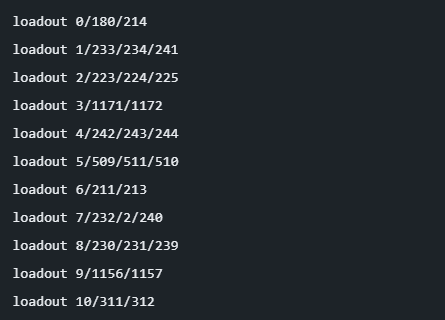Configuring by commands.dat
To tailor the configuration of your Unturned server, it is necessary to adjust the commands.dat file. This file is typically located in the following directory: /home/container/Servers/unturned/Server/Commands.dat.
TIP
Command Parameters and Their Descriptions:
| Command | Arguments | Explanation |
| Bind | <server ip> |
Links your local IP address to the server's socket. (This local IP is the one assigned to the active network adapter). For Nodecraft servers, this can remain unset or be set to 0.0.0.0. |
| Chatrate | <integer> |
Specifies the minimum interval, in seconds, between consecutive chat messages to mitigate spam. |
| Cycle | <integer> |
Establishes the day and night cycle duration in seconds. |
| Decay | <integer> |
Determines the period (in seconds) after which player or group structures can be dismantled if the owner remains offline. The default is 604800 (equivalent to 7 days). |
| Filter | N/A | Activates the legacy name filter. |
| Gold | N/A | Restricts access to the server exclusively to Gold-tier players. |
| Loadout | N/A | Configures default equipment and items for spawning players. The first numeric value represents the Skillset ID. (Example: Loadout 255/15/15/81/81/18/20/20/121 equips players with 2 Medkits, 2 MREs, a Timberwolf, 2 magazines, and a Military Knife.) |
| Log | N/A | Enables or disables specific types of server messages, such as [chat], [join&leave], [death], or [anticheat]. Use Y for yes or N for no. (Example: log Y/Y/Y/Y) |
| Map | <map name> |
Assigns the map the server will utilize. If a custom Workshop map is selected, its folder must exist in the server's Workshop directory to load successfully. |
| Maxplayers | N/A | Sets the maximum allowable number of players on the server. |
| Mode | Easy/Normal/Hard | Defines the server's difficulty level. |
| Name | Example: My awesome server |
Assigns a custom name to your server. |
| Owner | <SteamID64> |
Appoints the server owner, granting them administrative privileges and comprehensive control over server configurations. |
| Password | N/A | Adds a password to the server, restricting access and ensuring privacy. |
| Perspective | First/Third/Vehicle/Both | Configures player perspective. Options include: First-person only, Third-person only, Third-person restricted to vehicles, or unrestricted switching between views. |
| Port | <integer> |
Defines the server's port. The default port is 27015. |
| Pve | N/A | Restricts the server to Player VS Environment (PvE) interactions only. |
| Sync | N/A | Synchronizes player data between servers sharing the same synchronization key. |
| Timeout | <integer> |
Configures the maximum ping allowed before disconnecting players. A range of 400-600 is typically recommended. |
| Welcome | Example: Welcome to my awesome server |
Sets the welcome message that players see upon joining the server. |
 en
en