
What are mods for?
What are mods in Unturned server host? Unturned is a popular sandbox survival game set in a post-apocalyptic world, where players must scavenge for resources, build structures, and fend off zombies and other players to survive. Game mods are used to add a variety of game content to the apocalyptic world, helping to make the game more interesting and fun. In this article, you will learn how to add mods to your Unturned server.

How do I download mods for Unturned?
1) Launch the Steam client.
2) Go to the Game Library and select Unturned in the list on the left.

3) Scroll down and on the right you will see the Steam Workshop window, go to it and find the mods you need.
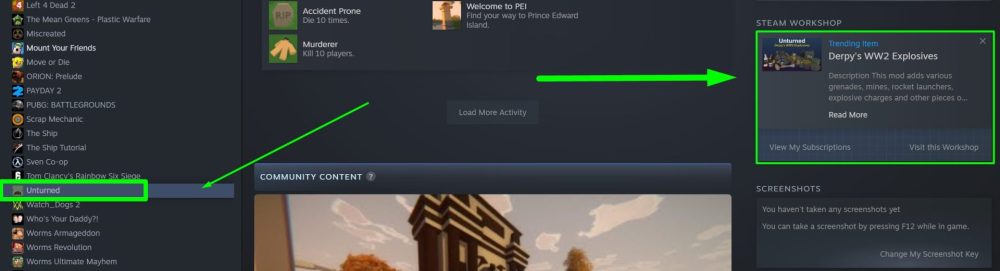
4) When you find the mods you are interested in, add them using the "Subscribe" button.

5) When the mod is finished downloading, go to the directory ...\Steam\SteamApps\workshop\content\304930 and create an archive to which you will transfer the mod files. This is necessary to transfer them to the server files.
6) Now transfer the necessary mod files that you added to the archive to the Unturned game folder.
How do I download mods using the GODLIKE panel?
1) Download the mods you need using the Steam Workshop or from the Internet.
2) Log in to your account on the GODLIKE panel.
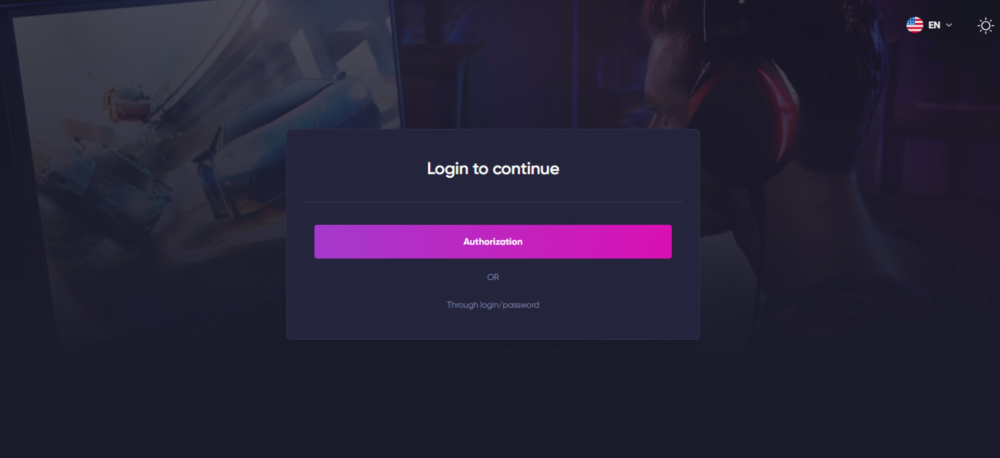
3) At the top right of the page you will see your profile photo, click on it.

4) In the game panel, select the "My Servers" section.
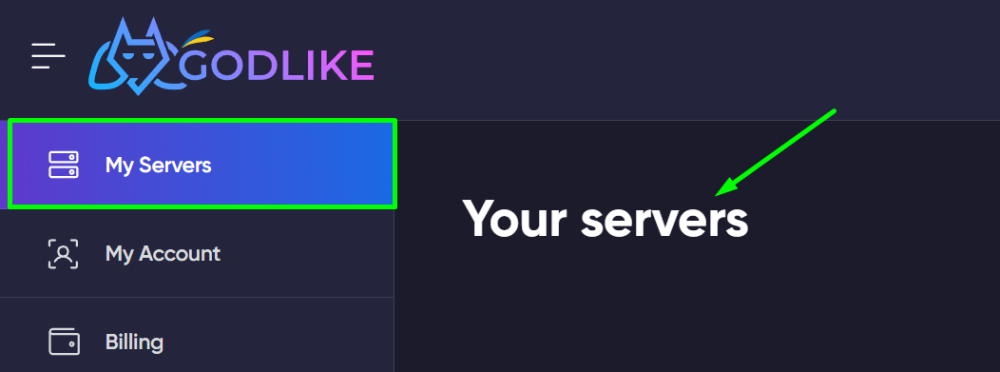
5) On the left, click on the "File Manager" subsection. You will be taken to the server files.
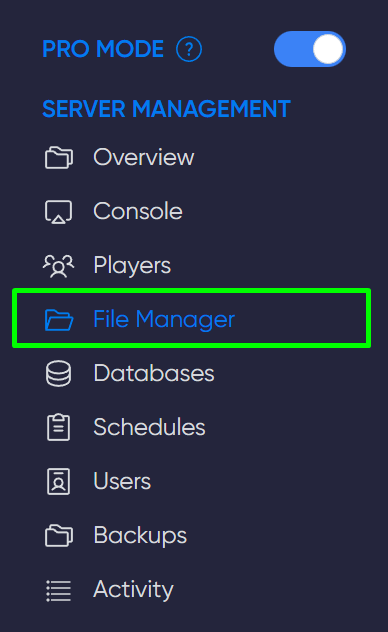
6) Now you can download the mods using the "Upload" button to the necessary folders. You are done.
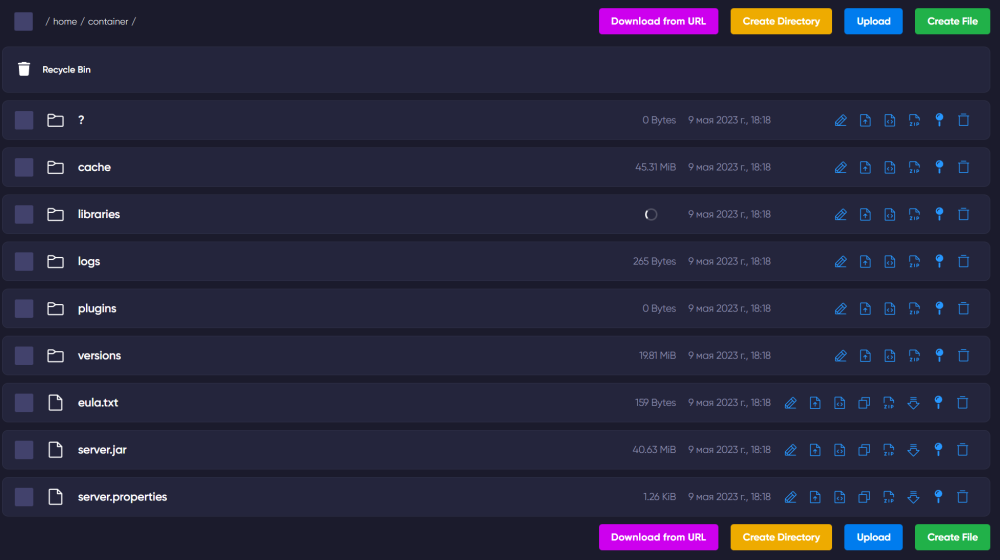
Now you know how to install mods to your Unturned server. We wish you an interesting and fun game! Play with GODLIKE.


 en
en ua
ua es
es de
de pl
pl fr
fr pt
pt it
it nl
nl hu
hu ro
ro sv
sv ja
ja nb
nb sk
sk

 CHAT WITH GODLIKE TEAM
CHAT WITH GODLIKE TEAM 





