
FastDL
In CS2 server hosting using FastDL is a feature of fast file downloading supported by your game server to ensure quick client connection to the server. Games such as Counter-Strike can utilize this feature because they share the Source game engine (in various versions). In this article, we will tell you where to find the necessary file for configuring FastDL, how to edit it, and apply it to your server.
TIP
Don't have a game server for your favorite game yet? Order a server for the game
How to configure FastDL
1) Find and open the server.cfg file, which is usually located in the root folder of the server.
2) Edit the server.cfg file:
Add or modify two lines to configure FastDL:
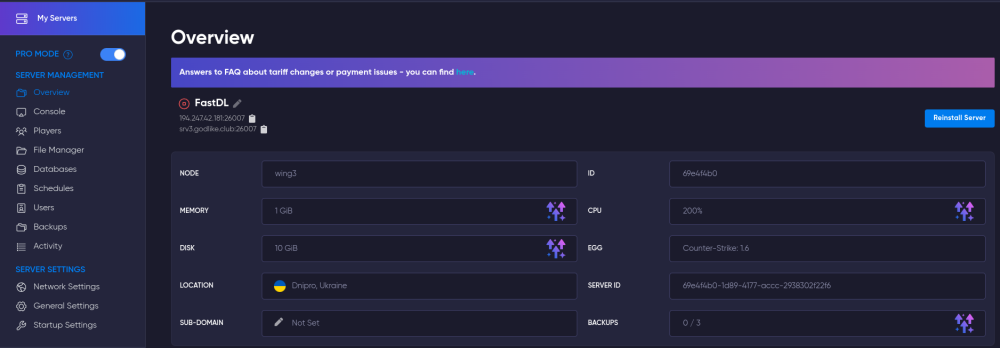
IMPORTANT
Remember that sv_downloadurl should point to your server, and the data can be found in the "overview" tab of the server
sv_downloadurl "https://adress/SERVER ID/Name of the game folder"
sv_allowdownload 1
Example
sv_downloadurl "https://srv3.godlike.club/69e4f4b0-1d89-4177-accc-2938302f22f6/cstrike"
sv_allowdownload 1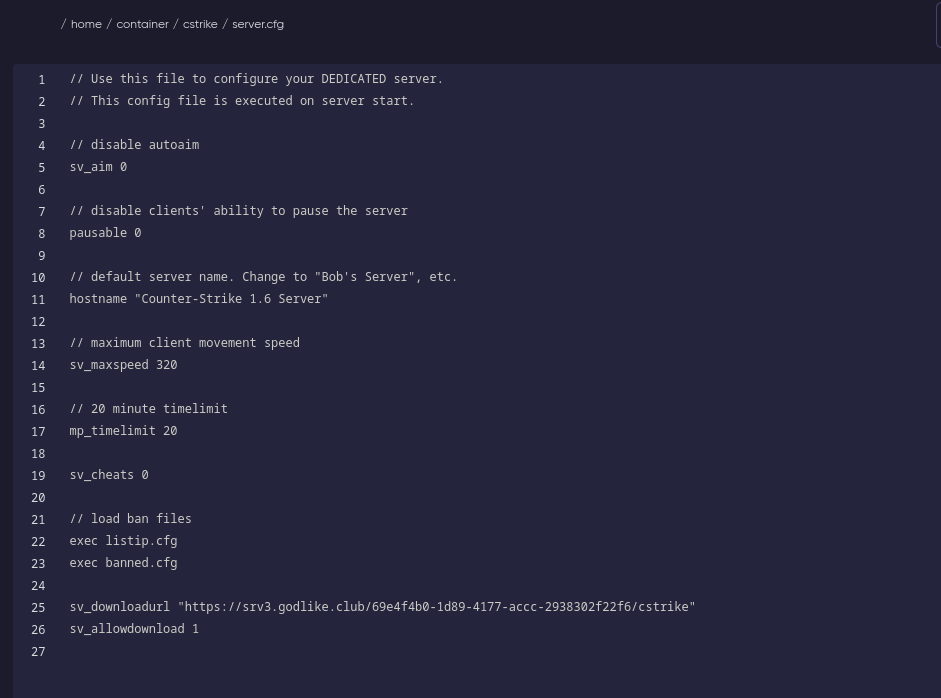
3) Save the file with the changes and restart the server.
Now you know how to add and use FastDL for your game server. Play together with GODLIKE.


 en
en ua
ua es
es de
de pl
pl fr
fr pt
pt it
it nl
nl hu
hu ro
ro sv
sv ja
ja nb
nb sk
sk

 CHAT WITH GODLIKE TEAM
CHAT WITH GODLIKE TEAM 





