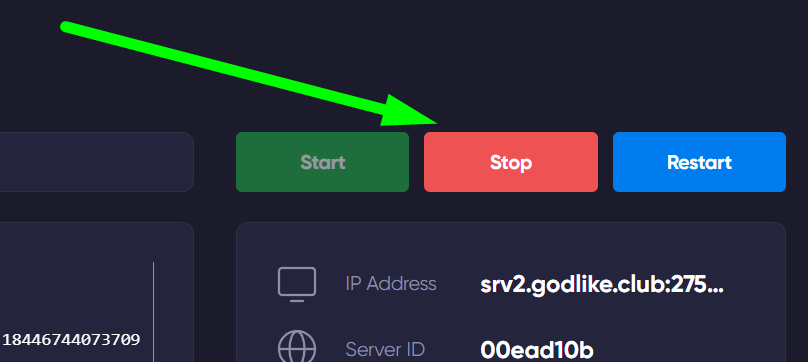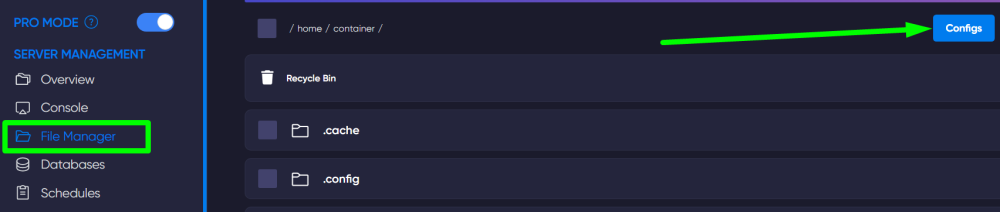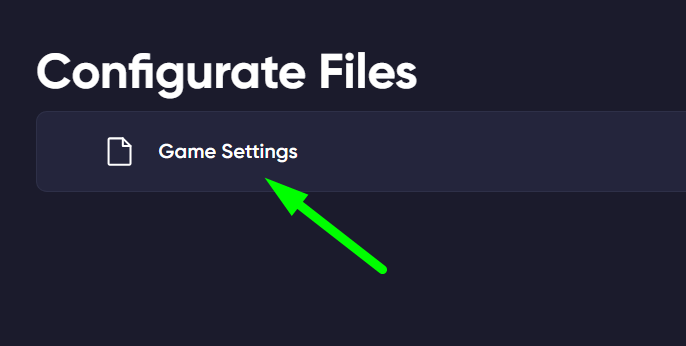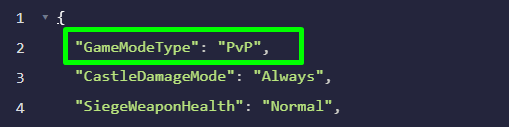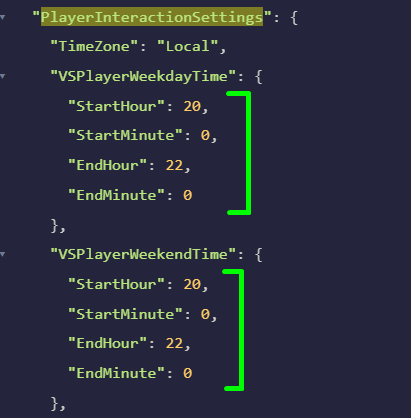PvP Mode
If PvP mode is enabled on your V Rising server, it allows all players on the server to engage in combat with each other. You can also customize the conditions of this mode according to your preferences or the players' preferences. For example, you can make PvP consent-based, or allow battles only during specific in-game days or times.
TIP
How to Set Up PvP on the Server
Disable/Enable PvP Mode:
1) First, navigate to your server's game panel and turn it off. This can be done in the Console section.
2) Then, go to the File Manager section and open the server's configuration file (as shown in the screenshots).
3) Now, find the line GameModeType in this file. In this line, you can change PvP to PvE to prohibit players from fighting each other. Done.
Setting Conditions for PvP:
In this configuration file, find the line PlayerInteractionSettings. In its lines, you can adjust various settings for the specific conditions of PvP between players.
TIP
How to Change the Duration of the In-Game Day on a V Rising Server
Now you know how to set up PvP and its conditions on your V Rising server, adding uniqueness to it and convenience for the players! Play together with GODLIKE.


 CHAT WITH GODLIKE TEAM
CHAT WITH GODLIKE TEAM