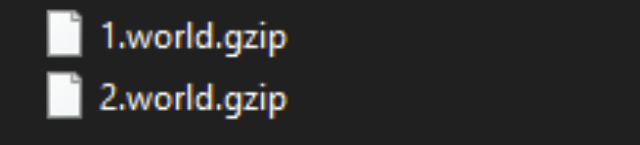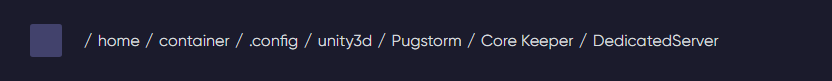Loading your own map can be convenient if you do not want to create a new game world or lose the experience gained. Additionally, you can download custom maps (from the internet) for a more fun and interesting gameplay experience.
How to Join a Core Keeper Server
How to Upload a Map to the Server
1) First, you need to download the required map from the internet or select your own map from the game folder. You can find your game maps at this path: C:\Users...\AppData\LocalLow\Pugstorm\Core Keeper\Steam\SteamID\worlds
2) In this folder, you will see your worlds. Choose the desired one and copy its file.
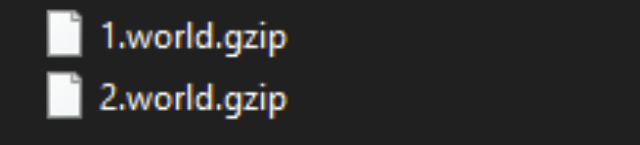
3) Then, upload these files through the server's game panel. Go to the File Manager section, follow the path: .config/unity3d/Pugstorm/Core Keeper/DedicatedServer/worlds. Upload the files by clicking the Upload button. Wait for the upload to complete.
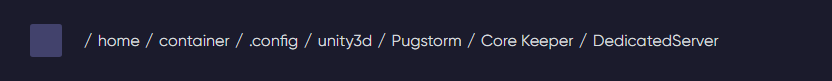

4) Now go to the Startup Settings section of the panel and enter the world number in the World Index line. If the world file is named 1.world.gzip, then enter the number 1, and so forth.

Order your own Core Keeper server
Now you know how to upload your own or a custom map to your Core Keeper server. Play together with GODLIKE.


 en
en
 CHAT WITH GODLIKE TEAM
CHAT WITH GODLIKE TEAM