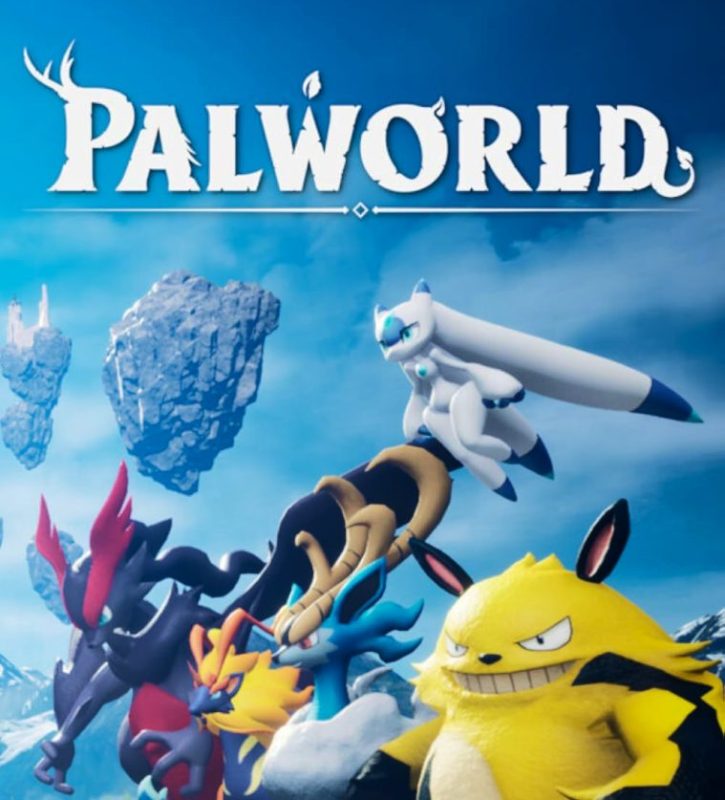Palworld servers administrative commands are necessary for conveniently and promptly managing a server, especially one with many players. They allow you to perform tasks such as timely server restarts, preserving the gaming experience, map, or simply ejecting disruptive players who spoil the game for others.
TIP
Learn more about multiplayer gaming in Palworld
What are administrative commands?
In this article, we have provided a list of commands for the world administrator in Palworld. Not all commands can be used on an online server:
/Shutdown [Seconds] [Message Text] - This command will shut down the server with the specified message after the delay in seconds.
/DoExit - This command will shut down the server after the delay in seconds.
/Broadcast [Message Text] - Broadcasts a message to every connected player on the server.
/KickPlayer [Player ID or Steam ID] - Disconnects the specified player from the server.
/BanPlayer [Player ID or Steam ID] - Bans the specified player from the server.
/TeleportToPlayer [Player ID or Steam ID] - Teleports you to the location of the specified player. This command cannot be used from the console.
/TeleportToMe [Player ID or Steam ID] - Teleports the specified player to your location. This command also cannot be used from the console.
/ShowPlayers - Shows information such as player identifiers and their SteamIDs for all connected players.
/Info - Displays information about the server.
/Save - This command forcibly saves world data.

TIP
Learn how to enable administrator mode on your Palworld server
Now you can manage certain aspects of the game using these administrative commands. Play together with GODLIKE.





 en | USD
en | USD ua
ua es
es de
de pl
pl fr
fr pt
pt it
it nl
nl hu
hu ro
ro sv
sv ja
ja nb
nb sk
sk

 CHAT WITH GODLIKE TEAM
CHAT WITH GODLIKE TEAM