Player Blocking
Blocking and kicking functions are available on every gaming server, for any game. These are essential commands if you want to maintain order and enforce rules on your server, especially when many players are involved.
TIP
How to Block/Unblock a Player
To block a player:
First, launch the game and enter your server. Then, press the ESC key to open the game menu.
At the top right, you will see a list of players on the server. Select the player you wish to block (by nickname) and click the red button to the left of their nickname.

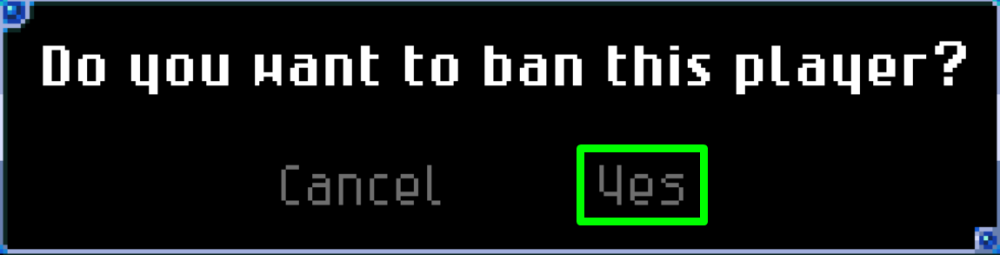
IMPORTANT
To block a player, they must be on the server
To unblock a player:
To unblock a player, press the ESC key while on the server.
Next, click on the Manage players section in the menu. In this section, you will see a list of blocked players. To unblock, click the red button next to their nickname (while in this menu).
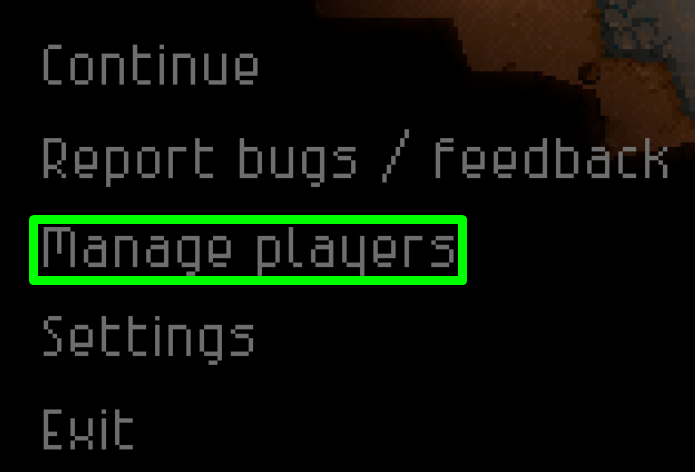
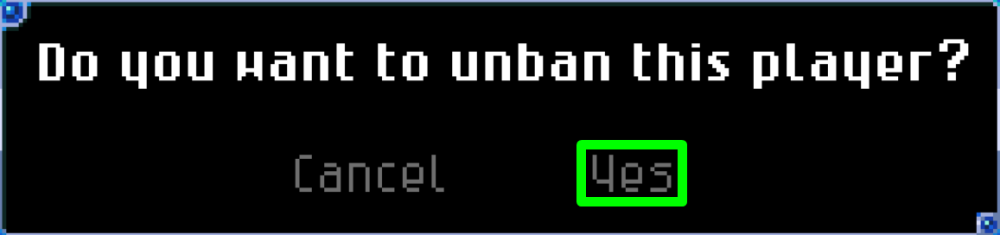
TIP
How to add an administrator on the Core Keeper server for extended management
Now you know how to timely block or unblock a player on your Core Keeper server. Play together with GODLIKE.

 en
en
 CHAT WITH GODLIKE TEAM
CHAT WITH GODLIKE TEAM 



