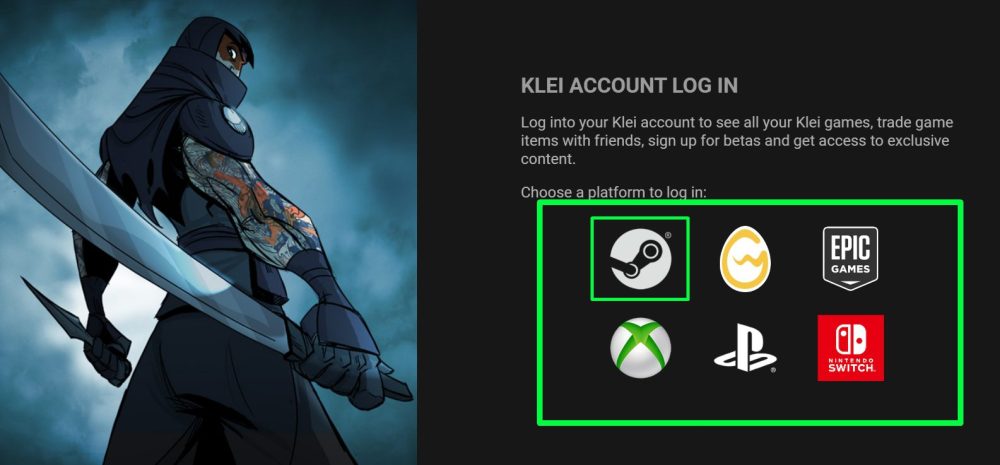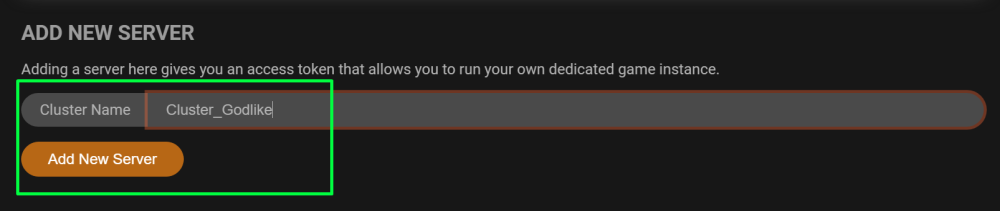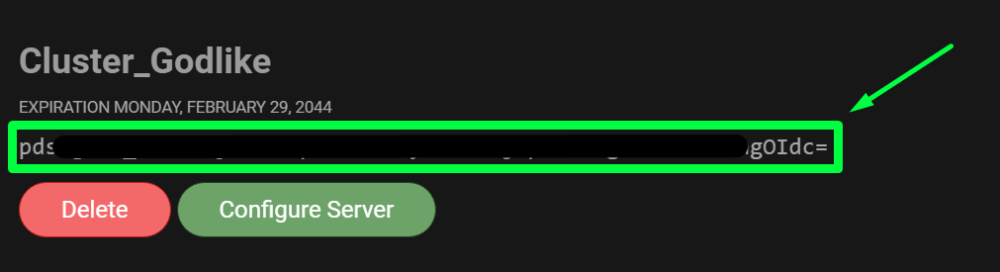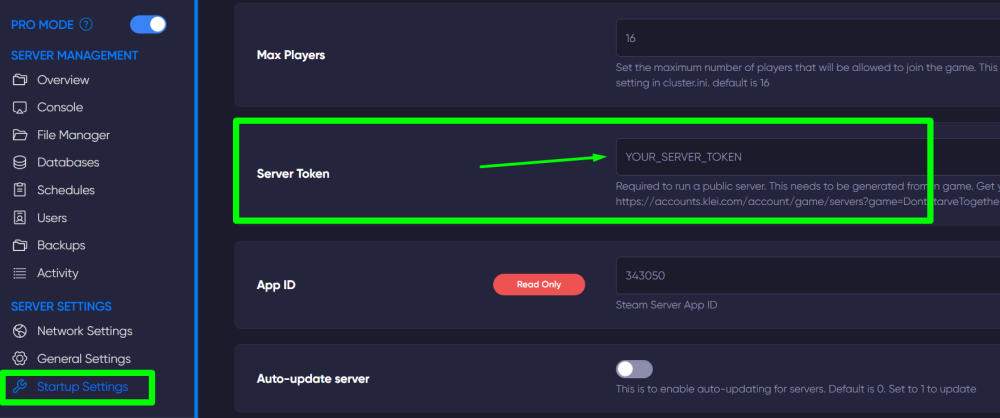How to Obtain a Token for Your Server
IMPORTANT
To use DST server hosting with a token for your server, you need to have a licensed copy of the game Don't Starve Together. For example, on Steam
1) Visit the official website of the game developers. Log in to your account where you purchased the game, such as Steam.
2) You will see a line where you need to enter the desired name for your server, then click Add New Server.
3) A new page will open displaying the name of your server and below it, its token. Copy and save it.
4) Open the game panel and go to the "Startup Settings" section. Paste the copied token into the "Server Token" field, then restart the server.
TIP
With your server token, you can purchase hosting for Don't Starve Together right now
Now you know how to obtain a token for your server. You can start inviting players and begin the game. Play together with GODLIKE.
 en
en