
How to create an Unturned server
Step by step Unturned server host.
1) Launch Steam.
2) Open your game library and search for Unturned.
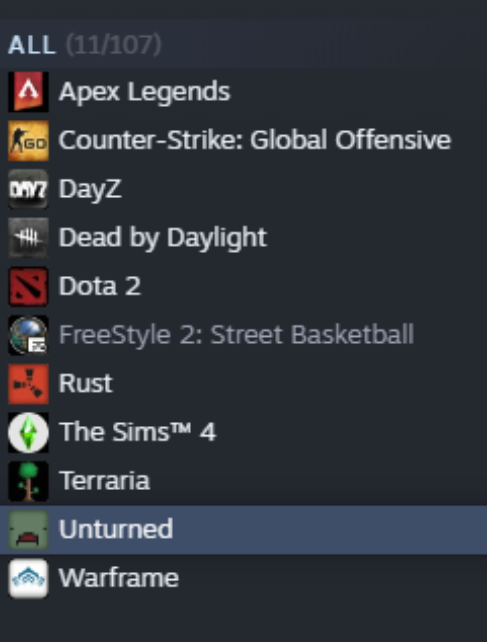
3) Right-click Unturned and select Properties.

4) In the new window that opens, select the Local Files section and click the Browse button.
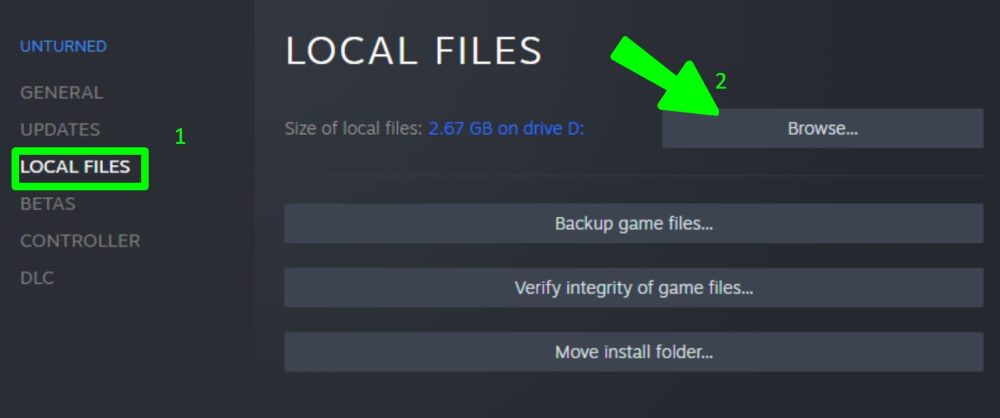
5) Once in the folder with the game, right-click on the Unturned.exe file and create a shortcut, Create shortcut.

6) Locate the created shortcut in this folder and click once on its name to change it.
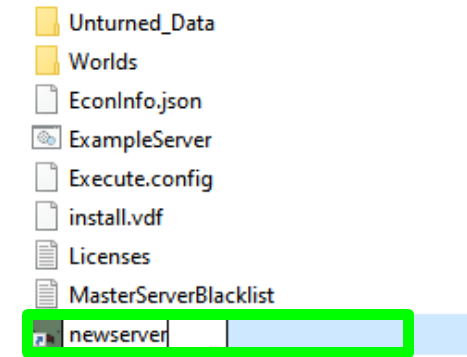
7) Now right-click on the file, then click Properties. In the new window that appears, select the Shortcut section at the top.
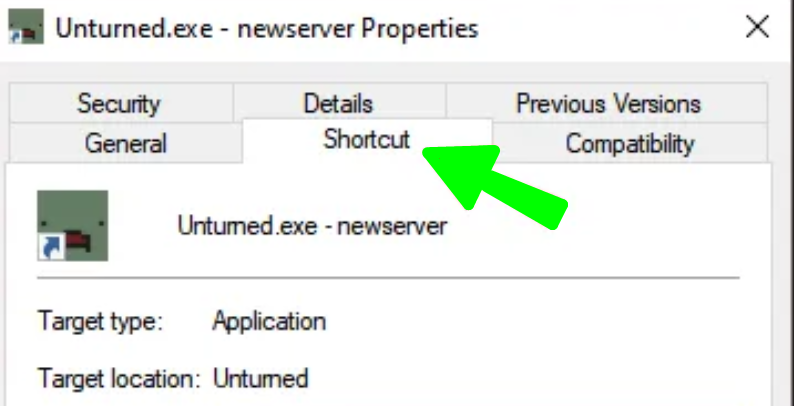
8) In the Shortcut section, below you will see the line Target, scroll to the end of this line, indent from the end of the text (press the space bar) and type -batchmode - nographics. After you've entered the previous command, indent again and add + secureserver/"Your server name".

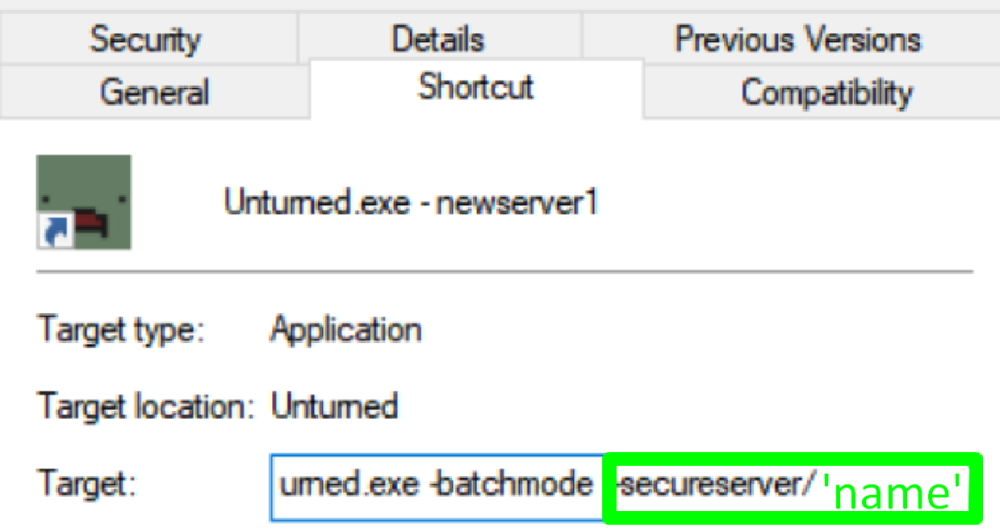
9) When you have entered all the commands, click Apply first, then Ok.
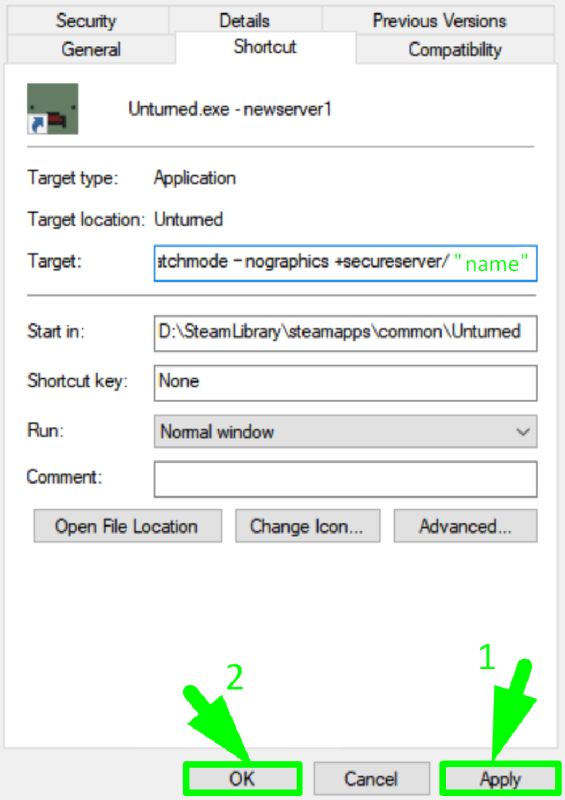
10) Run this server shortcut, wait until the Servers folder is created, then close the shortcut.
11) Open the Server folder, you will see a new folder with the name of your server, which you entered in the command + secureserver/"Your server name" earlier. Open this folder.
12) In your server folder you will see the file Commands.dat, open it.
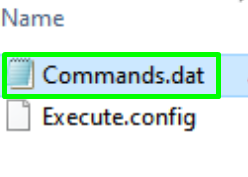
13) Write the following commands in this file:
- name "Your server name"
- map PEI
- port 27015
- maxplayers [number of players]
- mode "select the difficulty for the server, for example normal"
- perspective both
- pve (or pvp, of your choice)
- cheats off (or on, of your choice)
- owner [Your SteamID]
When you have entered the necessary commands, save them to a file by pressing Ctrl + S.
14) Launch your server shortcut again. While the file is open, you can open Unturned and join the server. In the IP line, enter localhost, the specified port and password (if any).
How to buy a server on our website?
It will be much easier to purchase a server hosting and manage it in a convenient panel. Now we will tell you how to get an Unturned server.
1) Log in to your account or register on the GODLIKE.
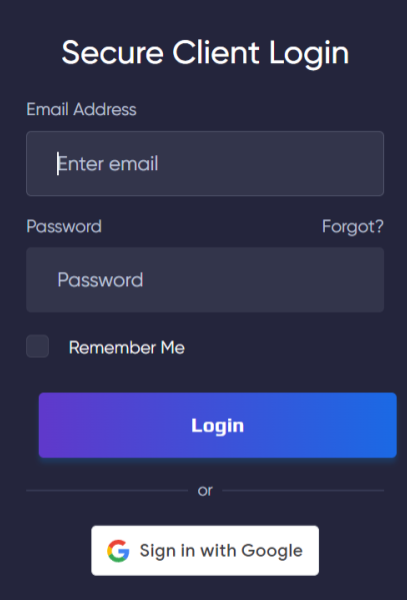
2) From the main page of the site, scroll down. You will see a list of games for ordering servers. Click the arrow on the right, and you will see the game Unturned, hover over it and click the View button.
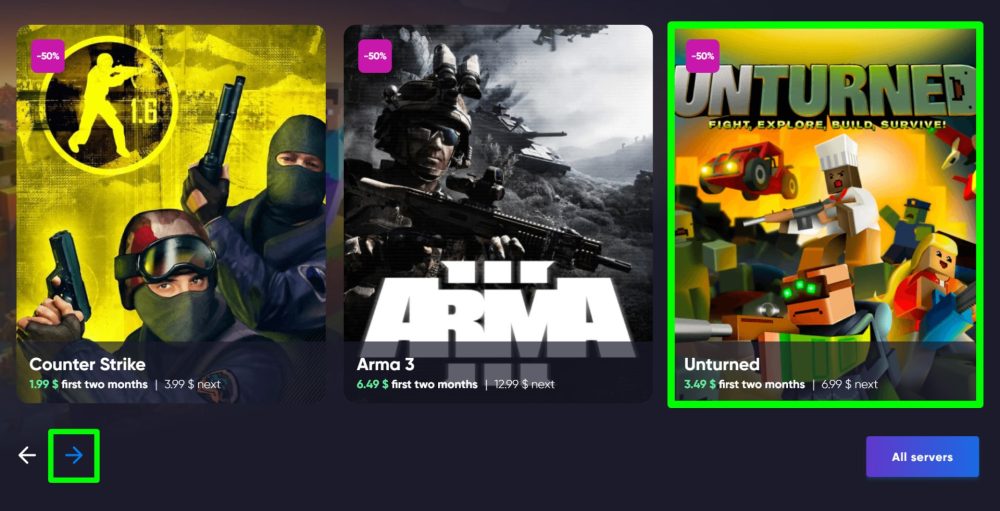
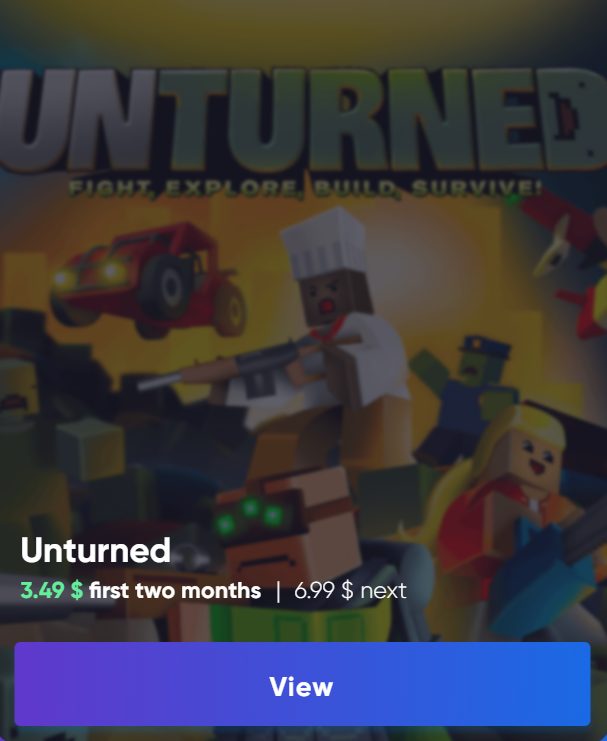
3) After clicking the "View" button, you will be taken to a new page. On it, you will immediately see the recommended Unturned hosting plan from our GODLIKE team and its description.
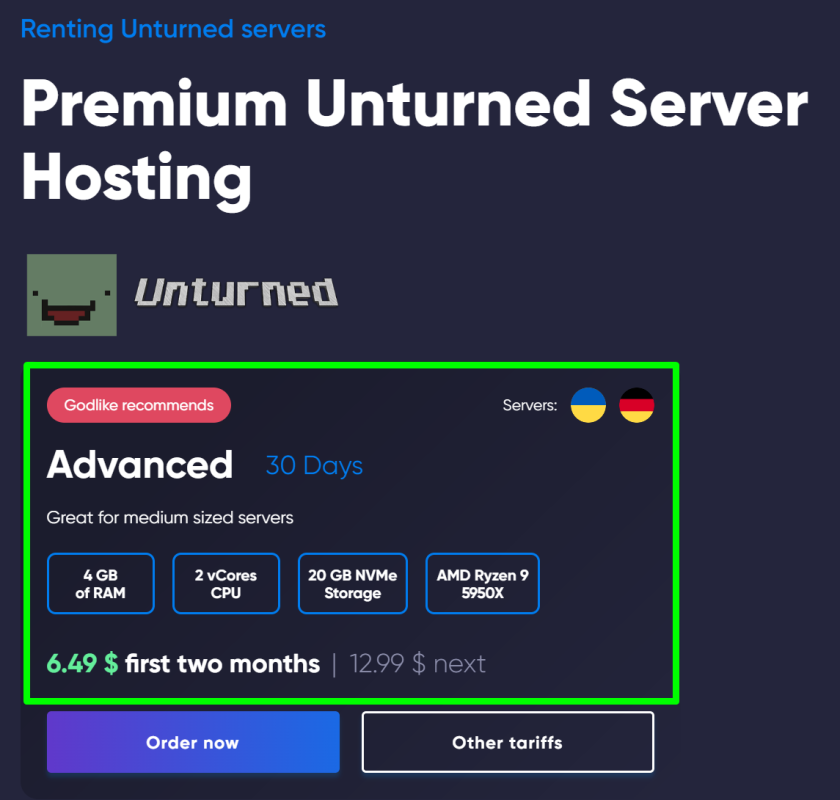
4) If you are interested in this plan, click the "Order now" button to proceed to the payment window and fill in additional information. If you are also interested in other plans, click the "Other plans" button, you will be taken to a new page with different plans for this game.
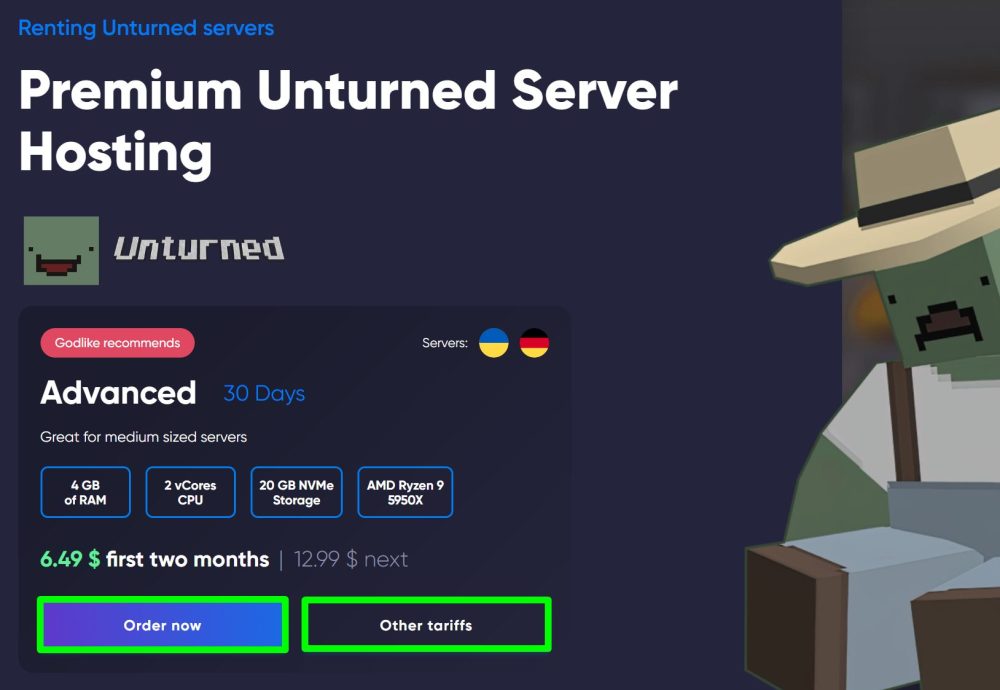
TIP
We would like to remind you that we always offer free hosting of any game and different plans for unturned
Now you know how to create your own Unturned server and can invite your friends along with other players for a fun game! Play together with GODLIKE.




 en | USD
en | USD ua
ua es
es de
de pl
pl fr
fr pt
pt it
it nl
nl hu
hu ro
ro sv
sv ja
ja nb
nb sk
sk
 CHAT WITH GODLIKE TEAM
CHAT WITH GODLIKE TEAM 





