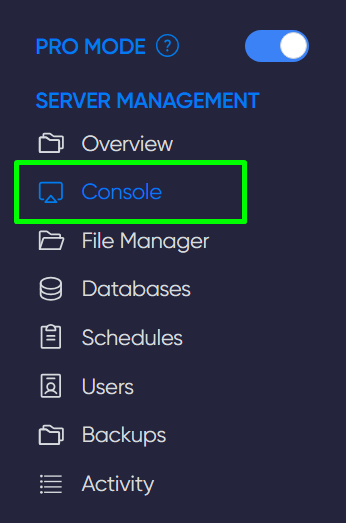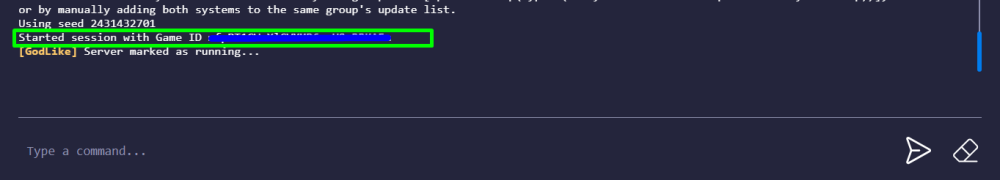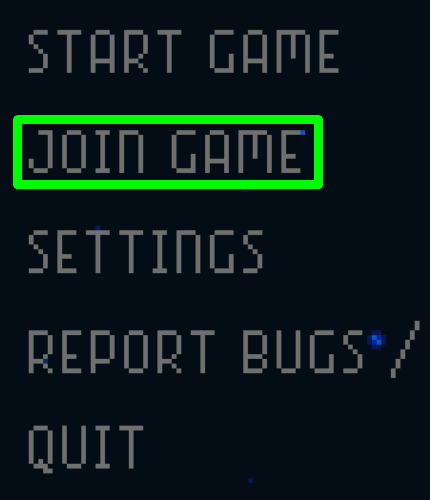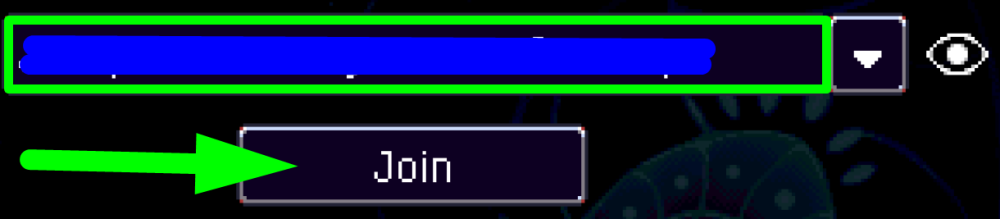Playing Core Keeper Server with other players
If you want to play Core Keeper Server with other players or your friends in any game, you need to have a gaming server. This server can be public (multiplayer) or private (local). To join a server, you need to find it in the server list or use its connection information: game ID, IP address, etc.
Order a Core Keeper server with us
How to Join a Core Keeper Server
1) First, launch your server from the game panel, then open the Console section.
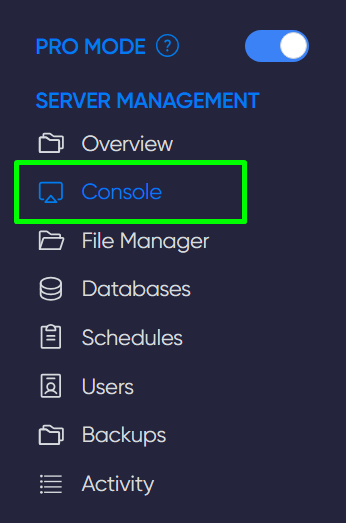
2) Once you have launched your server, while in the Console section, review the command line and find the Game ID of the server. Copy this ID.
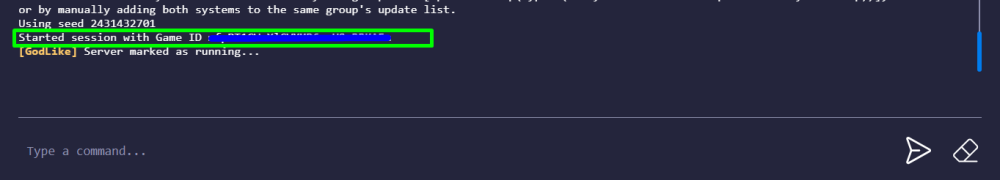
3) Then start the game, and in the main menu, select Join Game. You will see a field for the server ID, enter the necessary ID, and press Join. Wait for the game to load and start playing.
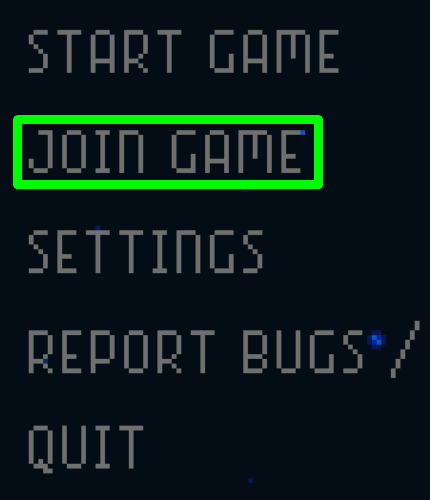
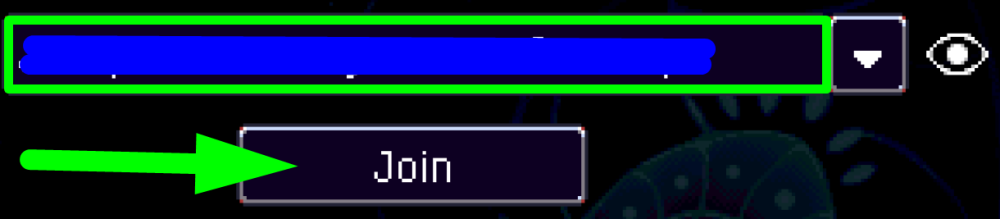
How to Unblock or Block Players on a Core Keeper Server
Now you know what you need to join a Core Keeper server. Play together with GODLIKE.


 en
en
 CHAT WITH GODLIKE TEAM
CHAT WITH GODLIKE TEAM