Multiplayer Game
Using DayZ server hosting, you open the ability to play with other players (online) or with friends (co-op/local) adds a lot of possibilities and fun to your gaming experience. This especially applies to DayZ, as almost all players and fans of this game spend time on large servers with other players because such a huge map should simply have many people to interact with. In this article, we will tell you how to join a DayZ server.
TIP
How to join a server
1) Go to your Steam game library and launch DayZ Experimental.
2) In the main game menu, click on the Servers section.
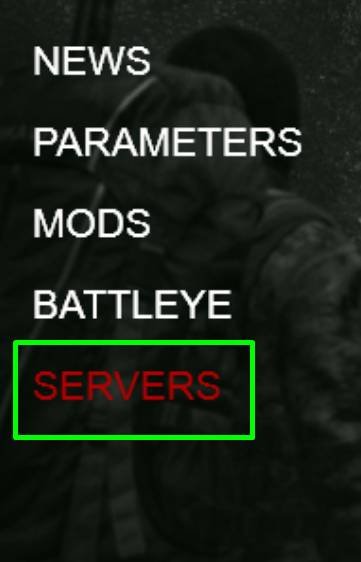
3) In the Servers window, click on the Direct Connect button at the bottom right, and enter the server address there, then you can join it.

How to join a server using the Steam client
1) In the Steam launcher, hover over the View button at the top left, then click on the Game Servers section.
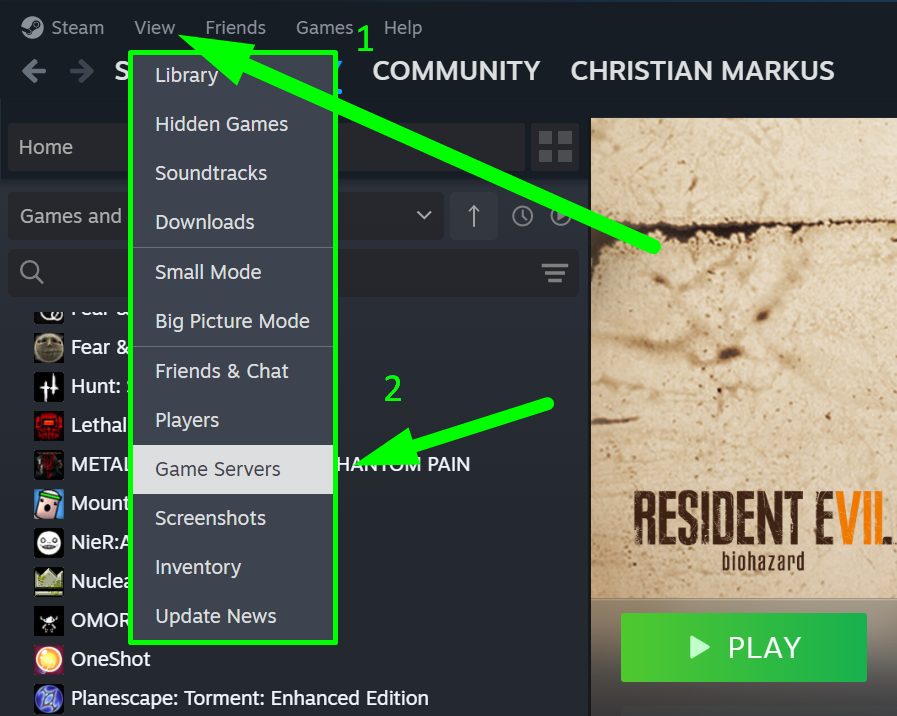
2) In the new window, click on the Favorites category, then click on the + button to add a server.
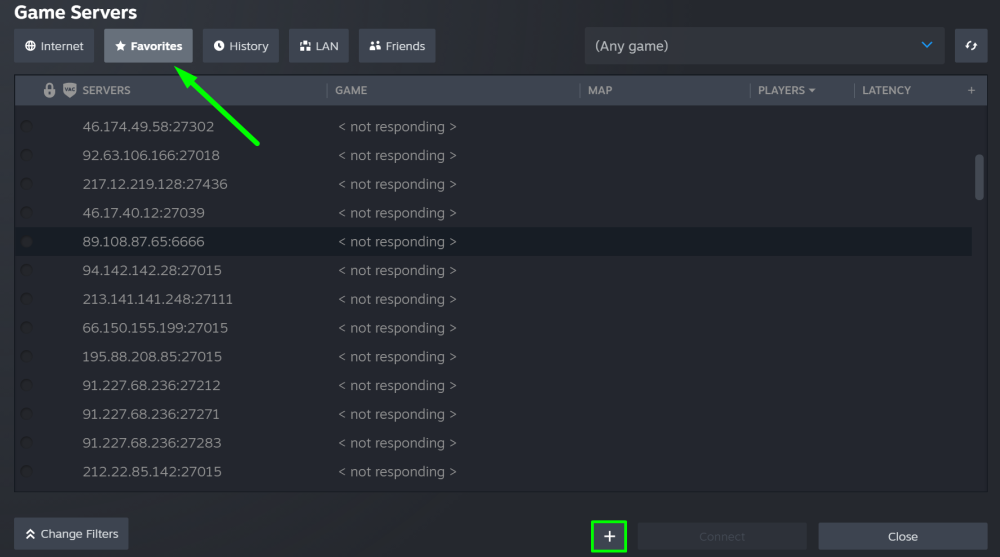
3) Enter the IP address, server port, and click OK.
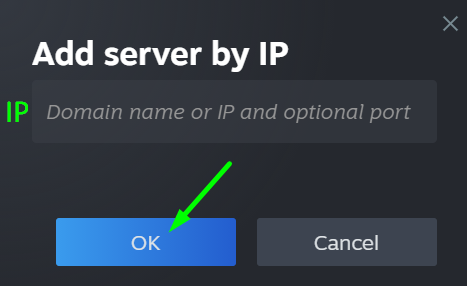
4) Now you will see this server in the Favorites list. Select it and click Connect, then wait for the connection to the server.
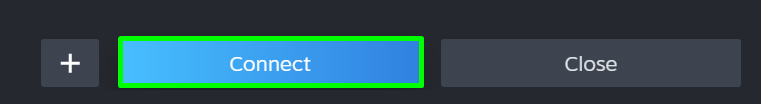
TIP
Now you know how to join a DayZ server and start playing in this hostile and dangerous world. Play with GODLIKE.

 en
en
 CHAT WITH GODLIKE TEAM
CHAT WITH GODLIKE TEAM 



