Multiplayer Gaming
GMod server hosting with fun and exciting games entices every player to try it out with friends or other players. This especially applies to modes like DarkRP, TTT (Trouble in Terrorist Town), or Murder (a mode similar to the board game "Mafia"). So, in this article, we'll tell you how to join the server you want and start playing.
TIP
Don't have your own server? No worries, order a Gmod server right now
How to join a server
1) Open Steam and select the View section, then the Game Servers section.
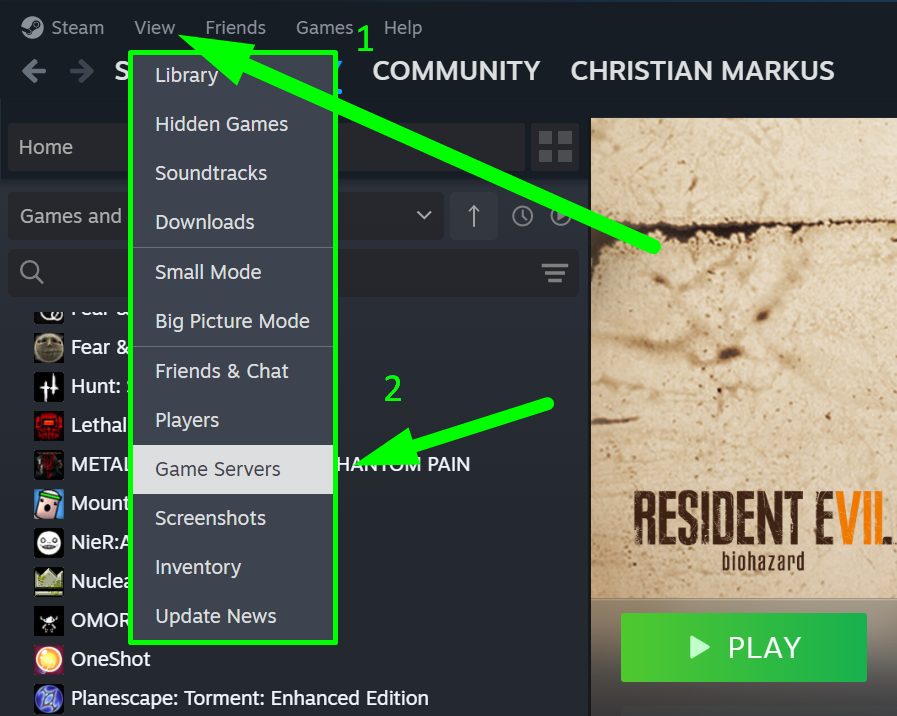
2) Click on the Favorites category, then on the + to add a server.
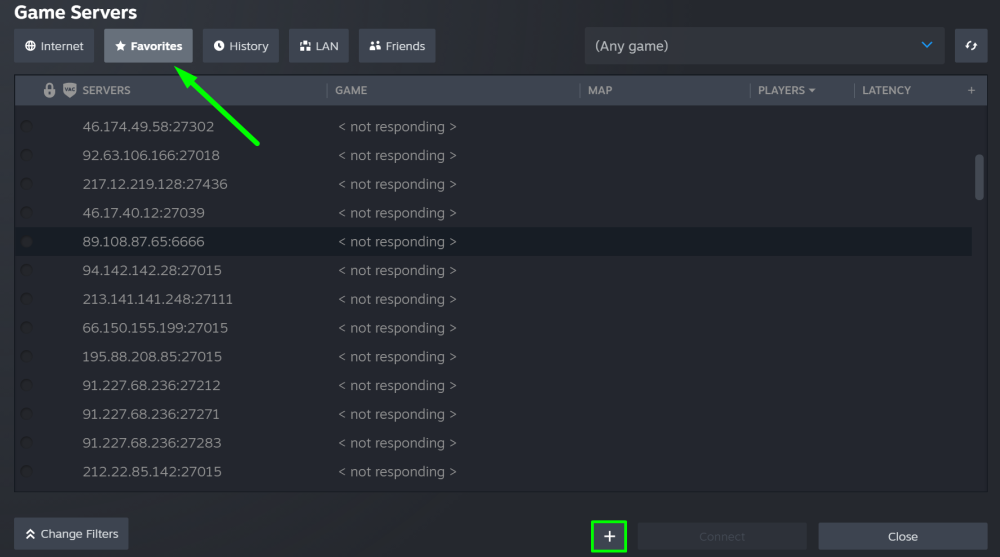
3) Enter the server's IP address and click OK.
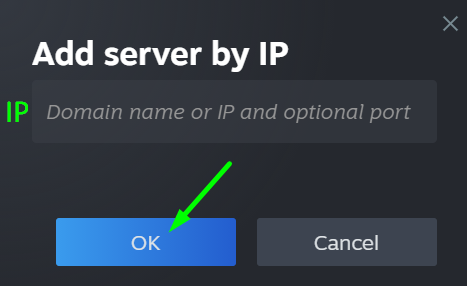
4) Now you'll see this server in the Favorites list. Select it and click Connect. The game will open, and the connection will start.
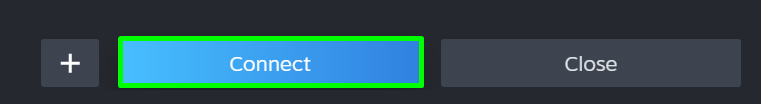
NOTE
You can join a server directly through the game by typing its name in the server list menu, but the server may not appear immediately. It's more reliable to enter it through Steam
Now you know how to join any server you need and start enjoying a fun gaming experience. Play together with GODLIKE.
 en
en
 CHAT WITH GODLIKE TEAM
CHAT WITH GODLIKE TEAM 



