
Joining a Server
Whether you have your own V Rising server or want to play on another server, knowing how to connect to it is essential. You can do this through a list of public servers (choosing the one you like) or by directly connecting to the server using its address, name, etc.
TIP
How to Change the Duration of the In-Game Day on a V Rising Server
How to Connect to a V Rising Server Directly
1) First, open the game, click on the Play button in the main menu, then select Online Play.

2) Next, click on Show all Servers, and then choose Direct Connect.
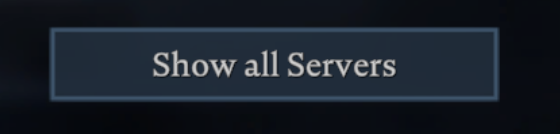

3) Enter the server's address and click on the Connect button. Wait for the game to load.
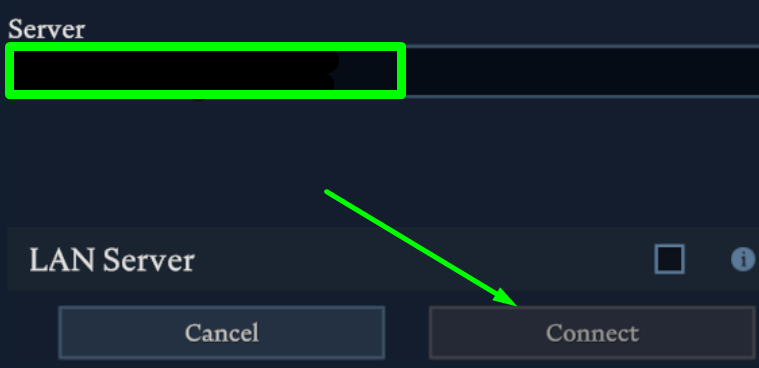
TIP
Joining via Server List
In the main menu, click on Play, then Online Play.
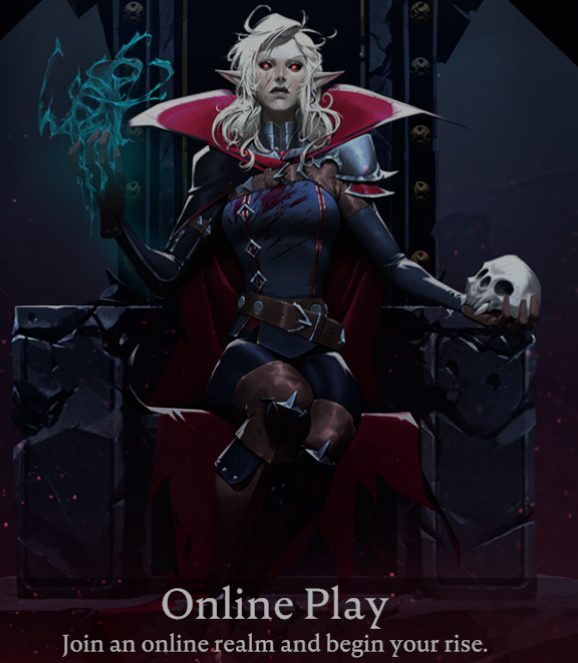
Now click on Show all Servers, and in the new window, enter the server's name as shown in the screenshot.

IMPORTANT
You can also enter other server parameters to refine your search
After that, you will see your server in the list below and can join it.
Now you know how to join the V Rising server you want and can start playing! Play together with GODLIKE.

 en | USD
en | USD ua
ua es
es de
de pl
pl fr
fr pt
pt it
it nl
nl hu
hu ro
ro sv
sv ja
ja
 CHAT WITH GODLIKE TEAM
CHAT WITH GODLIKE TEAM 





