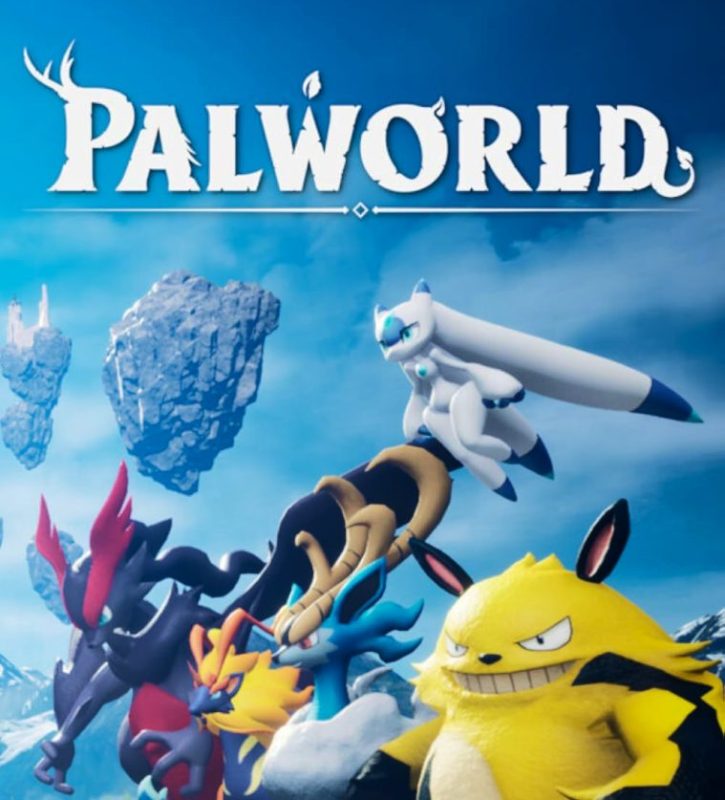Palworld Multiplayer Gaming
Palworld server hosting, it's always exciting to play with friends or with a large number of players to make the gaming experience more enjoyable. This is especially true for a game like Palworld. In this article, we will tell you how to quickly join a Palworld game server and start playing with other players.
TIP
Don't have your own Palworld server yet? Order your Palworld server
How to Join Dedicated Server Palworld?
1) Launch the game.
2) In the menu, select Join Multiplayer Game.

3) You will see a list of servers. At the bottom, there is a line for the server address. Enter the address you need and join.
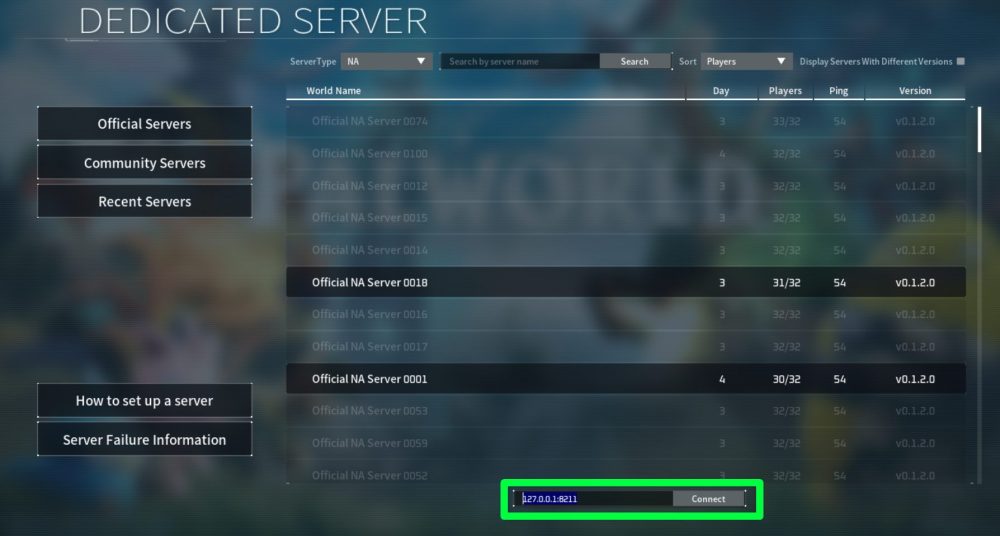
NOTE
If the server has a password, you'll need to enter it as well
Stay updated with news and interesting information about Palworld and others on our website! Play together with GODLIKE.




 en | USD
en | USD ua
ua es
es de
de pl
pl fr
fr pt
pt it
it nl
nl hu
hu ro
ro sv
sv ja
ja nb
nb sk
sk
 CHAT WITH GODLIKE TEAM
CHAT WITH GODLIKE TEAM