What is the Point of Minecraft Spawn?
In the vast expanse of Minecraft Server Hosting, the establishment of a designated spawn point for new and seasoned players alike is paramount. Whether it be for bustling marketplaces, resource-laden farms, or thrilling arenas, a spawn location acts as the foundation for in-game interaction and navigation. Configuring such a location may appear daunting for those unversed in the intricacies of server management. Bear in mind that spawn setup methods vary depending on your server's type—be it modded, vanilla, or plugin-based. For those seeking clarity, this guide from GODLIKE host meticulously outlines the processes for crafting spawn points on your Minecraft server.
TIP
Vanilla Minecraft Server Spawn
Contrary to popular belief, the unmodified Java and Bedrock editions of Minecraft possess a spawn system of their own. Players can establish either a universal spawn location for all users or personalized spawn points without reliance on command blocks. That said, administrative privileges are indispensable for undertaking this setup. Once your access to the server commands is verified, proceed as follows:
- Initiate Minecraft and connect to your server using the designated IP Address:Port.
- Navigate to the desired spawn coordinates and open the in-game chat window.
- Enter the command
/setworldspawnto define a spawn point applicable to all players. - Follow this up with
/gamerule spawnRadius 0, ensuring that users spawn precisely on the designated block rather than a randomized radius.
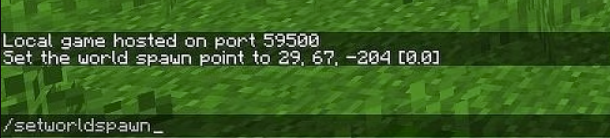
NOTE
Should you wish to enforce a specific spawn radius, input the desired value alongside the gamerule command. For a tailored approach, you may employ the /spawnpoint [username] directive to allocate individualized spawn points for players within your world
Spigot/ Paper Minecraft Server Spawn
TIP
How to unlock or unpair a modpack in the Modrinth Launcher?
For servers operating on Spigot or Paper, the functionality of spawn points is elevated through the use of plugins. These plugins unlock bespoke features, far surpassing the vanilla spawn mechanism. For instance, custom teleportation commands, post-death respawn locations, and world-specific spawns become viable. In this section, we leverage EssentialsX, one of the most renowned plugins for spawn management. Though multifaceted, EssentialsX offers comprehensive solutions for spawn configurations:
1 Install the EssentialsX plugin to your server.
2 Restart the server post-installation and travel to your intended spawn coordinates.
3 Execute the /setspawn command (or the equivalent for your plugin), receiving confirmation of the successful spawn designation.
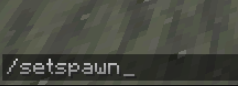
4 Use the /spawn command to teleport directly to the new spawn location, as supported by EssentialsX.
5 Congratulations! You’ve configured a spawn point on your server. For advanced tweaks, consult the plugin’s configuration files.
Alternative Plugin Recommendation
If a minimalistic spawn system devoid of extraneous features suits your needs, consider the following:
- SetSpawn – A lightweight plugin delivering features such as custom sound effects, first-join spawn locations, void fall teleportation, and cooldowns for spawn commands.
Fabric / Forge minecraft server spawn
For servers devoid of plugin capabilities, mods serve as the primary alternative for managing spawn points. These mods, much like plugins, offer enhanced control over player spawn locations while incorporating command-driven functionality. Manual installation is required, and further guidance can be found here. Below are notable mod options for establishing spawn points:
- Set World Spawn (Forge/Fabric) – A straightforward mod that enforces global spawn locations at your specified coordinates.
- Village Spawn Point (Forge/Fabric) – A compact mod that spawns players at a village’s epicenter, typically near the world's zero coordinates.
Conclusion
Whether your server resides in the realm of vanilla, plugin-supported, or modded Minecraft, the ability to configure spawn points empowers you to dictate how players interact with your world. While a universal spawn is the norm, plugins and mods introduce granular controls such as per-player spawns, world-specific points, and teleportation commands. This flexibility proves invaluable for servers featuring shops, arenas, and other communal areas anchored at a well-crafted spawn point. With this guide, you are now equipped to establish the perfect entryway into your Minecraft domain.

 en
en
 CHAT WITH GODLIKE TEAM
CHAT WITH GODLIKE TEAM 



