
How to create an Unturned server
Before you get started with the Unturned server hosting, you need to understand how to create a server and configure the files that are required before launching. You can learn more about creating and configuring a server in our article.
If you already have your own server, or have completed its setup, below we will tell you how to start your server and how to join it.
How to start a server
As you may have read in the guide on creating a server, one of the steps required you to create a shortcut to the Unturned.exe file in the game folder. After that, right-click on the file, go to the Properties section and write the necessary commands in the Target line, and finally save the settings of this file.
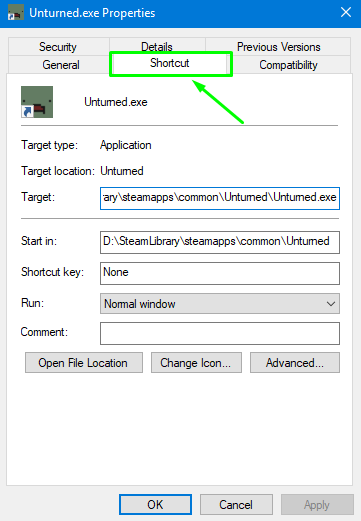
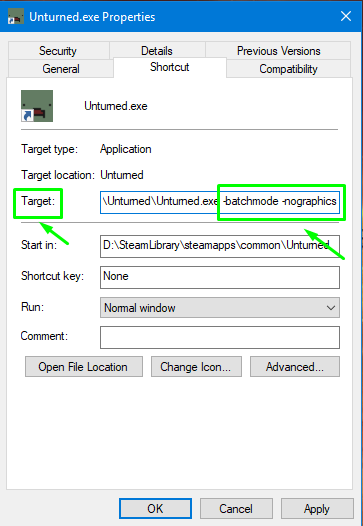
Then you need to run the configured server shortcut and wait until it creates the "Servers" folder, then close the shortcut, open the folder with the servers and find the name of your server (the name of the server depends on the name you wrote down earlier), and find the Commands.dat file in your server folder.
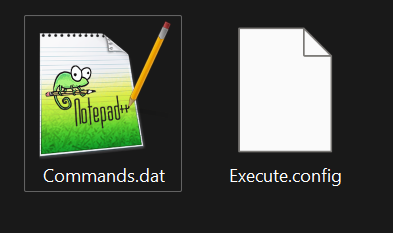
Add the following commands to the Commands file and save the file:
name "Your server name"
map PEI
port 27015
maxplayers [number of players]
mode "select the difficulty for the server, for example normal"
perspective both
pve (or pvp, of your choice)
cheats off (or on, of your choice)
owner [your SteamID]
When you have reached these steps and completed them, launch the server shortcut again and start the game to join the server.
How do I join the server?
You can now connect to your own server by launching the game via Steam. To do this, press Play, then Connect, and in the IP field enter "localhost", then press connect to your own server.
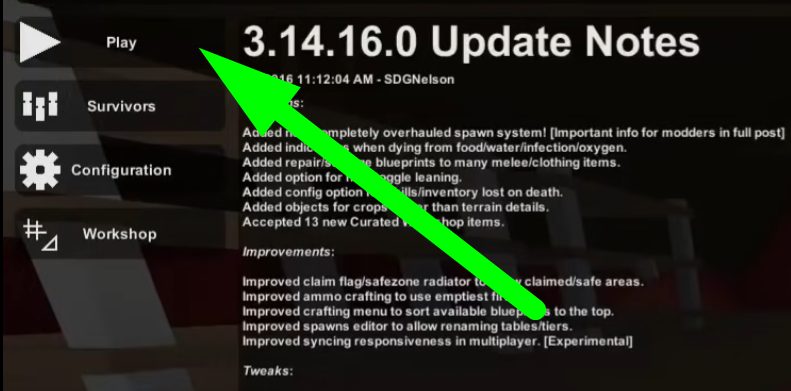
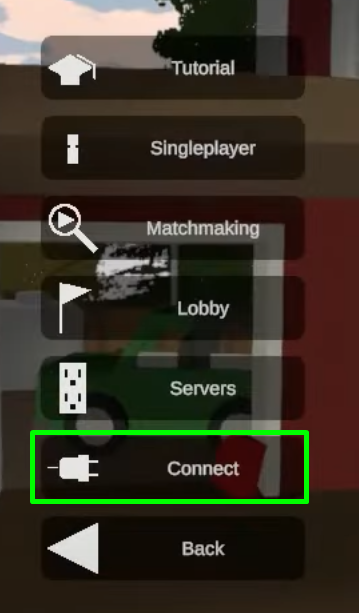
NOTE
Other players will not use "localhost", it is only for you. They will use your external IP address to connect to the server. Find your external IP by visiting the relevant sites on the Internet, or look in your network settings
Now you know how to start and join your own Unturned server, start playing and invite your friends! Play together with GODLIKE.

 en
en
 CHAT WITH GODLIKE TEAM
CHAT WITH GODLIKE TEAM 





