
What are Rust server updates for?
Rust servers on the first Thursday of every month, Facepunch releases a new game update for the Rust community. Each update requires players and servers to update their versions of the game. As a Rust server owner, you need to update your server as soon as the update becomes available. Players will not be able to join your server due to inconsistent versions of the game software, so the sooner you update, the better for your server population and support.

How do I update my Rust server?
1) Launch Steam and log in to your account.
2) Make sure you have downloaded the latest version of the game.
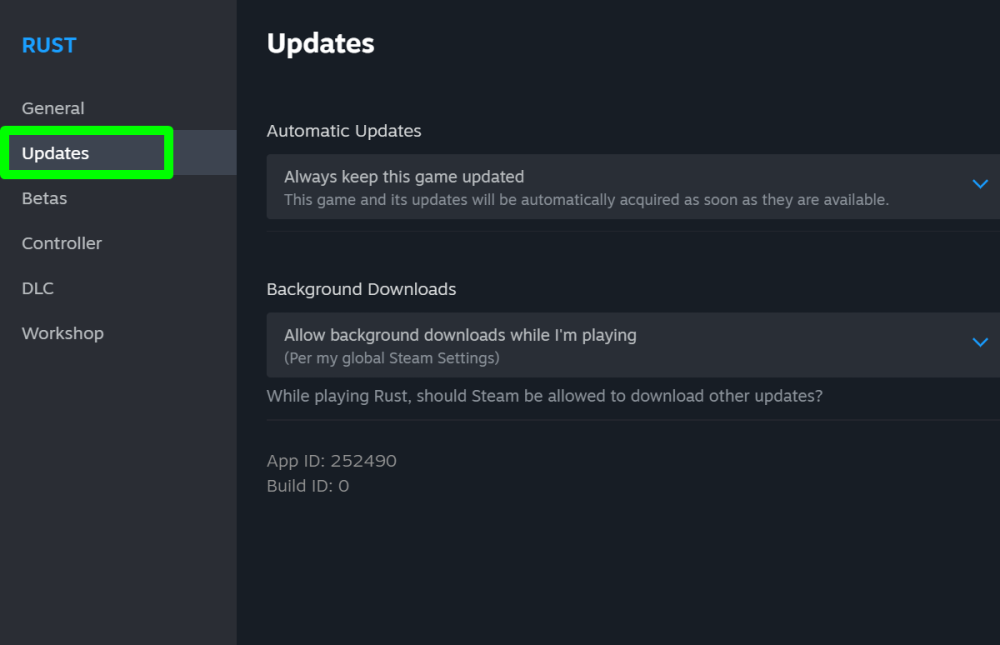
3) Go to the console. To open the console, press CTRL + R on your keyboard and in the new window that opens, type "steam://open/console", then press Enter.
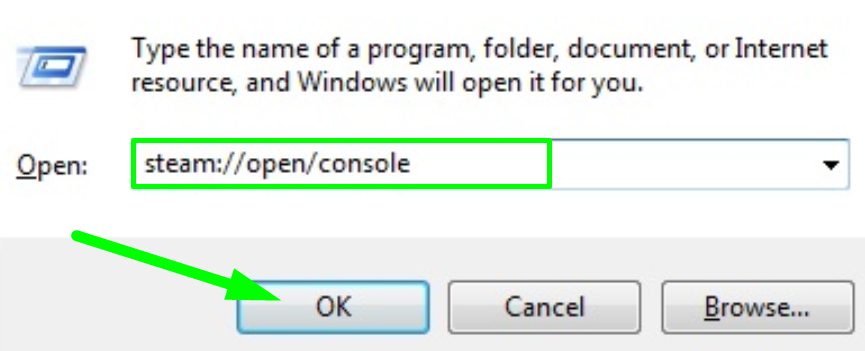
IMPORTANT
If the console does not work correctly, write login and your Steam login and press Enter, then enter your account password
4) After logging in, direct the Steam console to your Rust server files by entering: force_install_dir (then the directory (folder) where your server files are installed) and press Enter.
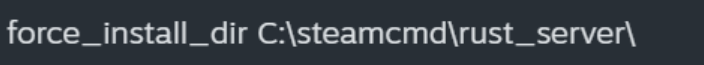
5) When you have connected the console to the folder, enter the command app_update 258550 in the console and press Enter. When finished, enter app_update 258550 validate.

TIP
258550 is a special ID of the Rust game on Steam, be sure to check the correctness of the numbers for each game
6) You're done. Now write quit in the console to exit it.
Now you know how to update your Rust server and your players will always be with you in the game. Play together with GODLIKE.


 en
en ua
ua es
es de
de pl
pl fr
fr pt
pt it
it nl
nl hu
hu ro
ro sv
sv ja
ja nb
nb sk
sk

 CHAT WITH GODLIKE TEAM
CHAT WITH GODLIKE TEAM 





