
Server Timings
Choose your Minecraft host to create your server, and you can learn more about usage and the timings command.
How to use the command in Discord?
1) Open your game panel and, using our guide (link above) on timings, activate the command for your server.
/timings on
2) You will receive a link to your personal timing.

3) Open Discord and enter the GODLIKE channel.

4) Open the chat and type the command /timings "the link you received". Then, press Enter to see the information.
TIP
Make sure to join our Discord channel

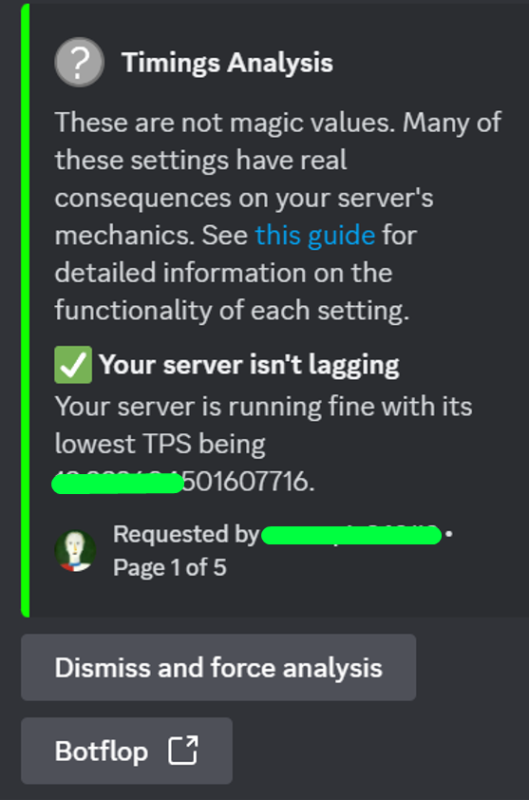
Now you know how to use the timings command and can conveniently monitor your server even from Discord. If you have any questions, always feel free to ask our team. Play together with GODLIKE.




 en | USD
en | USD ua
ua es
es de
de pl
pl fr
fr pt
pt it
it nl
nl hu
hu ro
ro sv
sv ja
ja nb
nb sk
sk
 CHAT WITH GODLIKE TEAM
CHAT WITH GODLIKE TEAM 





