
Wipe on the server
In DayZ server hosting, an update of the map or the entire game process is available. Wipes are done to refresh players' interest in the game, reset all progress, and start development from scratch. Also, wipes are done to add updated content to the server, modifications, etc. In some games, projects, wipes are done systematically, every month or every couple of weeks.
TIP
How to wipe the map
1) Go to the game panel, to the Console section, and turn off the server by clicking the Stop button.
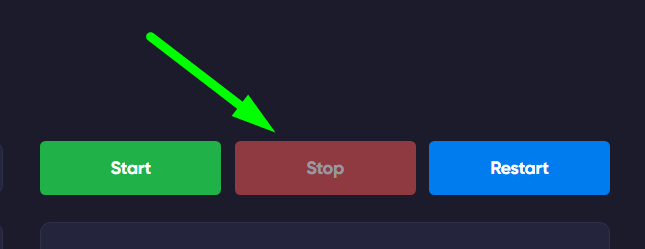
2) Now go to the File Manager section and open the mpmissions folder.
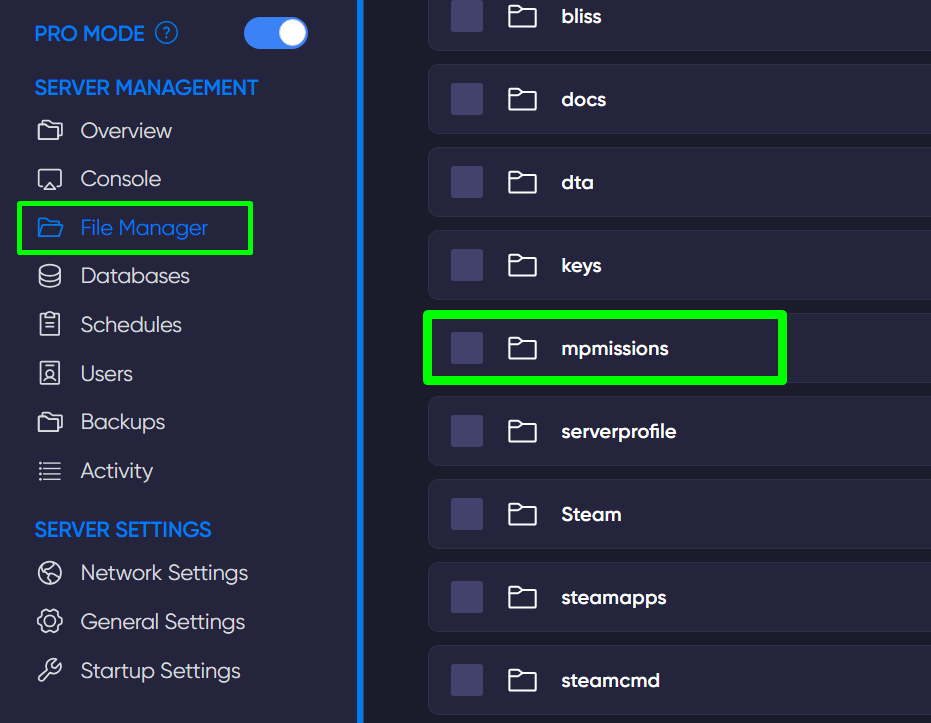
3) Select the necessary server map (which is already in use and needs to be wiped) and open the corresponding folder. If your map is Chernarus, open the dayzOffline.chernarusplus folder, if it's Livonia, then the dayzOffline.enoch folder.
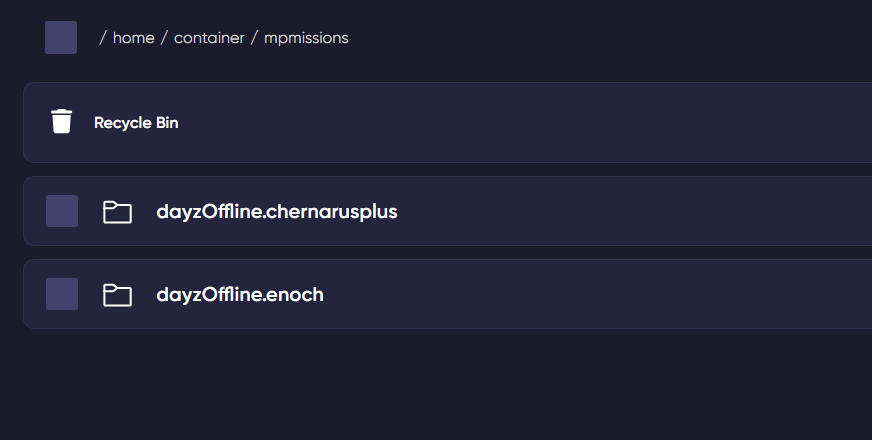
4) While in the map folder, delete the Storage_1 folder, then you can restart and start the server.
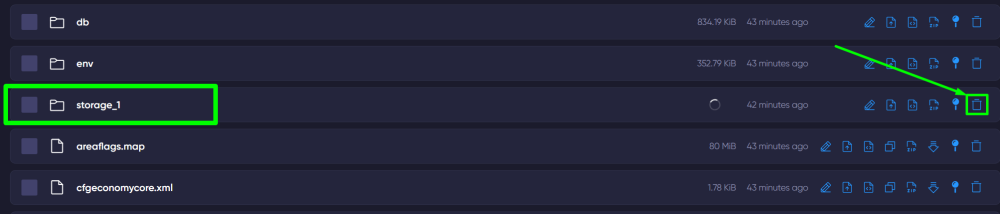
TIP
Now you know how to wipe the map of your DayZ server to update the game process. Play with GODLIKE.

 en
en
 CHAT WITH GODLIKE TEAM
CHAT WITH GODLIKE TEAM 





