
How to Play Terraria Cross Platform?
Playing on a Terraria server can spark the desire to connect with players on different platforms. By default, Terraria servers don’t allow crossplay between PC and mobile users, which can be inconvenient for friends using different devices. TShock, a specialized modloader for Terraria, provides a solution by enabling a plugin for cross-platform play, allowing players from various devices to join the same server. Setting up crossplay on a Terraria server can seem daunting, especially for first-timers, but this guide simplifies the process for you.
TIP
Order Your Own Terraria Server
Installing TShock Terraria
1) Access the Server Control Panel
Open the GODLIKE server control panel and stop the server.
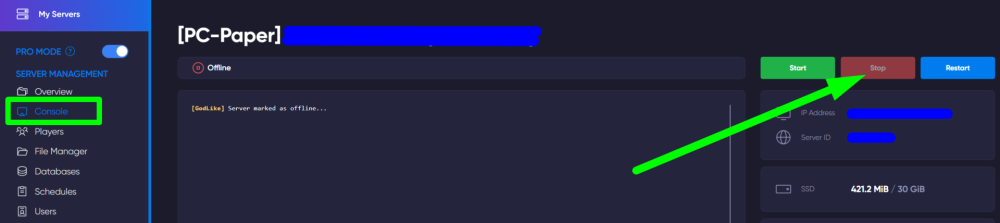
2) Change Game Settings
Navigate to General Settings and select Server Game - TShock.
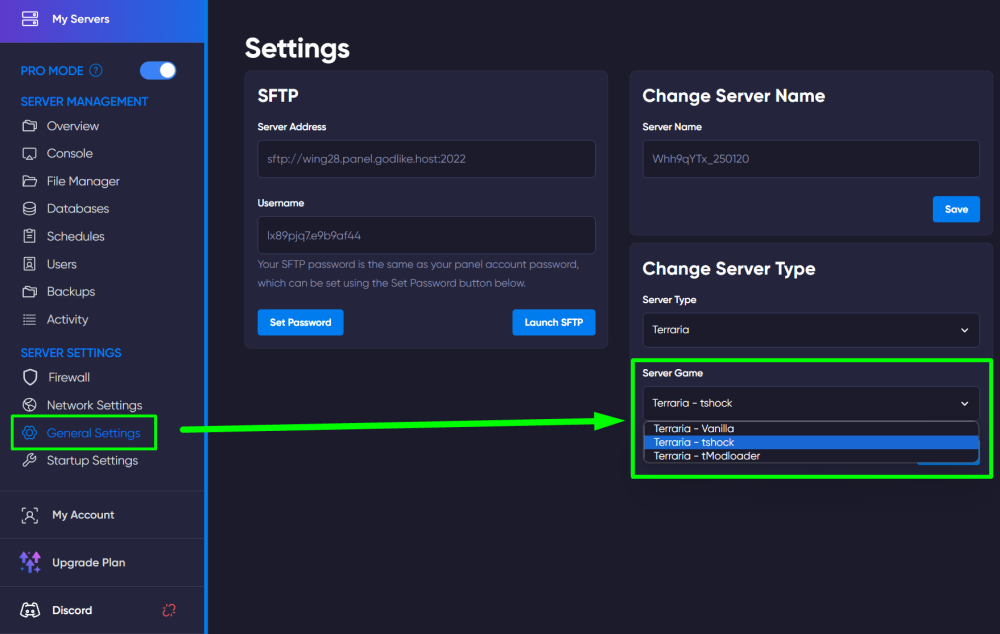
3) Select Terraria Version (TShock)
Choose the Terraria version with TShock support.
4) Restart the Server
Reboot the server to load the TShock modloader.
Enabling Terraria Crossplay
- Download Crossplay Plugin
Visit the GitHub page for the Crossplay plugin and download the latest Crossplay.dll file. 
- Upload to Server
Go back to the GODLIKE server control panel. 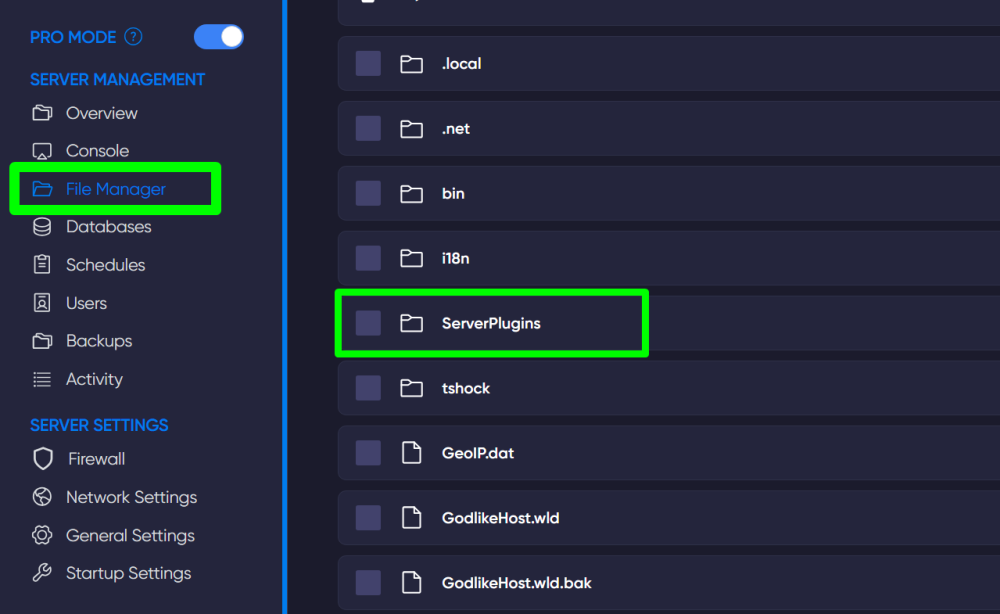
-
- Open the File Manager.
- Navigate to the ServerPlugins folder.
- Upload the Crossplay.dll file to this folder using the Upload button.
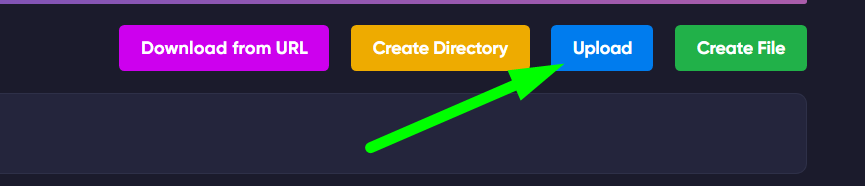
- Restart the Server
After uploading, restart the server to activate the plugin.
TIP
Common Issues Terraria Crossplay
Missing ServerPlugins Folder
- Cause: TShock may not have been properly installed.
- Solution:
- Ensure the server version is set to Terraria (TShock) and restart the server.
- After some time, check for the folder again.
- If it’s still missing, review the server console for errors during startup or create the folder manually.
Crossplay Not Working After Plugin Installation
- Cause: Incorrect setup or outdated files.
- Solution:
- Double-check that the server is set to Terraria (TShock).
- Verify that Crossplay.dll is placed in the ServerPlugins folder and not elsewhere.
- Restart the server.
- Check the Crossplay plugin’s GitHub page for updates and install the latest version if needed.
With these steps completed, you’ll have a Terraria server that supports cross-platform play, allowing seamless multiplayer experiences for friends on various devices. Enjoy exploring the world of Terraria together!
Enjoyed the guide? Visit our News section for more insights and tips on your favorite games! Play together with GODLIKE.

 en
en
 CHAT WITH GODLIKE TEAM
CHAT WITH GODLIKE TEAM 





