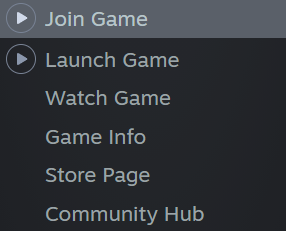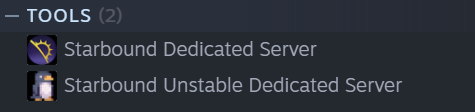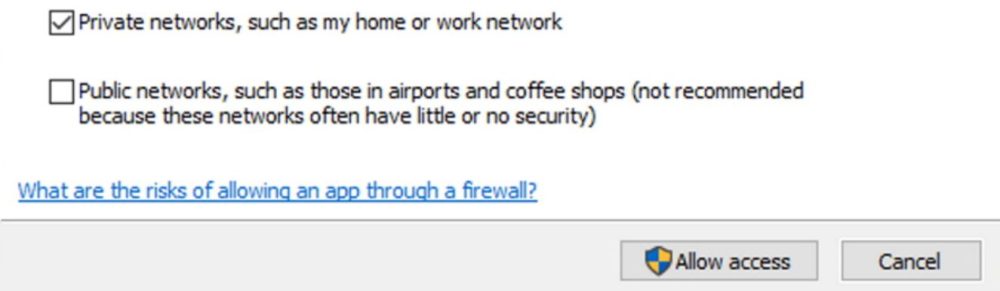Multiplayer game
Starbound servers include flying between different planets, meeting new inhabitants, and fighting monsters. What can make this process more fun? Playing with friends or with other players. In this article, we'll show you how to create a server and start a multiplayer game with your friends.
TIP
You can also play with friends using hamachi, if you are interested check how to start a local server
Network play on Steam
The easiest way to play Starbound with friends is to open the Steam menu in the game and join your friends by clicking on them and selecting Join Game. When you join, you will receive all the items that were on your ship (your character), but everything else will be from your friend's world saves.
TIP
Would you like to learn more about how to join the Starbound server
Starting a dedicated server
There is a tool in the Steam library that can be used to create a dedicated server that will continue to run even if you turn off the game (provided that the server software is active). The tool is called Starbound Dedicated Server.
There is also a Starbound Unstable Dedicated Server for those who like to use addons and modifications for the game.
You will need to launch the dedicated server tool you need and wait for the console and server files to load.
TIP
If you are interested in creating your own Starbound server with mods check following article
Dedicated server operating conditions
If the computer on which you want to run the server has a private IP address, you will need administrative access to all routers between the server and the Internet. You may also need administrative access to all firewalls between the server and the Internet (in a typical home, this will be just the firewall built into your OS).
Ports
To host the server, you need to forward/allow TCP port 21025 on your router and firewall (if enabled). You can learn more about port forwarding on the Internet.
Now you know how to create and host your own Starbound server, invite your friends and go to new planets! Play along with GODLIKE.




 CHAT WITH GODLIKE TEAM
CHAT WITH GODLIKE TEAM