How to become an admin on a DayZ server?
-
2 min read -
11595 -
1

Administering a Server
Creating the best DayZ server hosting and having administration is crucial, especially if there are numerous players on the server. Being able to promptly respond to a player's call who is stuck in textures or engaged in combat with a cheater and helping to resolve these issues. Quality administration is one of the keys to the success of your server and the convenience for players.
TIP
Want to have your own DayZ server? Order hosting
How to make yourself an administrator?
1) Log in to the game panel of your server and stop it in the Console section.
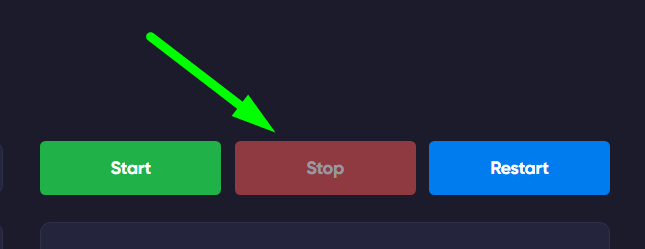
2) Go to the File Manager section and find the serverDZ.cfg file, open it with a double click.
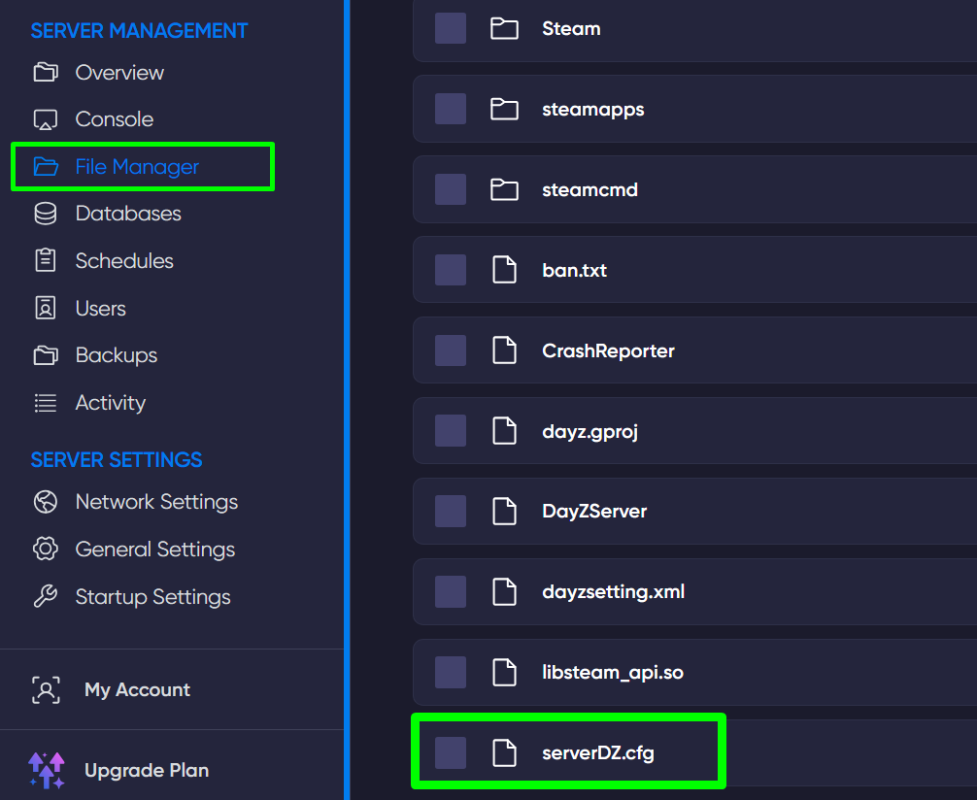
3) At the beginning of the file, find the line passwordAdmin = " "; enter a reliable password within the quotes and save the file changes.
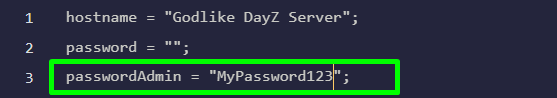
4) Turn on the server and log in to it. Open the chat and enter the command #login password to gain admin rights.
TIP
List of administrative commands
Below, we have provided a table with a list of useful commands for server management:
| #login [password] | Log in as a server administrator. |
| #logout | Log out of the admin system. |
| #missions | Select a mission. |
| #restart | Restart the mission. |
| #reassign | Restart the game and roles. |
| #shutdown | Shut down the server. |
| #restartserver | Restart the server. |
| #shutdownserveraftermission | Shut down the server after the mission ends. |
| #restartserveraftermission | Restart the server after the mission ends. |
| #init | Reload the server's config file. |
| #exec ban [Nick/ID/#Player] | Ban a player by nickname, ID, or optionally by specifying the player. |
| #kick [Nick/ID/#Player] | Kick a player by nickname, ID, or optionally by specifying the player. |
| #monitor [interval] | Display server information at specified intervals (in seconds). |
| #monitords [interval] | Display server console information at specified intervals (in seconds). |
| #debug off | Turn off debug mode. |
| #debug | [debug command] |
Now you know how to make yourself a server administrator. We wish you a convenient and positive experience in managing it. Play with GODLIKE.

 en
en
 CHAT WITH GODLIKE TEAM
CHAT WITH GODLIKE TEAM 





