
What is a Wipe
Rust server wipe - means partial or global cleaning of the server (game map and/or player progress). This is done to optimize the gameplay (by removing old structures in large quantities, making the game map spacious and clean, and resetting player items and experience) to provide players with a stimulus to refresh their gameplay experience.
TIP
Want your own RUST server? Order a server right now
How to conduct a wipe using GODLIKE wiper
1) Log in to the game panel and turn off the server.
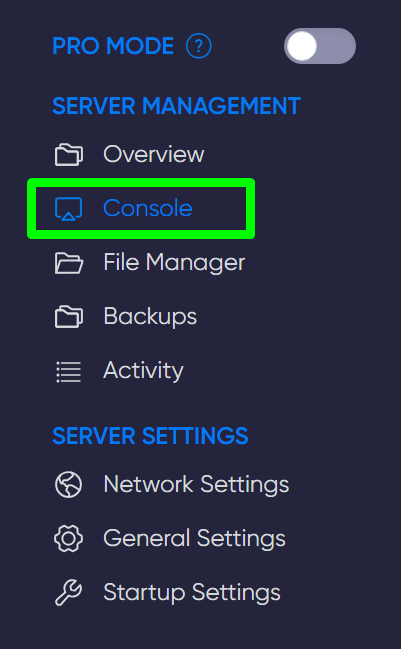
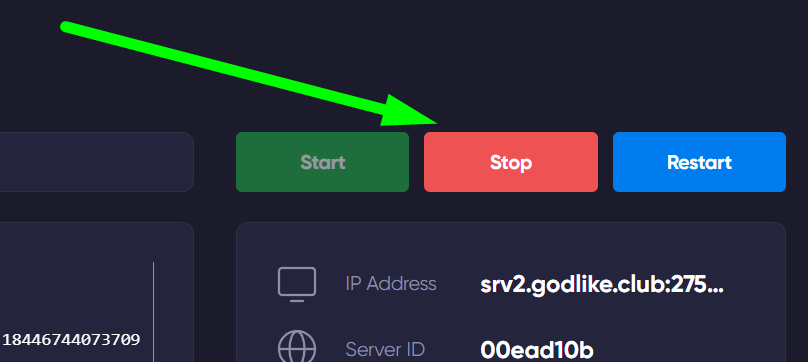
2) Select Server Wiper on the left.
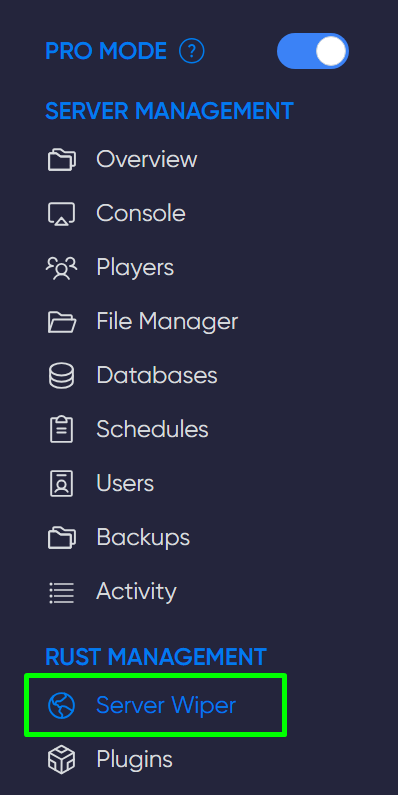
3) In the Server Name and Description fields, you can enter a new name and description for the server after the wipe.
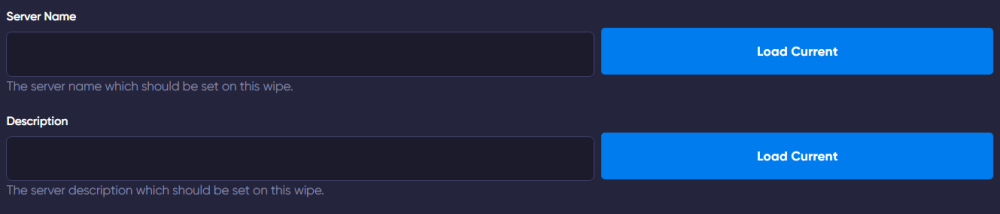
4) In the Map Size field, you can specify the map size, and in the Map Seed field, you can specify the seed (for generating a new map). Also, you can choose random seed generation.
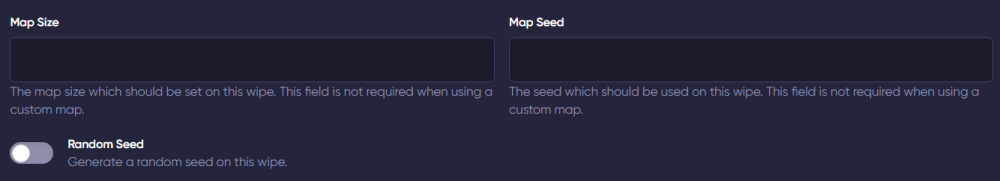
5) In the Custom Map URL field, you can enter a link to a modified game map (in this case, leave Map Size and Map Seed blank). In the Files field, you can manually select files for deletion (wipe).
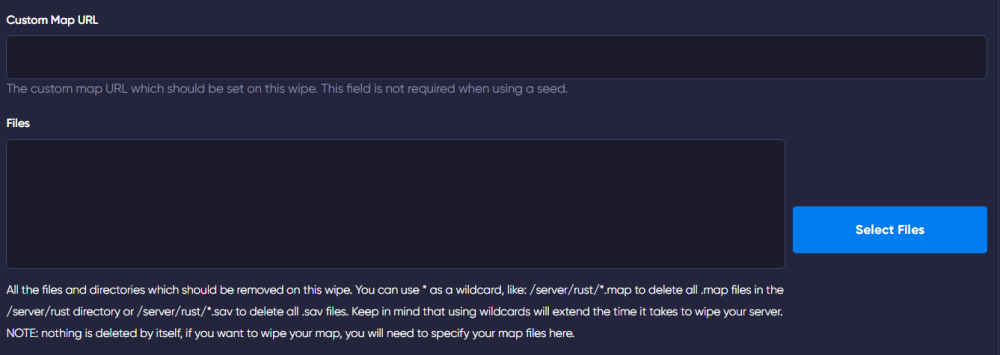
6) The Wipe Blueprints button enables the deletion of player game progress (crafting), and the Schedule Wipe button allows you to schedule an automatic server wipe for the date you choose.
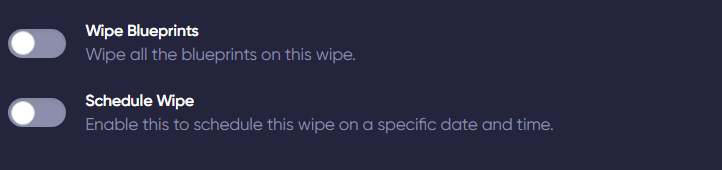
TIP
Learn more about Rust server updates
How to conduct a wipe on the server manually
We will discuss three types of wipes: player game progress wipe, old map wipe, and global wipe (for everything):
IMPORTANT
Before starting the wipe, turn off your server
Player game progress wipe
1)Log in to the server's game panel and go to the File Manager section.
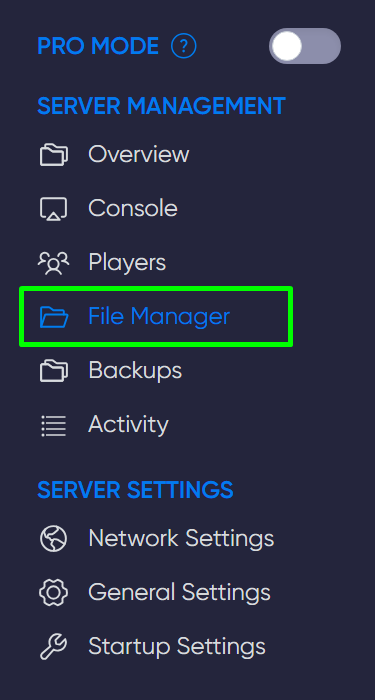
2) Go to the folder with the necessary files at this path: /home/container/server/rust and delete all files with the .db extension.
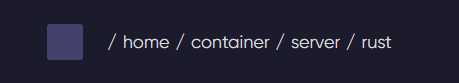
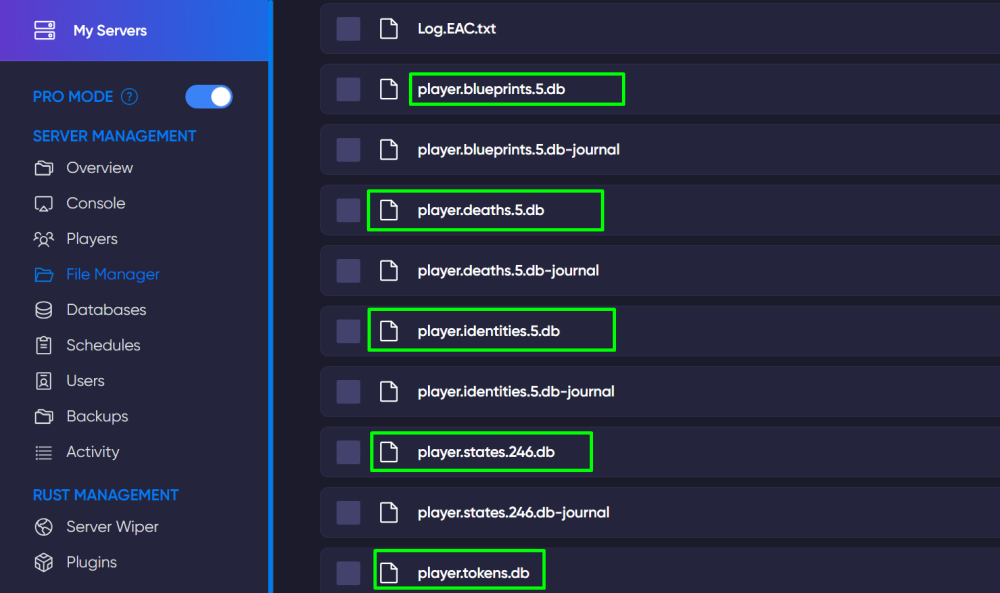
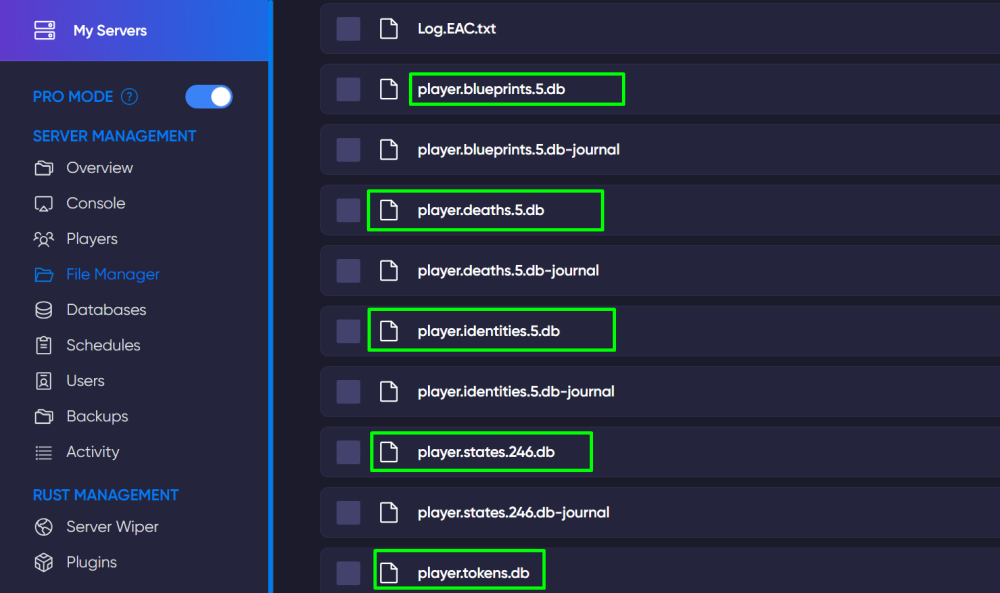
3) Start the server.
Map wipe
1) Log in to the server's game panel and go to the File Manager section.
2) Go to the folder with the necessary files at this path: /home/container/server/rust and delete all files with the .map extension.
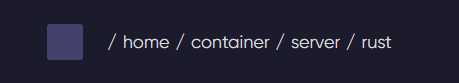
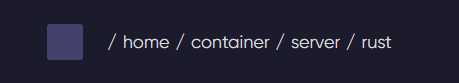
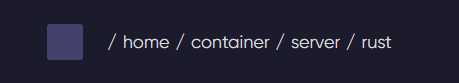
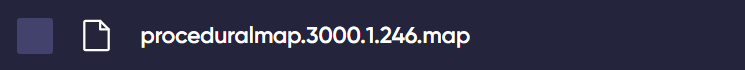
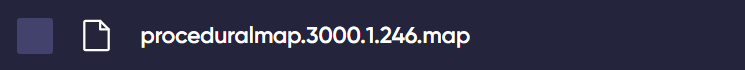
3) Done.
If you want to conduct a global wipe, simply delete all the files we mentioned above: .map and .db.
TIP
Learn more about creating and configuring a Rust server
Now you know how to conduct a wipe on your Rust server and what options are available for doing so. We wish you a useful and convenient experience! Play together with GODLIKE.


 en
en ua
ua es
es de
de pl
pl fr
fr pt
pt it
it nl
nl hu
hu ro
ro sv
sv ja
ja nb
nb sk
sk

 CHAT WITH GODLIKE TEAM
CHAT WITH GODLIKE TEAM 





