
Playing on the server in Valheim
Using Valheim server hosting playing Valheim, players go on an epic adventure through a procedurally generated world, where they can build, craft, and battle powerful creatures while uncovering the secrets of the Viking-inspired realm. It is much more fun to play a variety of games with friends or strangers, so follow this article to learn how to join a Valheim server using an IP address, and start playing with your friends.
How do I log in to the server by IP using Steam settings?
1) Launch the Steam client.
2) Go to the Library of your games.
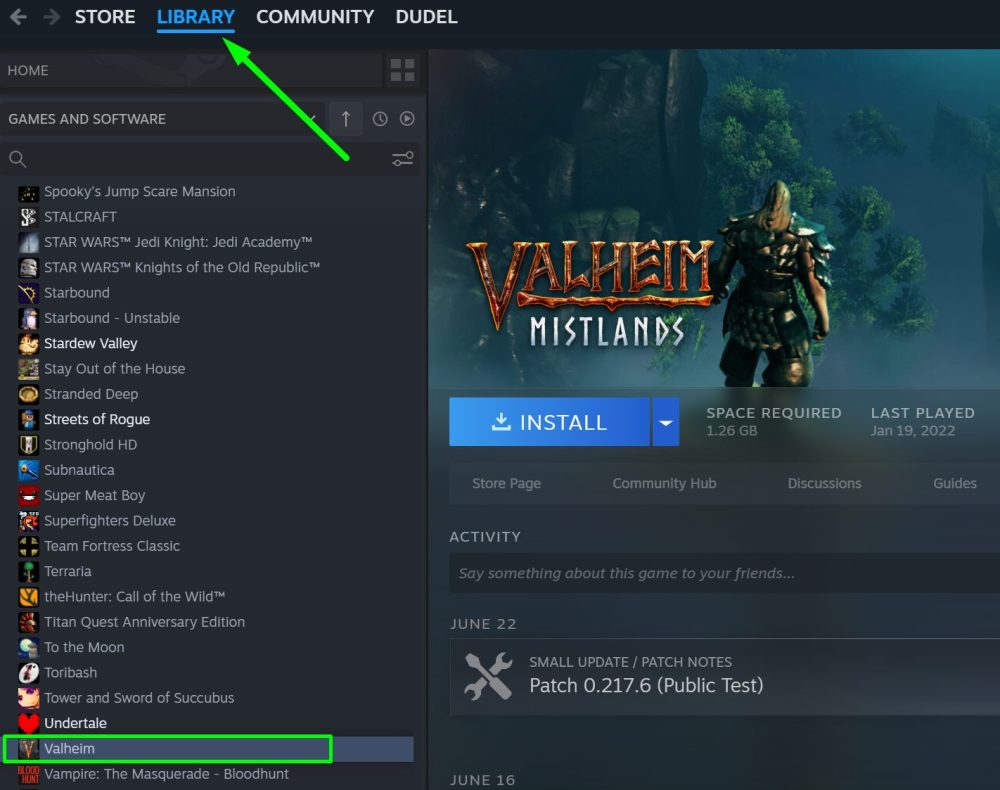
3) Select the game Valheim on the left, right-click on it and select "Properties...".
4) In the new window that opens, click on the "General" subsection and enter the +connect "IP address" command in the launch parameters.
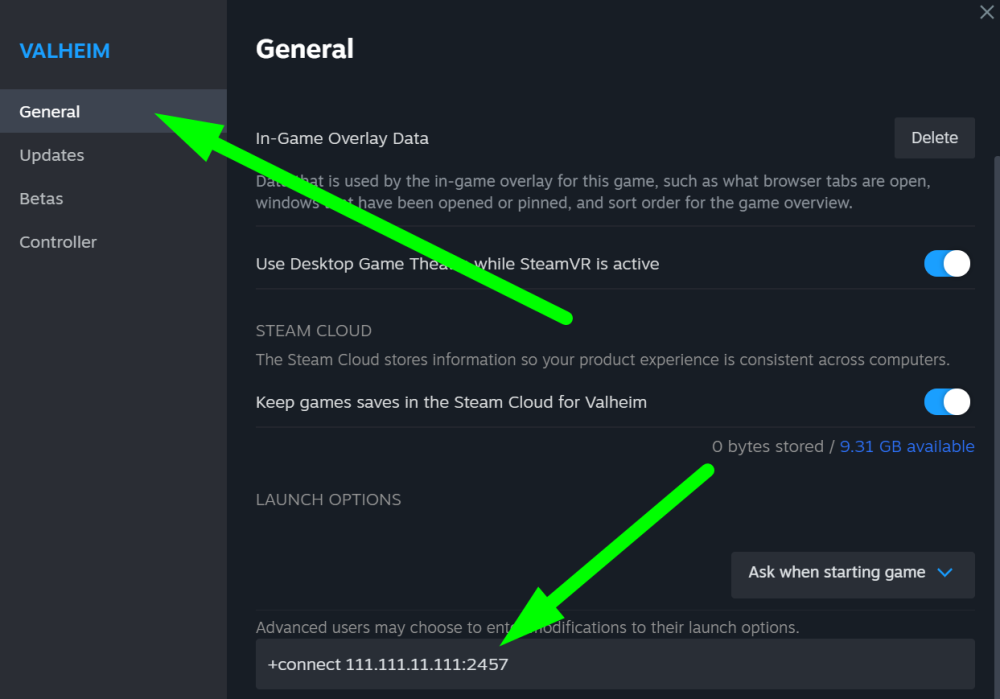
5) After that, log in to the game, select your character, and wait for the server to load.
How do I log in to the server by IP using Steam servers?
1) Log in to your Steam account.
2) In the upper left, click the "View" button and select the "Game Servers" section.
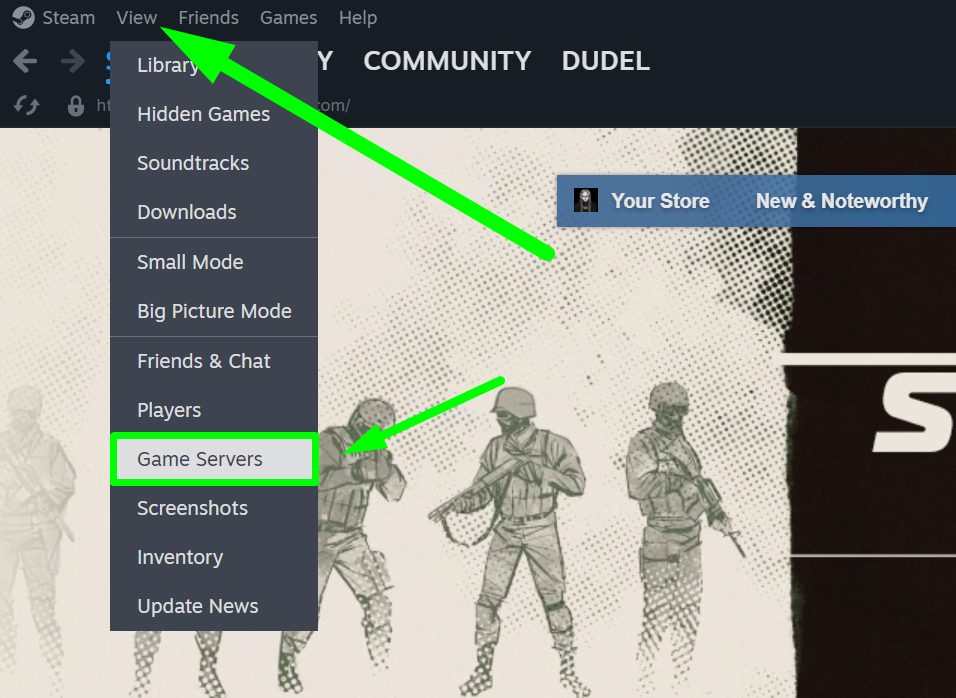
3) The second tab at the top is "Favorites", go to it, and then click the + symbol to add a server.
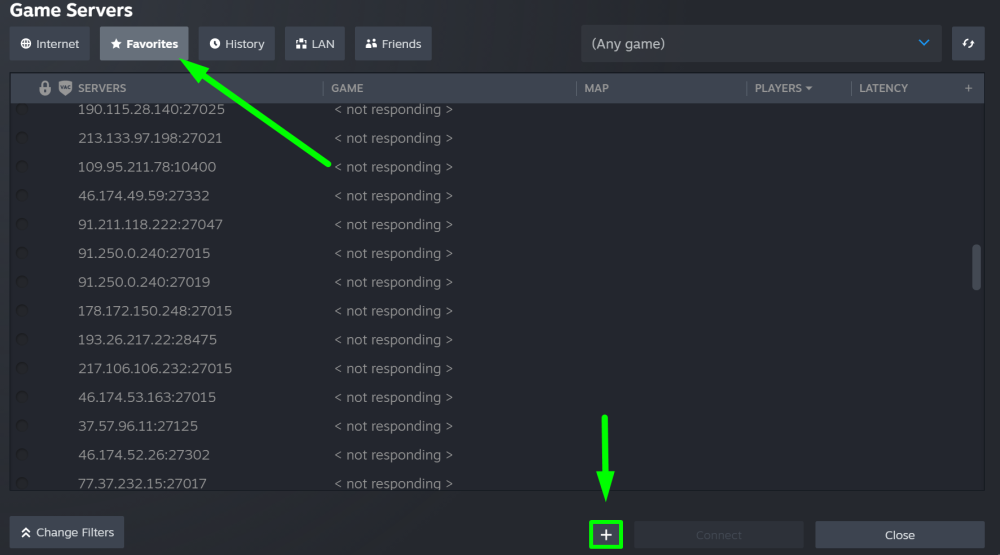
4) You will see a new window, enter the required address and click OK.
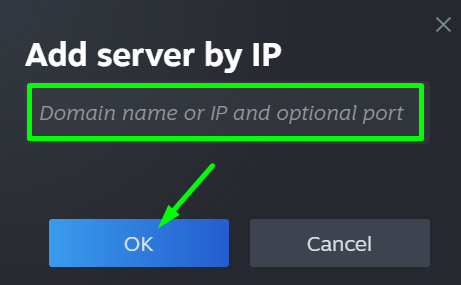
5) Now you can access the server by double-clicking on it.
Now you can join your friends in the game Valheim by IP. Play together with GODLIKE.




 en | USD
en | USD ua
ua es
es de
de pl
pl fr
fr pt
pt it
it nl
nl hu
hu ro
ro sv
sv ja
ja nb
nb sk
sk
 CHAT WITH GODLIKE TEAM
CHAT WITH GODLIKE TEAM 





