
Creating a dedicated DayZ server
Use DayZ server hosting. DayZ was released in 2013 and developed by Bohemia Interactive. It is available on various platforms (PC, Xbox One, and PS4) and is still regularly updated by players who add their own content (mods) to it. The game has a special place in the hearts of many players, and this is reflected in the online game and the number of modifications, such as role-playing servers (RP) and battle royale modes. Do you want to make your own DayZ server and invite your friends and other players?

Where to start the DayZ server setup? Read below
Choose which server characteristics you need
The server plan depends entirely on how you are going to use it - that is, whether you will have a lot of players on it or you want a small server "for your own".
Getting acquainted with the plans (server plans)
For the game DayZ we have three plans, each of them differs in the strength of the system on which your future hosting will be located:
TIP
If you want to familiarize yourself with the plans in person, follow the DayZ game on our website
Start
The plan called Start has the following characteristics:
- CPU (processor): AMD Ryzen 9 5950X 2 vCores / 4.2 GHz,
- RAM: 4 GB,
- Disk capacity: 10 gigabytes, SSD.

With this plan, you will be able to create a server where 8 players can play comfortably at once. The cost of this plan is $12.99, but we offer you to pay only $6.49 for the first month.
Advanced
The plan called "Advanced" has the following characteristics:
- CPU (processor): AMD Ryzen 9 5950X 4 vCores / 4.2 GHz,
- RAM: 8 GB,
- Disk capacity: 20 gigabytes, SSD.
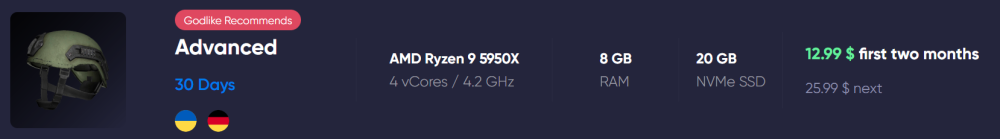
With this plan, you can create a server that can comfortably accommodate 24 players at once. The cost of this plan is $25.99, but we offer you to pay only $12.99 for the first month.
Expert
The plan called "Expert" has the following characteristics:
- CPU (processor): AMD Ryzen 9 5950X 6 vCores / 4.2 GHz,
- RAM: 12 GB,
- Disk capacity: 30 gigabytes, SSD.
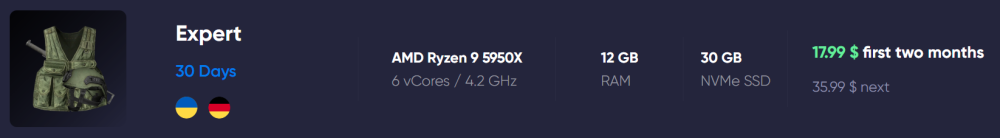
With this plan, you can create a server that can comfortably accommodate 40 players at once. The cost of this plan is $35.99, but we offer you to pay only $17.99 for the first month.
TIP
Also, before buying the plan you like, we offer a trial version for 7 days for free
Dayz server setup
Download and manage with SteamCMD
SteamCMD is a command-line console (terminal) used to install Steam-related files and is the mechanism by which the DayZ server is installed and updated.
1) Create a folder for the server.
2) Create a server file in this folder, for example, "MyDayZServer".
3) Download SteamCMD for Windows.
4) Unzip the contents of the zip file to the folder you created for steamcmd.
5) Run the steamcmd.exe program (your computer may ask you to confirm that you want to run it).
6) Once launched, this file will be downloaded, installed and updated to the latest version of SteamCMD.
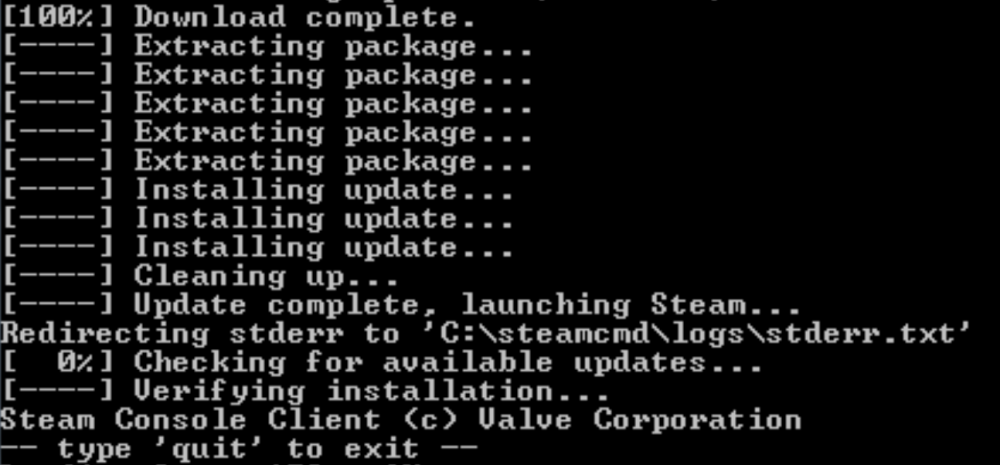
Dedicated DayZ server settings
At the console prompt, enter the following commands one by one (press Enter after each):
- force_install_dir "The path to the folder with your server"
- login "Your Steam login"
- password "password"
- app_update 221100
- quit
Now use the console to configure your server's settings and rules as you wish. There are many online tutorials to help you with this.
TIP
If you purchased a server from us, it will be much more convenient to use our GODLIKE panel
Now you know how to start hosting your own DayZ server! Play together with GODLIKE.




 en | USD
en | USD ua
ua es
es de
de pl
pl fr
fr pt
pt it
it nl
nl hu
hu ro
ro sv
sv ja
ja nb
nb sk
sk
 CHAT WITH GODLIKE TEAM
CHAT WITH GODLIKE TEAM 





