
What is an IP address?
When using Rust server rental, an IP address is a unique list of numbers that every device on the Internet has. In the case of game servers, when a person creates his or her own server, the hosting service automatically provides a unique IP address and port for the new server. Having copied this address correctly, players can join the game using the game menu or console. If you want to play Rust but don't know how to join the server, this guide will help you start the game and log in to the server using an IP address, Steam launcher, or game menu.
How to join Rust server with IP through Game Console
1) Find the IP address of the server you need.
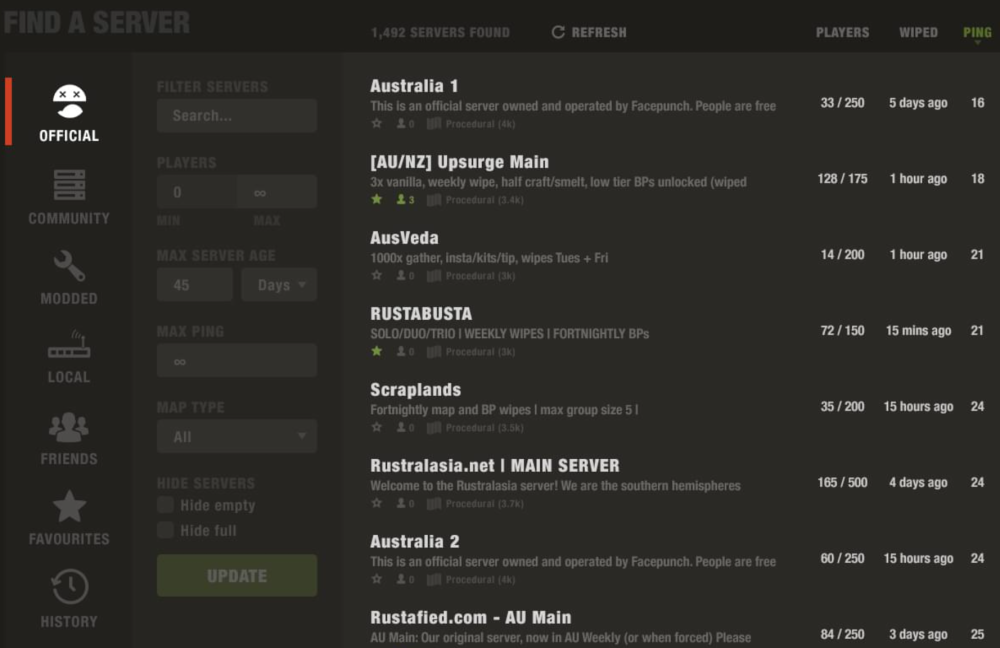
2) Launch Rust. In the main menu, press F1 on your keyboard, you will see the console.
3) In the console, write the command "connect" and indent the server address, its IP and port. After that, press Enter.
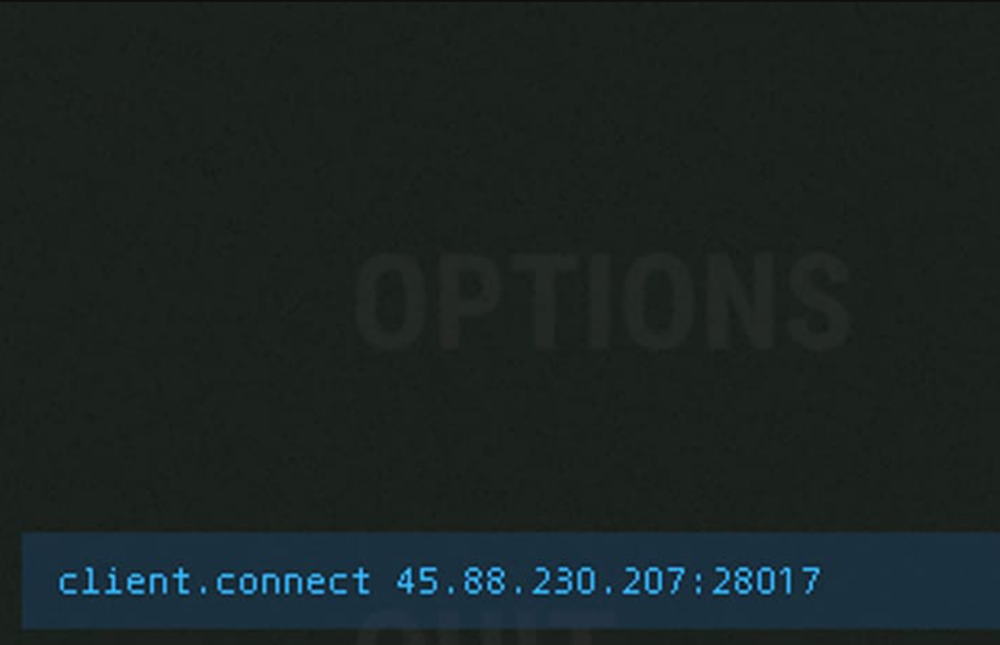
IMPORTANT
The correctly written command in the console looks like this: connect 111.11.1.11:28017
How to join a Rust server via IP through Steam
1) Log in to your Steam account.
2) In the upper left, click the "View" button and select the "Servers" section
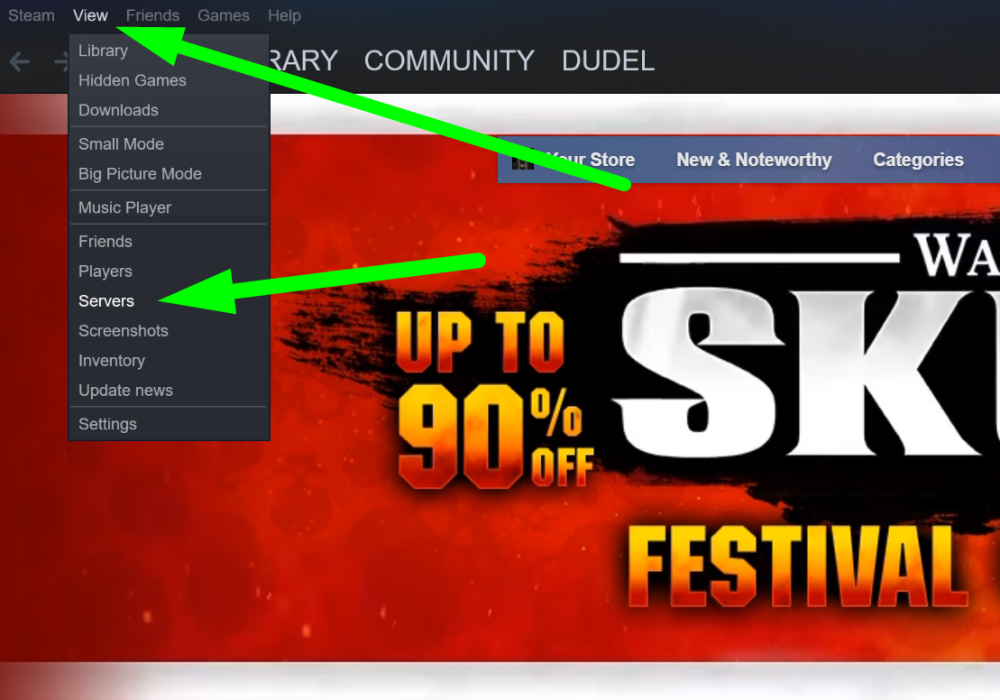
3) At the top, select "Favorite" servers. Next, click the "Add server" button at the bottom.
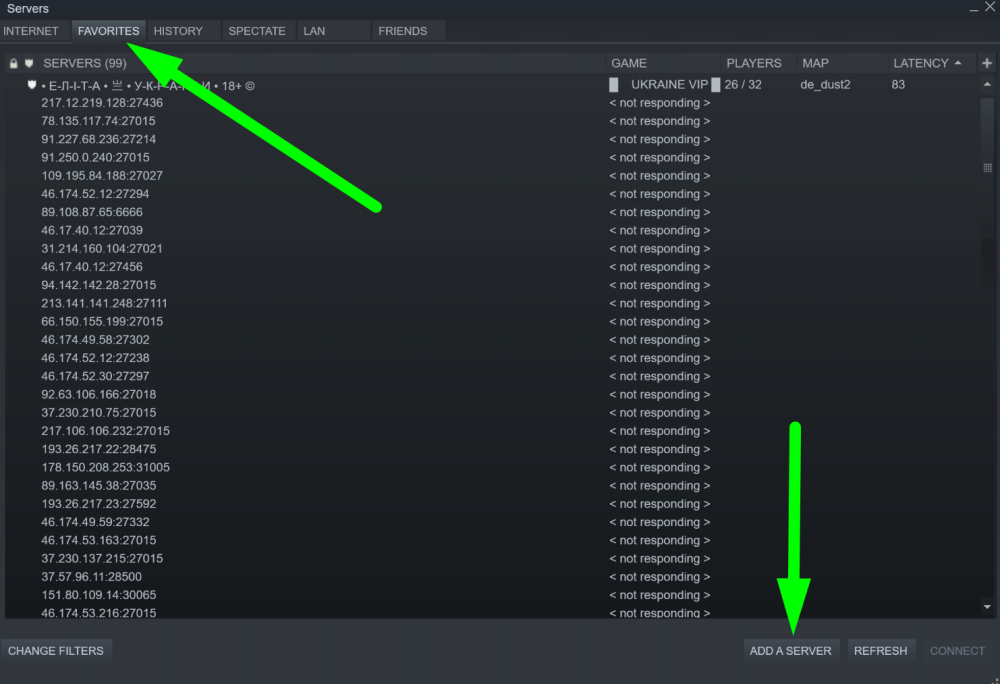
4) In the new window that opens, write the server address you need and select "Add this address..."
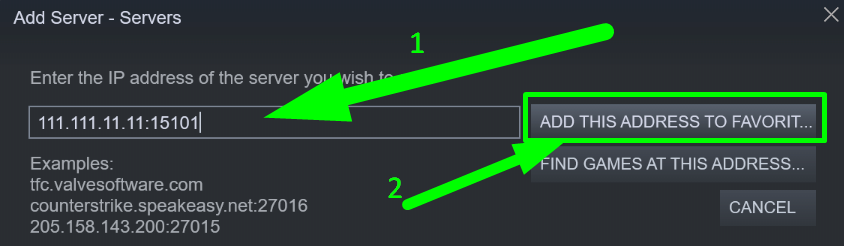
IMPORTANT
Make sure that your server port ends with, 15101
5) Double-click on the new server to join it. You are done.
Connecting to the game from the list of servers
1) Launch the game. Click the PLAY GAME button in the menu.
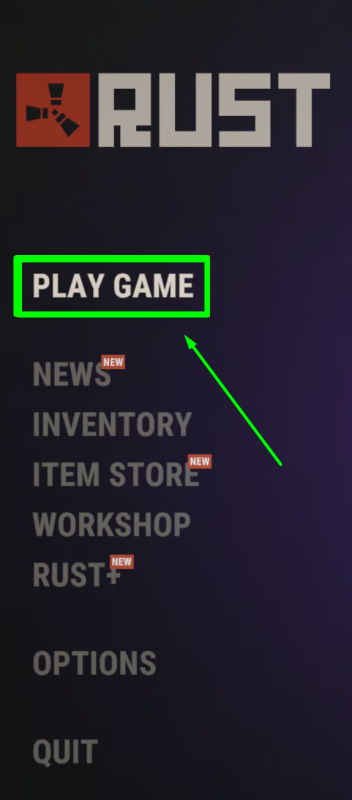
2) Select the category of the desired server in the new menu.
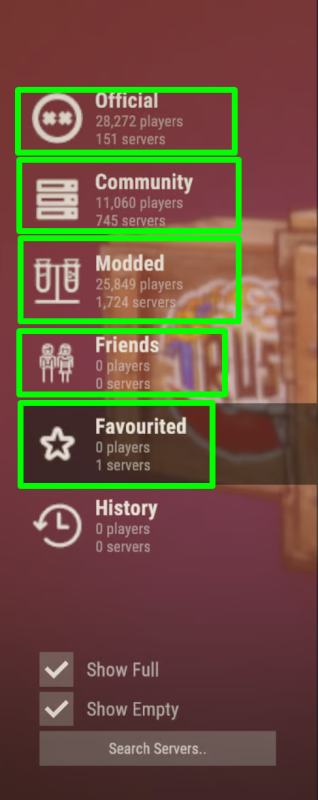
Official - official servers;
Community - regular (vanilla) Rust servers;
Modded - Oxide Rust servers;
Favourited - servers that you have added to the table yourself or through the Steam client;
History - servers you have played on before.
3) Click on the server name and "Join Server". Wait for the download and start the game.
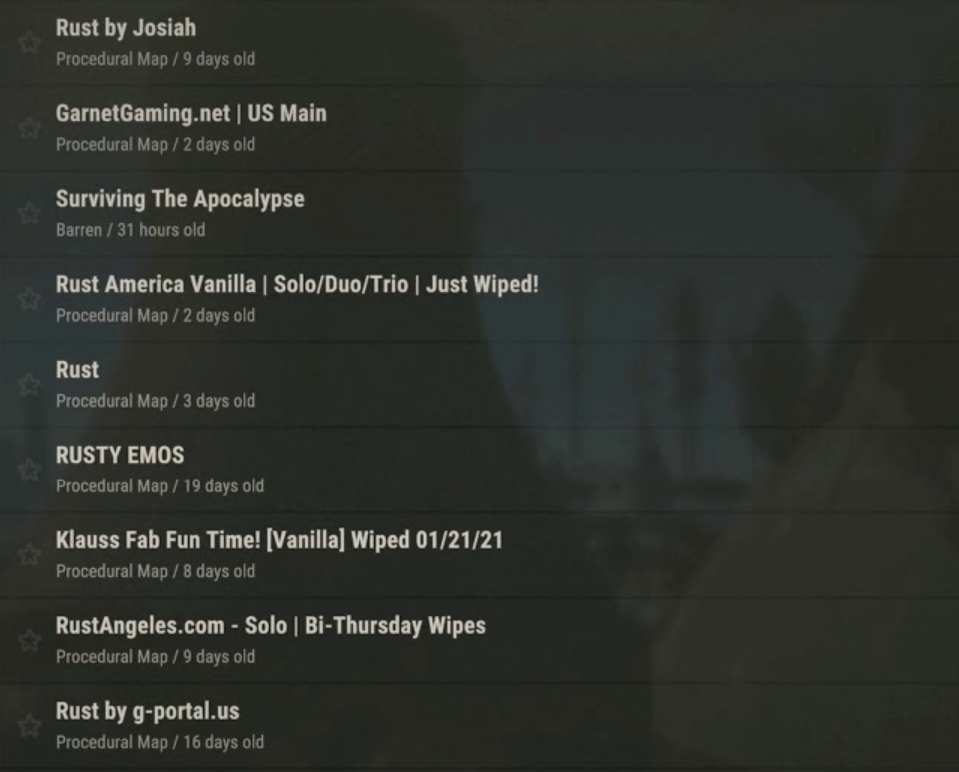
Congratulations on starting the game on the new server. We wish you success in your game development and many victories.
If you are interested in Rust and want to create your own great server, our team will be happy to help you! Stay with GODLIKE.





 en | USD
en | USD ua
ua es
es de
de pl
pl fr
fr pt
pt it
it nl
nl hu
hu ro
ro sv
sv ja
ja nb
nb sk
sk

 CHAT WITH GODLIKE TEAM
CHAT WITH GODLIKE TEAM 





