
FPS in video games
Rust servers FPS in any game is a display of the frame rate of your device, computer, laptop, etc. By activating the FPS indicator in a game, especially if it is a shooter, you can track the overall frame rate (FPS) and at what game moments you have difficulties (FPS drops), and avoid them if possible so as not to lose your ability to beat other players. If your FPS is insufficient compared to other players, you will not be able to react in the right situation because you will not be able to track it on the screen, for example, in a shootout.

Low frame rate can be caused by poor game optimization or a weak computer. With this information in mind, you can improve your FPS.
Displaying FPS in Rust

Shooter developers recognize the importance of displaying FPS for players, so in Rust, as in many shooters, it's easy to turn on the frame rate using the game console or the settings menu. In the guide below, we'll show you how to enable FPS.
Display in the console
1) Launch Rust. In the main menu, press the F1 key on your keyboard, after which the console will open.
2) Next, write the command "perf 1" in the console and press Enter, this will activate the main frame rate in the game.
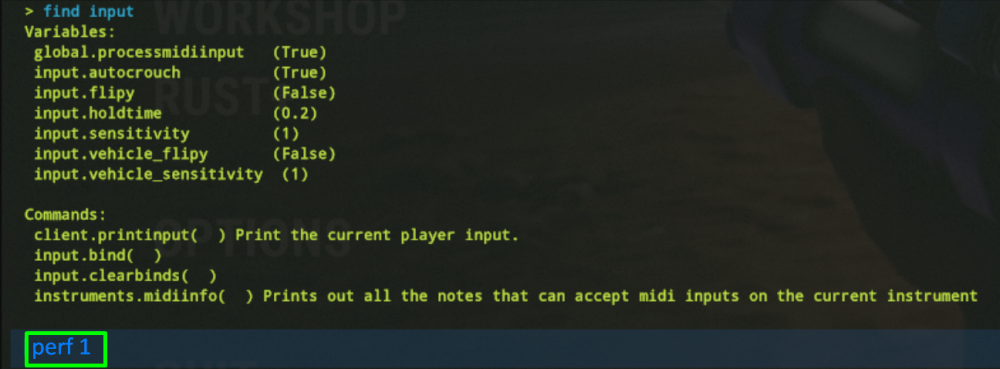
3) There are also additional commands to manipulate the indicator:
perf 0 - to remove all indicators;
perf 2 - to remove the frame delay;
perf 3 - RAM (Random Access Memory) usage;
perf 4 - enable caching;
perf 5 - display ping.
FPS indicator in the menu
1) In the Rust main menu, click Options, in the GAMEPLAY tab, find the FPS COUNTER function, click on it, and select the display you need.
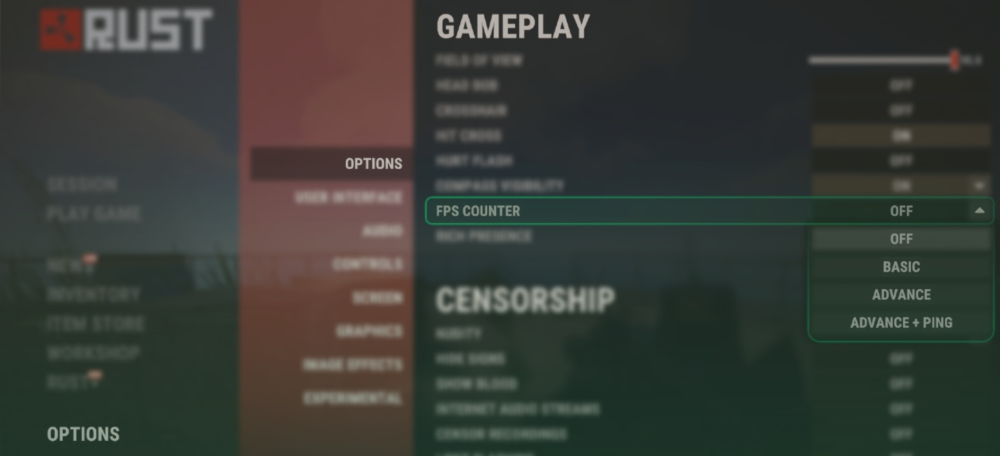
Basic is the main FPS indicator during the game;
Advance is an advanced FPS indicator;
Advance + ping is FPS along with your game ping.
FPS on Steam
You can turn on FPS in Rust and other games using the Steam launcher settings.
1) Launch the Steam launcher and log in to your account.
2) In the upper left corner of the screen, click on the "Steam" button and go to the "Settings" section in the list that opens.

3) In the settings menu, on the left, select the "In-Game" section. In it, find the "In-game FPS counter" and select the setting you need, then click the "OK" button. You're done.
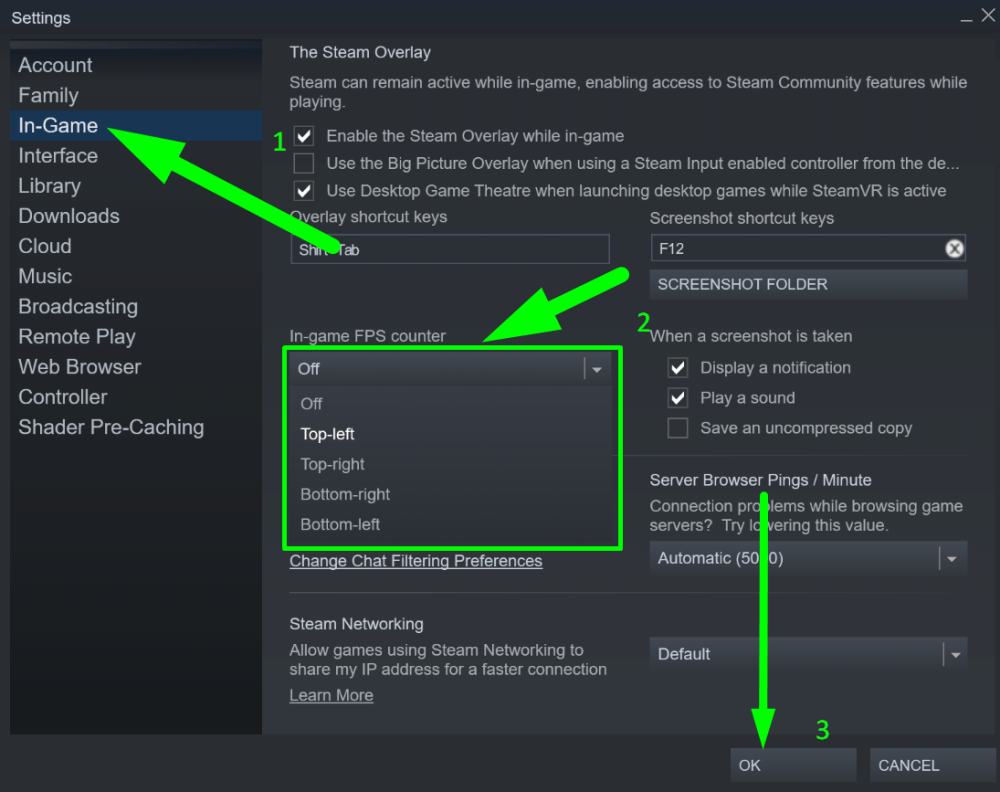
Now you know how to enable FPS in Rust. We wish you always high FPS and constant victories in the game! Stay with GODLIKE.




 en | USD
en | USD ua
ua es
es de
de pl
pl fr
fr pt
pt it
it nl
nl hu
hu ro
ro sv
sv ja
ja nb
nb sk
sk
 CHAT WITH GODLIKE TEAM
CHAT WITH GODLIKE TEAM 





