
What is racing in GTA Online and how to start it
FiveM game gives you a lot of room for different types of gaming pleasure. Robberies, missions, challenges, and much more. Street racing in fast supercars is no exception. In this article, we will tell you how to start your own races with other players or friends.
How to start your own race on the GTA server
1) Launch GTA and enter the multiplayer game.

2) Press Esc and enter the Online section.
3) Select the Options subsection and set the Matchmaking function to closed.
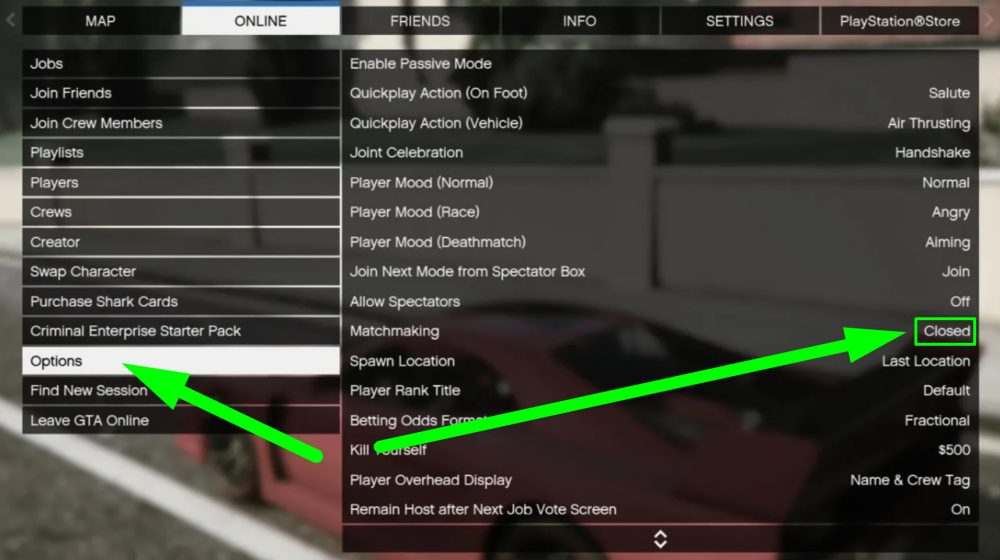
NOTE
You can enable player search and auto-invite to avoid other players. Each time a level is completed, you will remain the host for all games you play until you return to free search
4) Now, in the Online tab, select the race you are interested in and start it.
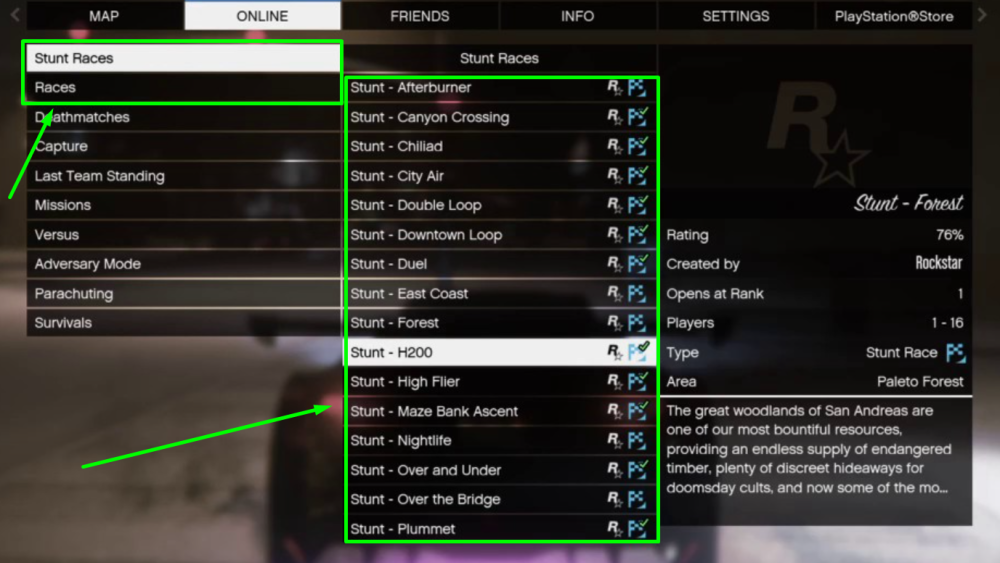
5) Once you've started, set the parameters you need and invite players if you wish. Done.

TIP
If you are interested in how to start your own heist in GTA Online, check following article
Be careful on the road, and we wish you only victories in your gaming competitions. Play together with GODLIKE.





 en | USD
en | USD ua
ua es
es de
de pl
pl fr
fr pt
pt it
it nl
nl hu
hu ro
ro sv
sv ja
ja nb
nb sk
sk

 CHAT WITH GODLIKE TEAM
CHAT WITH GODLIKE TEAM 





