
How to create a Mindustry server?
Use Mindustry server hosting to create your Mindustry server.
1) Firstly, you will need to launch Mindustry. After doing that, click the Play button and select Custom Game.
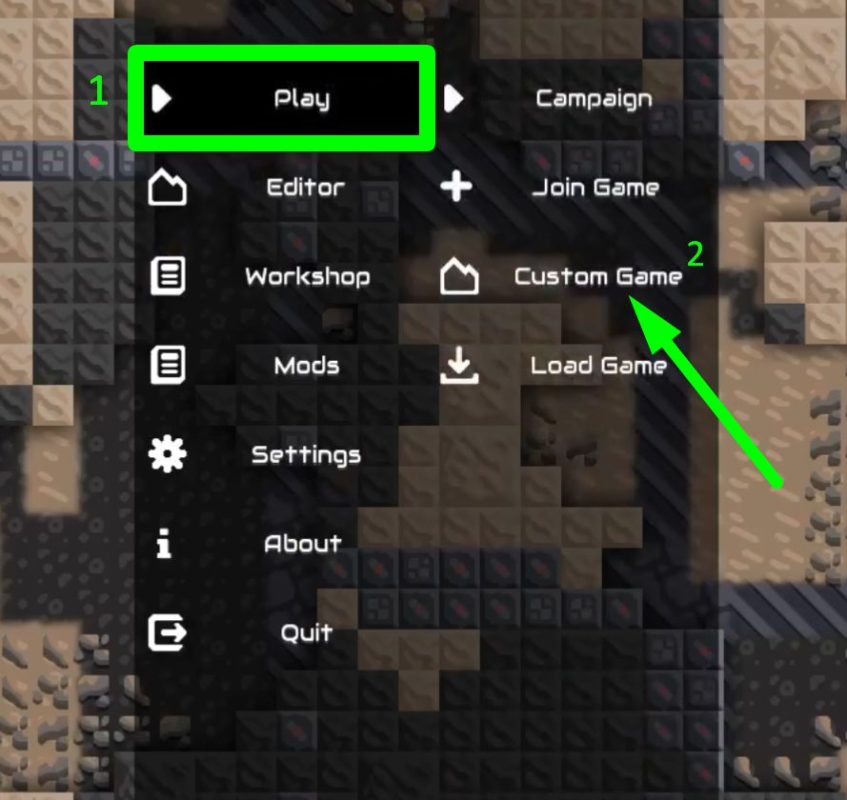
2) Select the type of game you want to create. After loading the world, press Esc and select the Host Multiplayer Game button in the menu.

3) Now, instead of the Host button, you will see the Invite Friends button, click Invite Friends if you want to invite friends.
4) To make your server public, press Esc during the game. Go to Settings.
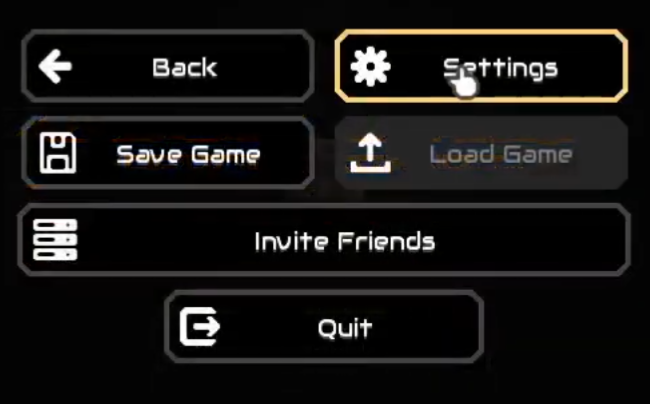
5) In the Settings tab, click the Game button and below you will see the Public Game Visibility field, select this function so that other players can join your server. If you want to create Private server check this article.
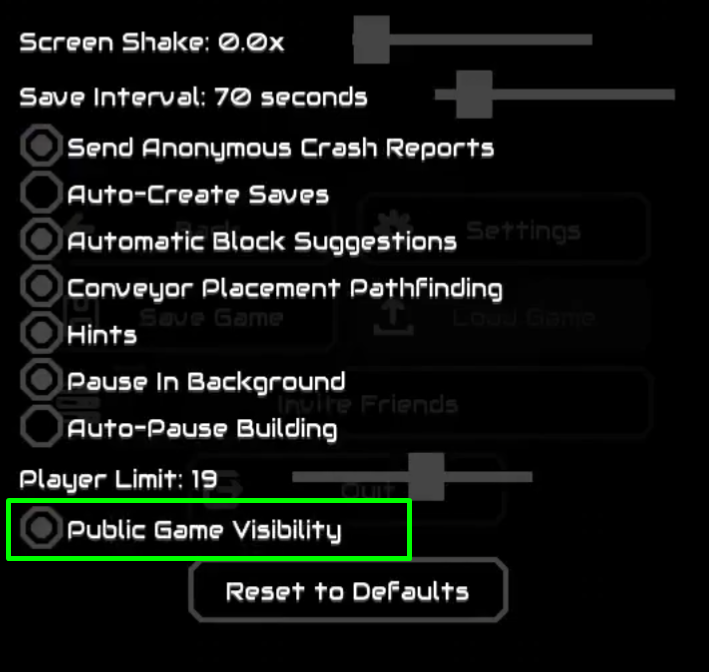
You have created a server that your friends and other players can join. We wish you a pleasant experience. Play Mindustry together with GODLIKE.




 en | USD
en | USD ua
ua es
es de
de pl
pl fr
fr pt
pt it
it nl
nl hu
hu ro
ro sv
sv ja
ja nb
nb sk
sk
 CHAT WITH GODLIKE TEAM
CHAT WITH GODLIKE TEAM 





