What is Sourcemod for?
To start using mods in the L4D2 servers, you need to download the necessary and (if necessary) additional sourcemod plugins for Left 4 Dead 2.
Sourcemod is a server modification that provides server administrators with a more powerful scripting and administration platform.
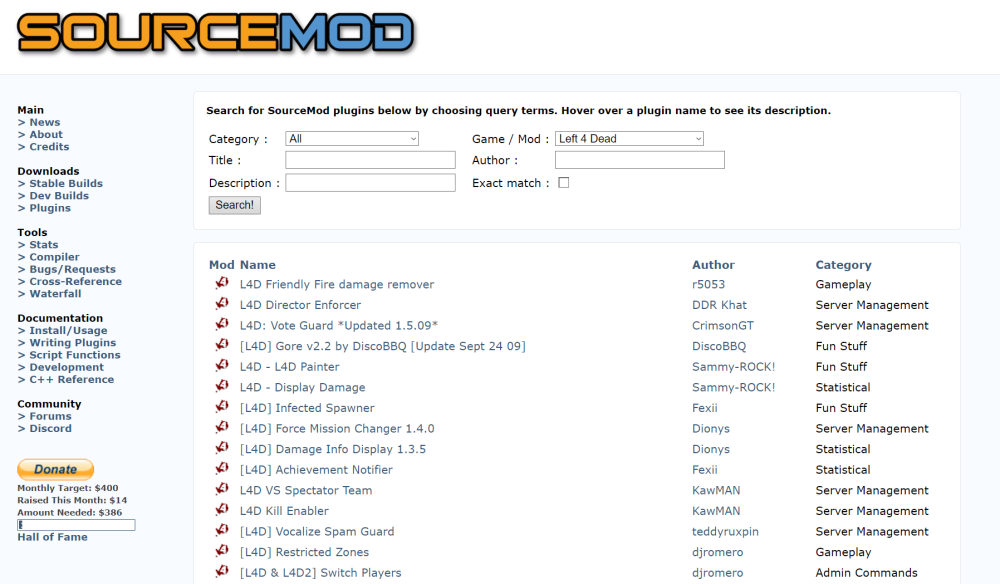
TIP
You can download sourcemod plugins by following the link to their official source
How to install plugins and mods using the GODLIKE panel?
1) Log in to your account on the GODLIKE website.
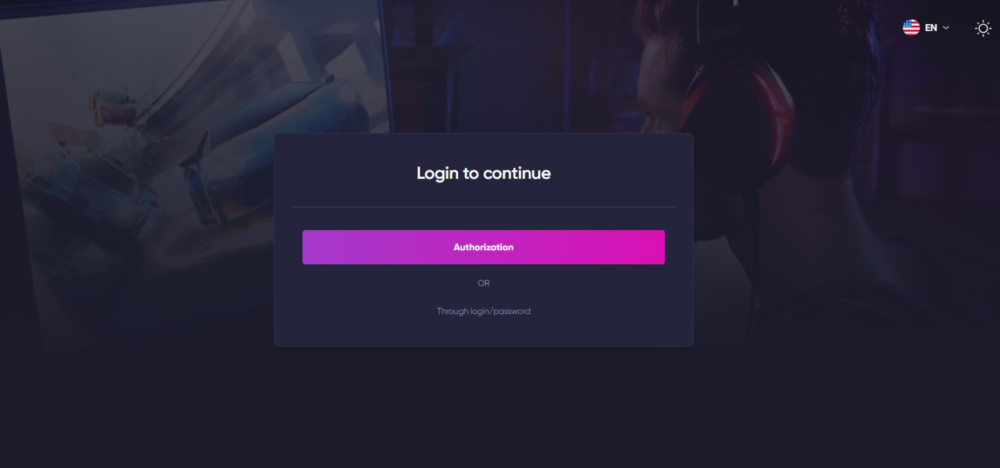
2) Go to your profile by clicking on your profile photo. It is located on the top right.

3) Go to the "My Servers" section and select the Left 4 Dead 2 server you need.
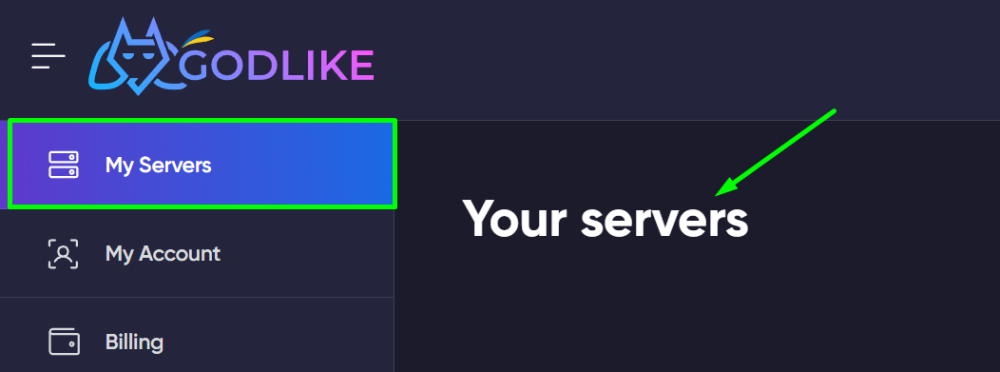
4) After selecting the server, go to the "File Manager" subsection on the left side of the panel.
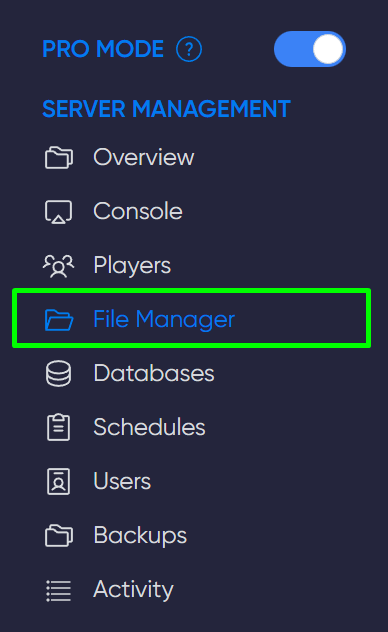
5) Download the necessary sourcemod plugins to the "plugins" folder using the blue "Upload" button on the right.
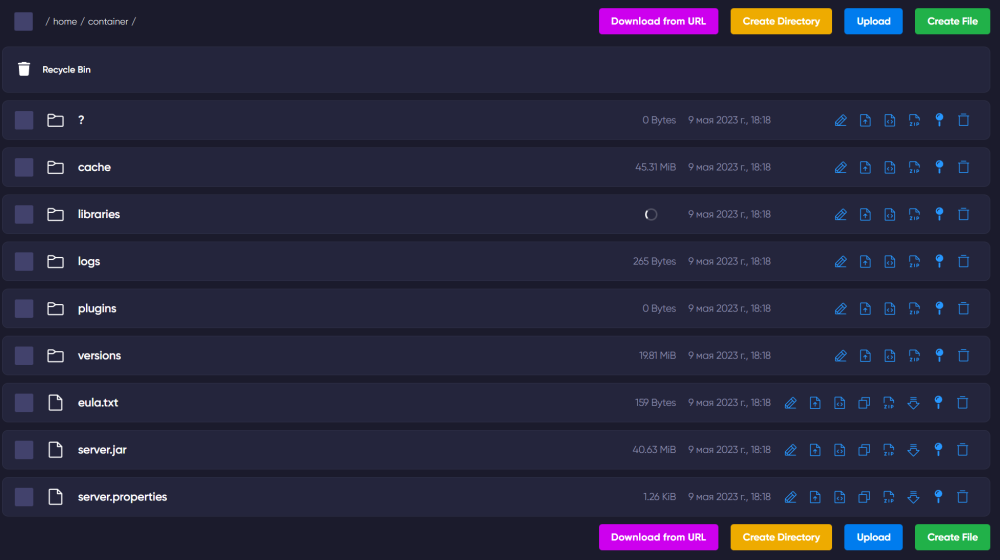
TIP
The plugins folder is located at: left4dead2/addons/sourcemod/plugins/ . In the file manager of the panel
6) Mods need to be installed in another folder, "Mods". Use the blue "Upload" button to do this.
TIP
The mods folder is located at: left4dead2/addons/ . In the file manager of the panel
How to install mods and plugins directly to the game?
1) Go to the game folder.
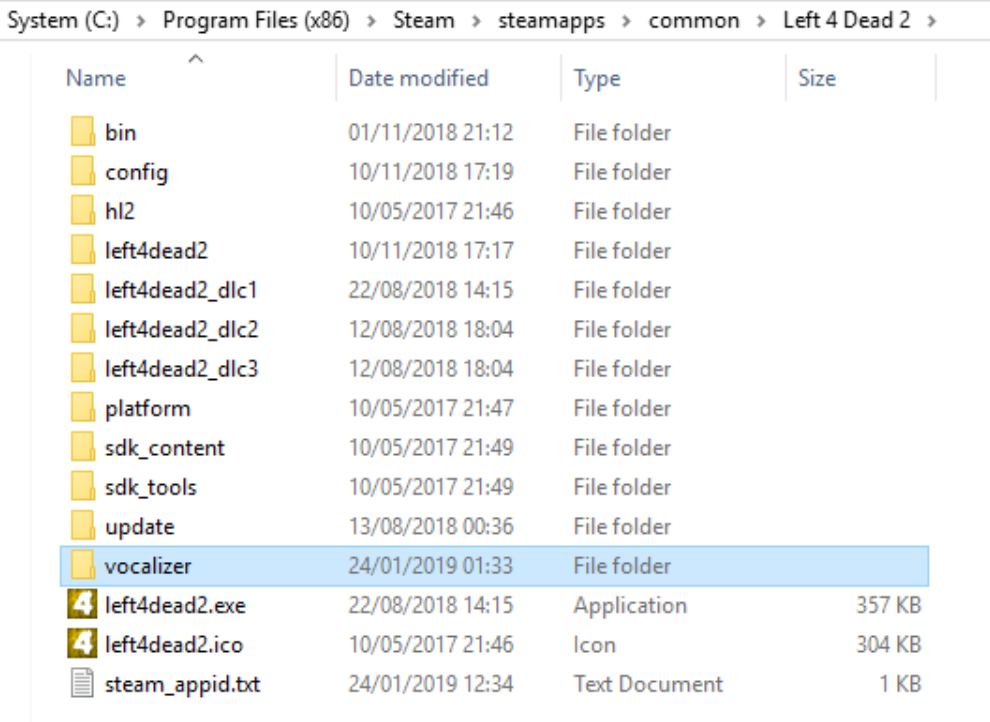
2) Go to "..left4dead2/addons/sourcemod/plugins/" and download, drag and drop the necessary plugin files you want to install into this folder.
3) To install the mods, go to "..left4dead2/addons/" and download or drag the mod files to this folder.
We wish you an interesting and fun game on your modded server! Enjoy our setup Left 4 Dead 2 server with mods and play with GODLIKE.

 en
en
 CHAT WITH GODLIKE TEAM
CHAT WITH GODLIKE TEAM 



