Blog
-

Minecraft Miedziana aktualizacja: miedziany golem, skrzynie, półki
Przez lata miedź w hostingu serwerówMinecraft była głównie zabawką dla konstruktorów: piękne bloki, satysfakcjonujące utlenianie, niewielki wpływ na codzienne przetrwanie. Ta era dobiega końca. Kompilacje testowe skoncentrowane na miedzi zmieniają tę pospolitą rudę w pełnoprawną…
Weezzy
-

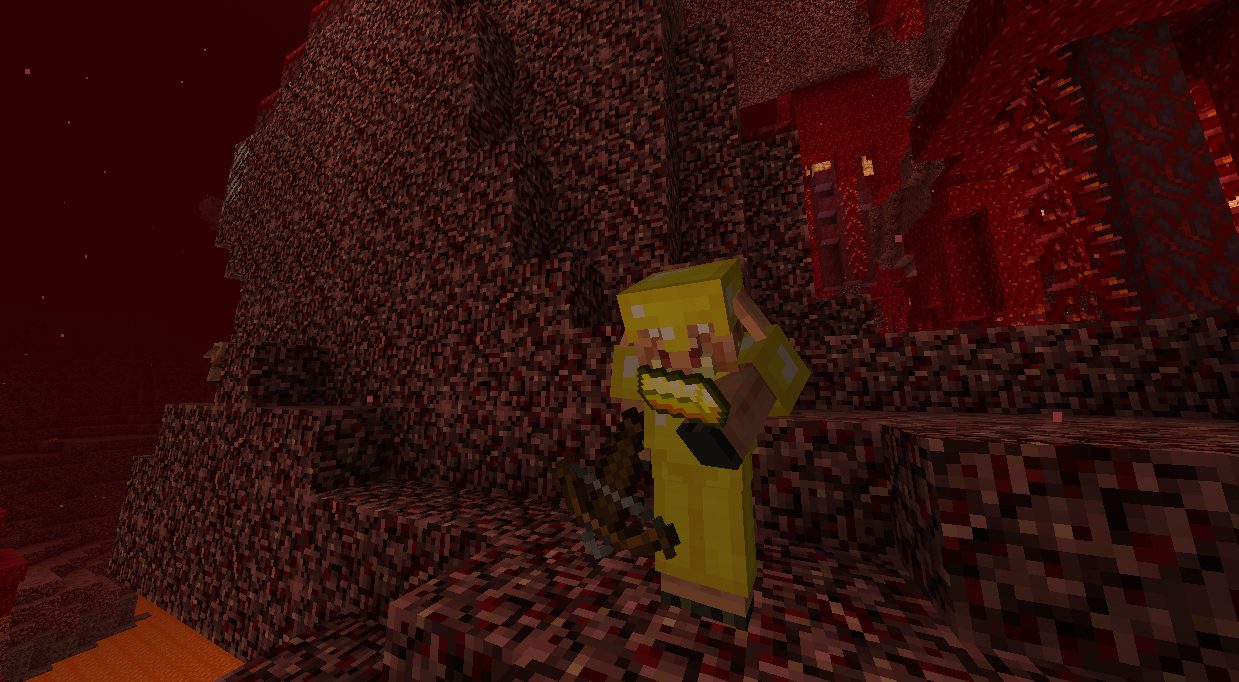
Minecraft 1.21 Piglin Bartering Guide
Podstawy handlu wymiennego: Jak działają transakcje złotem? Wymiana barterowa to jednokierunkowa wymiana, w której dorosły pig lin sprawdza pojedynczą sztabkę złota, którą mu dajesz, a następnie upuszcza jeden losowy przedmiot ze swojej tabeli łupów barterowych….
Weezzy
-

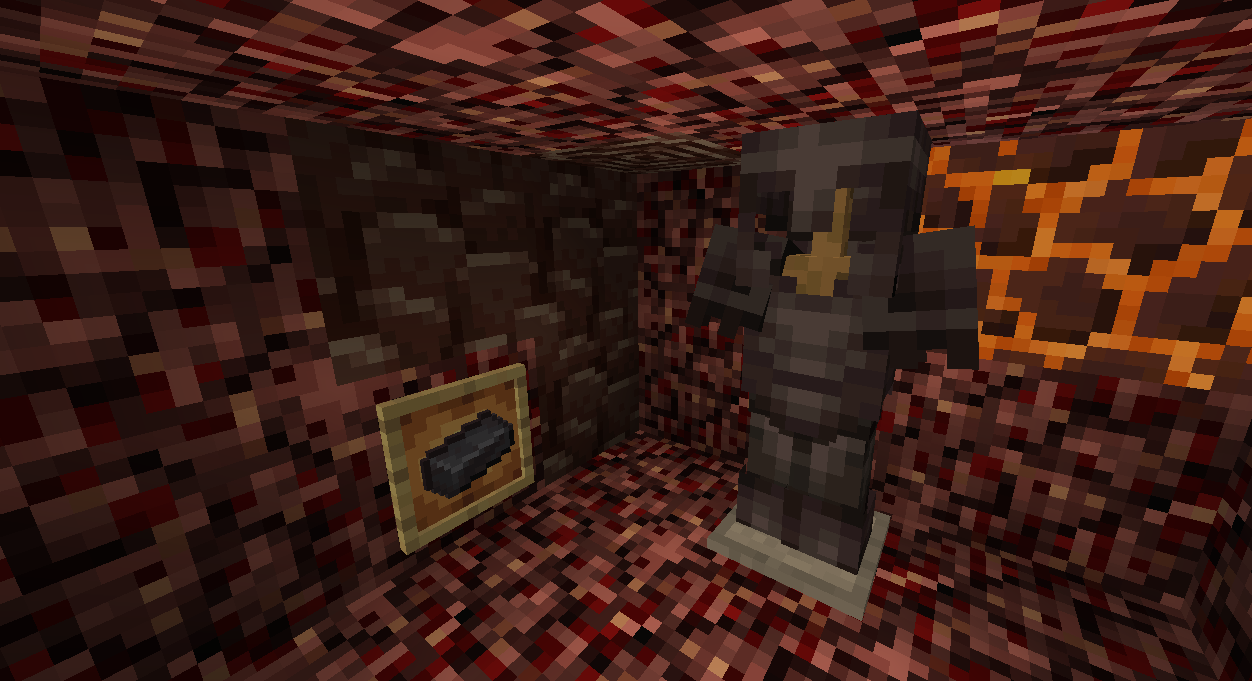
Minecraft Przewodnik po Netherite: Jak zdobyć i używać
Netheryt to najmocniejszy i najtrwalszy materiał w hostingu serwerówMinecraft . Wytrzymuje bardzo długo, jest odporny na ogień i zapewnia narzędziom i pancerzom najlepsze ulepszenia. Wiedza o tym, jak zdobyć i wykorzystać Netheryt, przeniesie twoją grę…
Weezzy
-


ARK: Aquatica: Nowe podwodne DLC dla ARK: Survival Evolved
W ramach dziesiątej rocznicy gry, ARK: Aquatica będzie kolejne dużym DLC dla serwerówARK Survival Evolved. Ukaże się ono 15 lipca 2025 roku. W tym nowym rozdziale znana rozgrywka survivalowa przenosi się z tropikalnych wysp i…
Spartak Itskovich





 pl | USD
pl | USD en
en ua
ua es
es de
de fr
fr pt
pt it
it nl
nl hu
hu ro
ro sv
sv ja
ja nb
nb sk
sk











