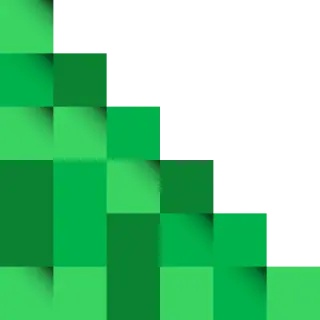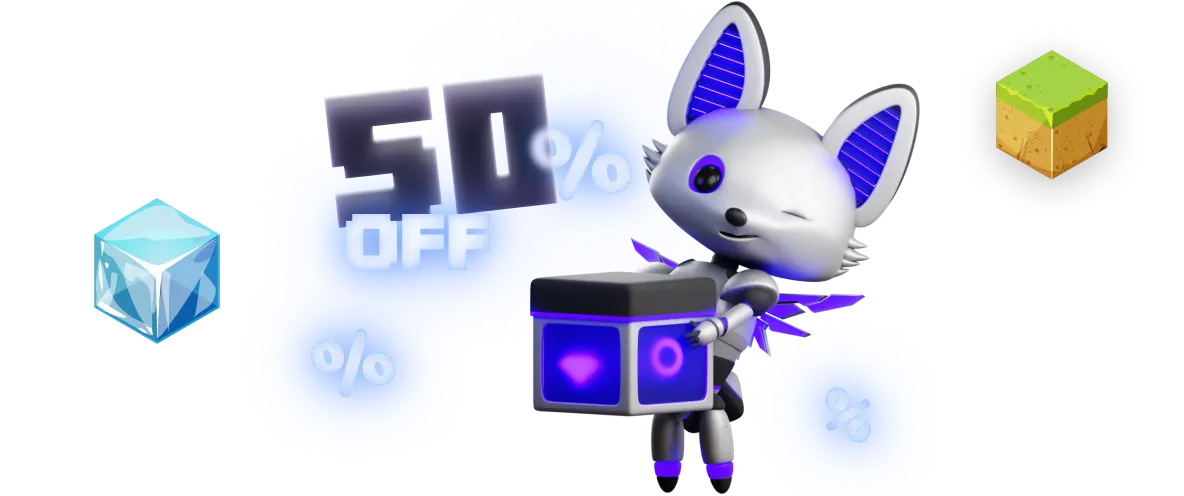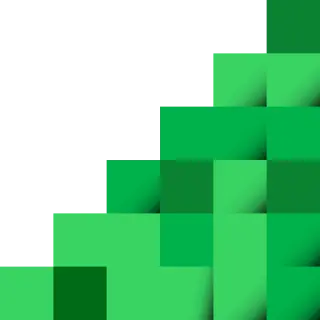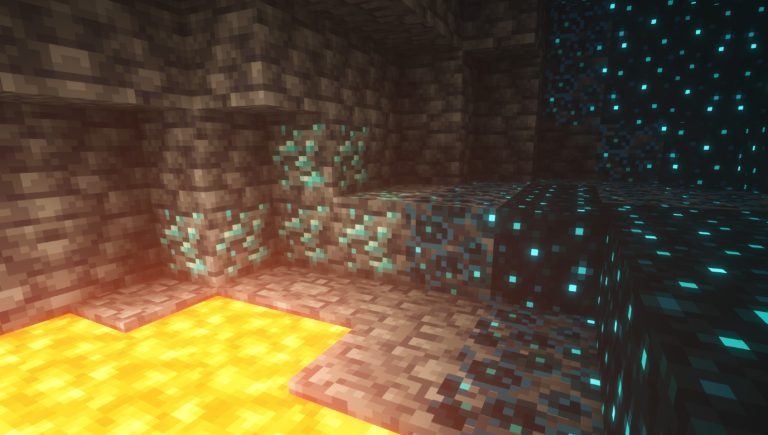The lenght of a day In minecraft lasting just 20 minutes. This condensed timeframe is a deliberate game design choice, creating a fast-paced and immersive experience.
Breakdown of a Minecraft Day Cycle:
-
Daytime: 10 minutes (0–12,000 ticks)
-
Sunset / Dusk: About 1.5 minutes (12,000–13,000 ticks)
-
Nighttime: 7 minutes (13,000–23,000 ticks)
-
Sunrise / Dawn: Around 1.5 minutes (23,000–0 ticks)
TIP
Minecraft’s internal clock operates on its own mechanics, separate from real-world time. Every four real-world seconds equate to one in-game minute, making time pass at an accelerated rate. As a result, players experience an entire virtual day within a short play session.
How Long Is Daytime in Minecraft?
Duration: 10 minutes
Daytime in Minecraft is the safest time to explore and build.
-
Hostile mobs like zombies and skeletons burn in sunlight.
-
Villagers go about their daily routines.
-
You can gather resources and build freely without most dangers.
How Long Is Nighttime in Minecraft?
Duration: 7 minutes
Nighttime begins at tick 13,000 and ends at tick 23,000, lasting roughly 7 real-time minutes. During this period, the world becomes more dangerous:
-
Hostile mobs such as zombies, skeletons, spiders, and creepers appear in dark areas.
-
Phantoms will attack players who haven’t slept for three or more in-game days.
-
Villagers retreat indoors for safety, and during a zombie siege, doors might get knocked down.
How Long Are Dusk and Dawn in Minecraft?
Duration: About 1.5 minutes each
-
Dusk (Sunset): Begins at tick 12,000 and ends at 13,000. The sky glows orange as mobs begin to prepare for spawning.
-
Dawn (Sunrise): Starts at tick 23,000 and ends at 0 (or 24,000). As the sun rises, mobs start burning, and it becomes safe to explore again.
Complete Minecraft Day–Night Cycle Breakdown
Here’s the full timeline of a Minecraft day:
-
0 ticks / 6:00 AM – Day begins as the sun rises over the horizon.
-
6,000 ticks / 12:00 PM – Noon, with the sun directly overhead.
-
12,000 ticks / 6:00 PM – Sunset begins; dusk sets in.
-
13,000 ticks / 7:00 PM – Night starts, and hostile mobs begin to spawn.
-
18,000 ticks / 12:00 AM – Midnight, the darkest point of the night.
-
23,000 ticks / 5:00 AM – Sunrise begins; dawn approaches.
-
24,000 ticks / 6:00 AM – A new day begins! The cycle resets.
How Long Is a Year in Minecraft?
Unlike real-world years, the duration of a Minecraft year varies depending on the version and game settings. On average, a full year spans 12 in-game days, but modifications and multiplayer server settings can alter this length.

For example, in hardcore mode, time progression feels more intense, with each cycle bringing new challenges. During daylight hours, passive creatures like cows and sheep roam freely, while hostile mobs such as zombies and skeletons emerge only after sunset. Players must stay alert, as prolonged exposure to early morning sunlight can even cause certain creatures to ignite.
What Happens When Night Falls?
Once darkness settles, the in-game environment changes dramatically. Dangerous entities—including zombies, skeletons, and other hostile creatures—begin their hunt, making nighttime exploration perilous. To survive, players must either find shelter or equip themselves with adequate gear.

Efficient resource management is crucial. Hunger levels deplete over time, and consuming food takes away valuable time that could be spent mining, crafting, or building defenses. To maximize efficiency, players should establish farms close to their base, allowing for quick access to food sources without unnecessary travel. This strategy minimizes risks while maximizing productivity.
Adjusting the Length of a Minecraft Day
Players who wish to manipulate the passage of time in Minecraft can use commands. By entering:
in the chat box, they can modify the day cycle beyond its default length.
The Impact of Day Length on Gameplay
In Survival Mode, a full day lasts 20 minutes, whereas in Creative Mode, it’s only 5 minutes. Players who want more control over daylight hours can use:
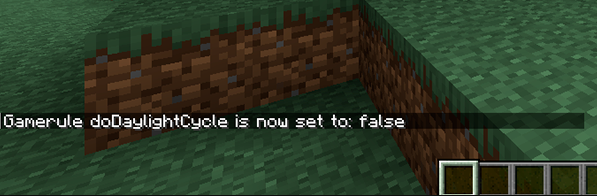
This halts the natural transition between day and night, allowing players to build, explore, or gather materials without interruption.
A longer daylight phase enables more progress, giving players additional time to gather resources, construct structures, and avoid nocturnal threats. Conversely, shortening the cycle can accelerate certain in-game processes, like mob spawning or plant growth.
Methods to Change the Time of Day
Players have multiple options to control the time of day in Minecraft, ensuring a more tailored gameplay experience:
- Commands – By using specific commands, players can instantly jump to a desired time, such as sunrise or sunset.
- Sleeping – Resting in a bed advances time, skipping the night phase and returning players to daylight. This is particularly useful when avoiding hostile creatures.
- Tracking Time with Tools – Clocks, compasses, and in-game timekeeping tools allow players to monitor time progression, aiding in better planning and decision-making.
However, sleep isn’t always a perfect solution—bad weather, such as thunderstorms, can still trigger hostile mob activity, requiring players to remain cautious.
TIP
Cheats & Mods for Customizing Time
For those looking to fine-tune their experience further, cheats and mods offer additional options. Entering:
pauses the time cycle, effectively creating an endless day or night. Meanwhile, mods like TooMuchTime allow for more precise control over time speed.
It’s worth noting that while single-player worlds support these modifications, multiplayer servers may have restrictions on time-altering commands.
Tools for Tracking In-Game Time
Several online tools and apps help players monitor in-game time cycles. These platforms provide detailed insights, including:
- Current time in the Minecraft day-night cycle
- Moon phases and mob spawn patterns
- Time tracking for multiplayer servers
Advanced tracking tools even log server activity, helping players review significant events and optimize their strategies.
Results
Enjoyed reading this guide? Check out our Blog section to discover even more fascinating insights about your favorite games! Play together with GODLIKE.




 en | USD
en | USD ua
ua es
es de
de pl
pl fr
fr pt
pt it
it nl
nl hu
hu ro
ro sv
sv ja
ja nb
nb sk
sk
 CHAT WITH GODLIKE TEAM
CHAT WITH GODLIKE TEAM