Connection Refused Minecraft Error
Operating a Minecraft server grants players unrestricted access, provided technical hindrances don’t emerge. Such disruptions range from intricate network anomalies to the server being inactive. One prevalent impediment is the "connection refused" notification, which often provides minimal insight, complicating the resolution process. These barriers, multifaceted in their origin, prove challenging for both hosts and participants, as they affect the collective gaming experience. To mitigate these frustrations, this comprehensive guide delineates the remedies for the Minecraft connection refused conundrum.
TIP
How to Fix Connection Refused Minecraft Error?
Occasionally, some users may encounter this issue while others connect without trouble, introducing an additional layer of complexity. Troubleshooting such errors necessitates a methodical approach, although the solutions often align with server-specific issues like crashes or outages. Let us explore a curated selection of remedies for this predicament.
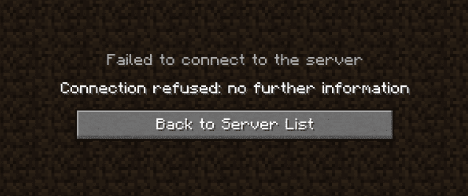
Restart Minecraft Server
A quintessential trigger for this error is the server’s downtime, obstructing all connectivity attempts. Ensuring the server is operational and thoroughly initialized frequently resolves the majority of instances.
- Navigate to your GODLIKE server panel and locate the Console Tab, followed by the Stop or Restart options.
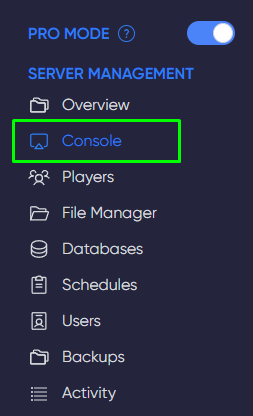
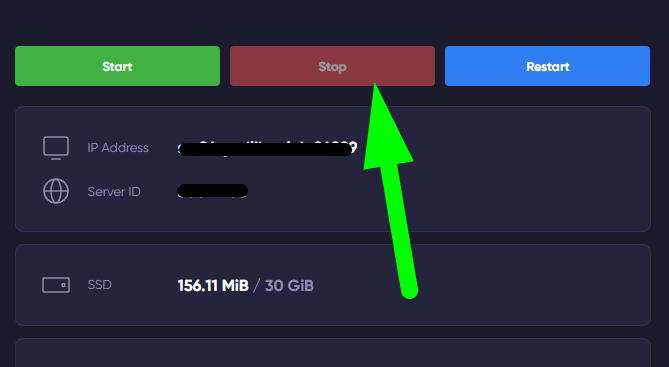
- If repeated crashes persist, consider reverting recent modifications. For example, if you recently integrated mods, remove these adjustments temporarily.
- Examining crash logs may pinpoint the underlying issue. Alternatively, restoring the server to its former configuration might eliminate the error.
Direct Connection to Minecraft Server
Instead of utilizing the default Multiplayer server list in-game, opt for the Direct Connection feature. This approach often maximizes connection reliability for all participants.
1) Launch the Minecraft client and activate the desired profile.
2) From the main menu, select the Multiplayer option.
3) At the bottom, choose Direct Connection and input the IP Address:Port into the corresponding field.
4) Click Join Server to attempt a streamlined connection.
Verifying Minecraft Mods
For modded servers, mismatched mod configurations often result in connection refusals. It is vital to ensure uniformity between the mods installed on the server and those within the players' game files.
- Verify that all necessary mods are installed correctly across both the server and clients.
- Cross-check versions and compatibility to confirm alignment.
- Reinstalling improperly integrated mods frequently rectifies this error and restores functionality.
Network Optimization
When network-based issues underlie the error, optimizing your connection becomes paramount. Strategies include:
- Rebooting your router to refresh connectivity.
- Flushing your DNS cache to clear outdated entries.
- Adjusting firewall, antivirus, or proxy settings to allow seamless communication with the server.
While these methods demand technical proficiency, their effectiveness in addressing connectivity issues often justifies the effort. At the very least, they serve to isolate the problem for further troubleshooting.
Conclusion
Encountering connectivity obstacles when accessing a Minecraft server can deter players, creating a ripple effect on the community's engagement. Fortunately, employing a combination of remedies tailored to the specific issue usually resolves the problem. Should all efforts prove futile, contacting Support might be necessary for a definitive solution. We trust that this guide has equipped you with actionable steps to overcome the Minecraft connection refused error, restoring your gaming experience to its intended seamlessness.

 en
en
 CHAT WITH GODLIKE TEAM
CHAT WITH GODLIKE TEAM 





