
What is a game server?
Minecraft servers are independently created multiplayer game spaces (worlds) hosted on various hosting services for playing a particular game, in this case, Minecraft. Each server contains its unique content, such as mini-games that allow players to cooperate and compete with others. By playing, players can also unlock free items on the server!

How does a game server work?
Server hardware
Most Minecraft servers run on dedicated machines in server rooms (on hosting services), but many are still located in people's homes and run on their computers. The system requirements are quite low and depend on the size of the world and the number of players you want to have in your game, as well as the game content that the owner will add. The important thing is the speed of the Internet connection and the speed of the hard disk. Players of 5-6 people can easily cope with a 2 Mbps connection speed, and having a solid-state hard disk is always recommended, but not a prerequisite. At least 2 GB of RAM is recommended.
Server software
All that is needed to run the server is the Minecraft_Server.jar or .exe server file, an OS (Device System) with a graphical interface or command line (console), and Java. If the server is hosted and has its own game panel, the management will be much easier and more convenient.
Server operation on the network
Minecraft's servers can be used on local networks, as well as broadcast to the Internet via port forwarding or maintained using programs such as Hamachi. To connect to a server in this manner, all a player needs to do is to enter the IP address of their computer. If you wish to simultaneously run a game and the server on your own computer, you can connect locally by entering your local IP (127.0.0.1) address. Alternatively, you can connect to another computer on your local network with an IPv4 address.
TIP
We offer you to learn more about gaming addresses
Free to play and licensed servers
The servers are free to play on and in order to do so you need to have the server address, its IP or domain address. There are also licensed servers that have many players, modes, and content. These servers can only be accessed by players who have purchased a licensed copy of the game Minecraft. If you are playing from a console, you may need to purchase a console subscription for online play.
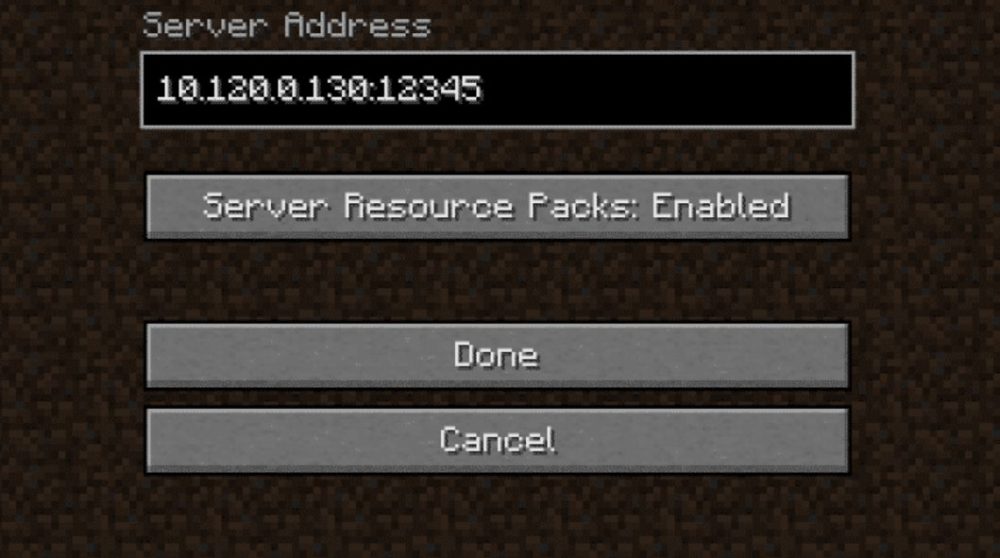
Donate on the server
You can purchase various content offered by the server administration, such as a special color for your nickname, a character skin, or special console commands. Donations that you purchase from the server store can only be used on that server. However, if you have purchased or downloaded skins or character creation items from the regular Minecraft Marketplace, you can use them on different servers.

On which devices and versions of the game can I play online
It all depends on the server. If the server has version 1.19.2, you need to install this version of the game. Regarding the device, the network game is available on all devices (Phone, console, computer).
TIP
Learn how to join Minecraft servers
Is it safe to enter the server?
If you play on official (licensed) servers, it is completely safe since everyone is required to have an account on which the game was purchased. Official servers also have chat filters that remove any foul language or personal information. Players can also report those who do not follow the rules of online behavior, and the support team can quickly respond to any reports of bad behavior by adding restrictions for such players.

Younger players are also protected by children's accounts, which are disabled by default until their parents or guardians change their account settings.
If you play on regular, unlicensed servers, be careful not to go to every first server, first look at additional information about it, see how many players are playing on it and what its overall rating is. All this can be found on the Internet.
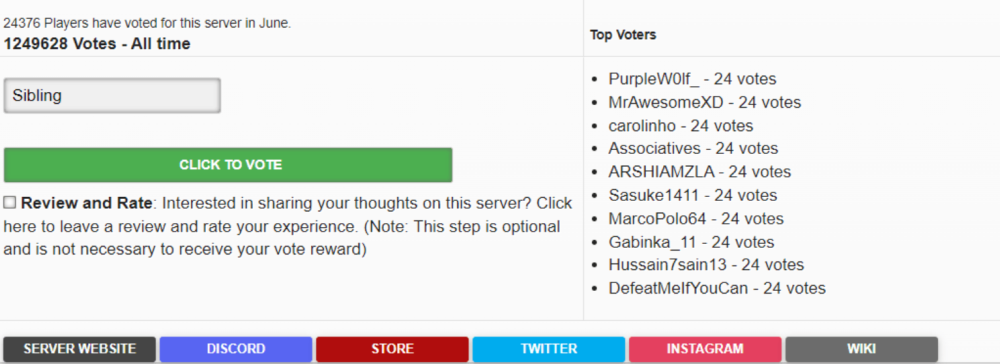
Now you know all the necessary information about Minecraft game servers. We wish you a pleasant experience. Play Minecraft together with GODLIKE.




 en | USD
en | USD ua
ua es
es de
de pl
pl fr
fr pt
pt it
it nl
nl hu
hu ro
ro sv
sv ja
ja nb
nb sk
sk
 CHAT WITH GODLIKE TEAM
CHAT WITH GODLIKE TEAM 





