Terraria Seed Viewer
Navigating the vast world of Terraria can ignite a desire to explore every corner of your Terraria server, whether it's to track your progress, uncover hidden treasures, or simply review essential details. Achieving this panoramic view is entirely possible with the help of various online tools and downloadable programs. However, with so many options available, the task can become daunting if you're unsure which ones are the most effective. Each program offers unique features designed for different purposes. Among them, one stands out as the undeniable leader. We'll explore this program and a few other interesting alternatives to help you make the most of the Terraria world viewer.
TIP
TerraMap - Terraria Map Viewer
The best among Terraria world viewers is TerraMap, an online service that allows you to upload any world for a comprehensive overview. This tool gives you the ability to examine almost every aspect of the map, from NPCs to defeated bosses. The platform is filled with numerous features, as the world is carefully divided into various sections, settings, and fields. This service simplifies the process of finding anything, especially since it doesn't require downloads! Its online nature has quickly made it the most popular viewer, making it easily accessible to everyone. For a deeper understanding of TerraMap, you can check out their Help page to start exploring your map.
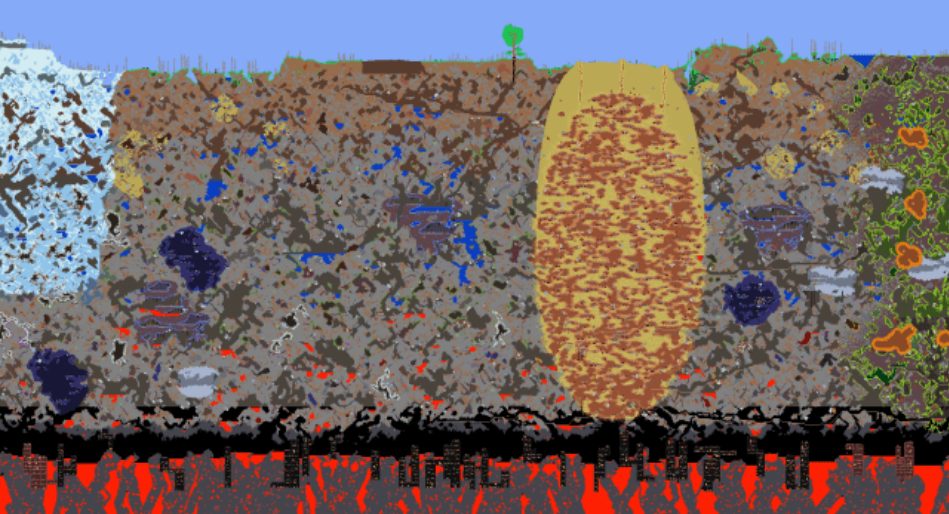
Chunkbase and Other Map Viewers
In addition to TerraMap, there are other viewers worth considering for your world. While they might not hold the title of "best," they offer unique features that set them apart. It's recommended to stick with the aforementioned top choice, but if it doesn't meet your needs, feel free to explore other options listed below. Many online downloads disguise themselves as useful software but are actually harmful viruses that can compromise your computer. Rest assured, by following our recommendations, you'll be safe.
TEdit: This program offers a better user interface than any other, presenting information in a manner similar to Photoshop. If you're already accustomed to such layouts, TEdit is the optimal choice for you. However, for those who, like me, might find this format unfamiliar and difficult to navigate quickly, another option might be more suitable.
MoreTerra: If your world's map is complex and difficult to decipher, this program simplifies the process! It overlays special symbols on the viewer, representing various ores and other blocks. This combination of a simple layout with a unique presentation style distinguishes your world in an interesting way that isn't found in other viewers.
TIP
Conclusion
Considering the multitude of Terraria world viewers available, you have plenty of options for exploration. Once you find the perfect tool, you can start documenting important details about the map to enhance your gameplay experience. For example, using a program to identify the location of valuable ores can speed up your progress in crafting items, as gathering materials is crucial for crafting. Or you can simply review the general information encoded in the map files, which applies to both server and single-player maps; all you need are the .wld files. For information on the best possible seed worlds, you can refer to our resource here. Besides this, I hope this guide has helped you begin your journey of exploring the world and gathering valuable information to your advantage.

 en
en
 CHAT WITH GODLIKE TEAM
CHAT WITH GODLIKE TEAM 



