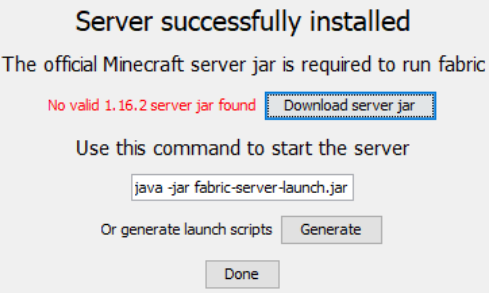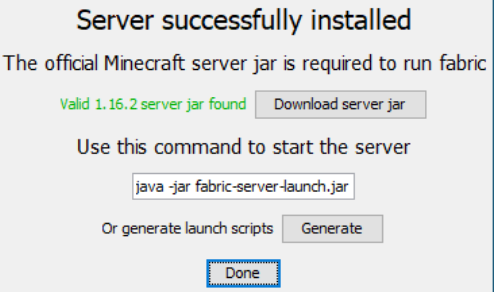What is Fabric?
Use modded Minecraft server hosting with Fabric is a lightweight, experimental modding toolchain for Minecraft.
Mods can be used to modify, remove or even add new content to Minecraft.
Automatic Installing Fabric
1) Go to your GODLIKE Game Panel.

2) Next, go to Version tab and choose Fabric (any version).
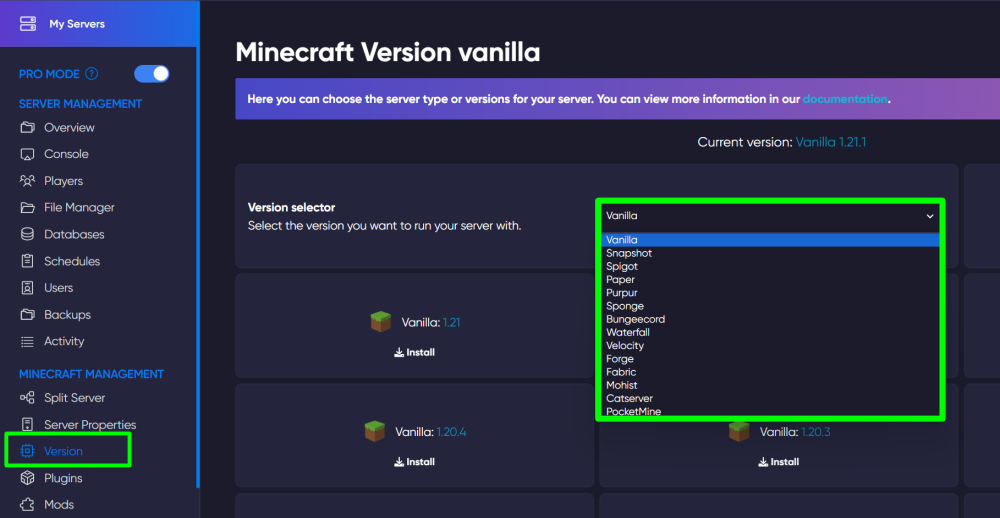
3) Start server.
Manually Installing Fabric
1) Go to fabricmc.net and download the installer.
2) Run the Fabric Installer jar you downloaded, select the Server tab and select the Minecraft Version you want.
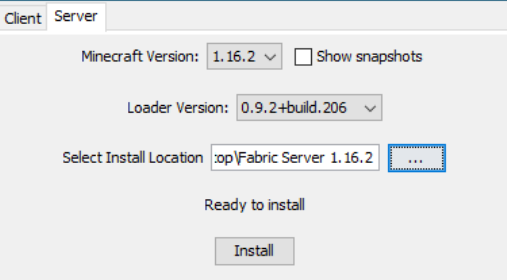
You need to click show snapshots if you want it to also show fabric for minecraft snapshots.
3) Select the desired iteration of Minecraft for installation upon your server. Unless a compelling reason arises, leave the Loader Version at its preset configuration.
4) Designate the installation directory for your Fabric server files to a location that is easily retrievable, such as a folder residing on your Desktop. This will facilitate effortless access in the future.
5) Commence the installation process by clicking the Install button.
6) Upon the installer acquiring all necessary components, a confirmation window will emerge, indicating the successful installation of the server. Within this window, select the option to Download the server jar, which will initiate the retrieval of the Vanilla server jar file.
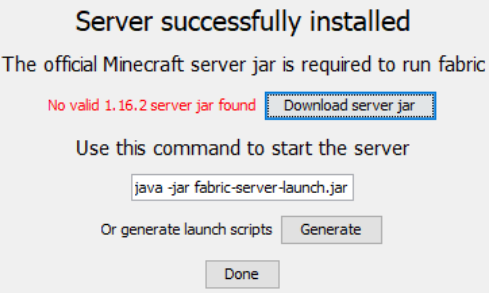
7) Upon successfully obtaining the Vanilla server jar, a verdant confirmation message will manifest. Proceed by selecting "Done" and then exit the installer.
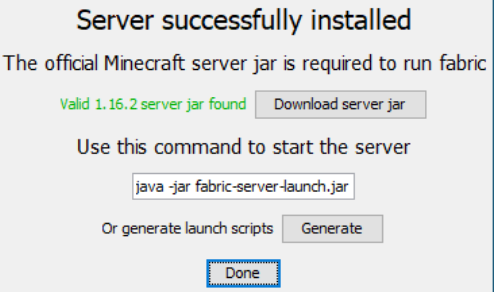
8) Navigate to the directory where you have installed the server files and rename the fabric-server-launch.jar file to custom.jar for Minecraft versions 1.16.5 or earlier. For Minecraft version 1.17, rename it to custom-java16.jar, and for versions 1.18 or more recent, use custom-java17.jar.
9) Then, upload those files to the root of your Godlike server.
10) Go to the Startup tab of the Godlike Panel and set Server Jar File to fabric-server-launch.jar
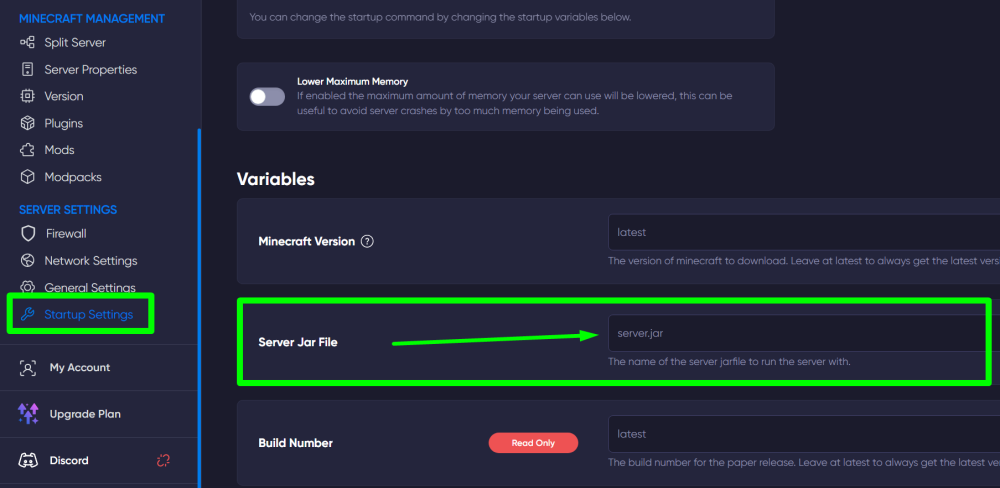
11) Restart your server and let the files generate. This may take a few minutes.
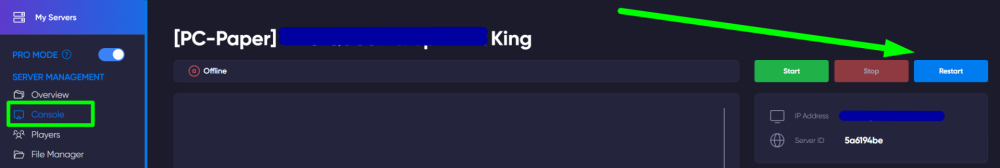
You are now done, you are running a fabric server!
It's a server without mods though, so it's still purely vanilla at this point, keep reading to learn how to install mods.
Installing Fabric Mods
Refer to this guide.

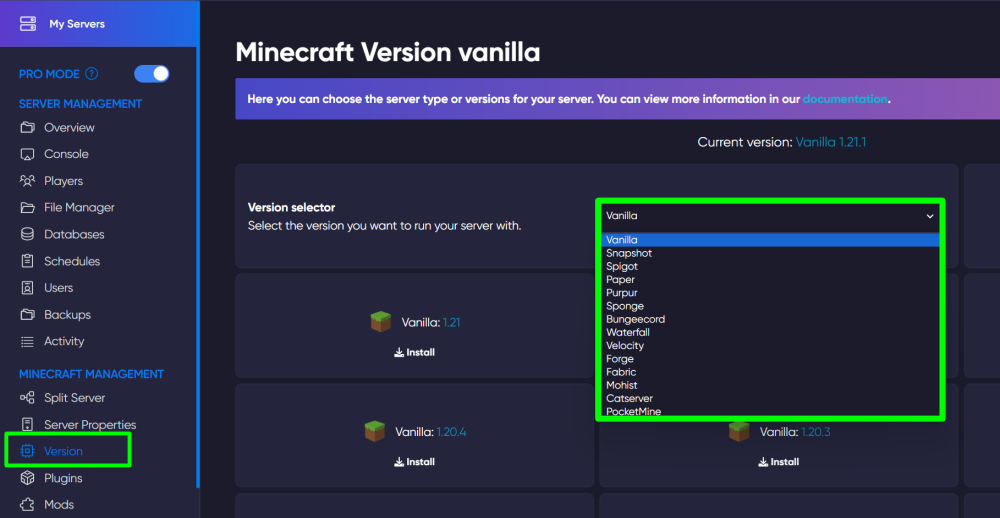
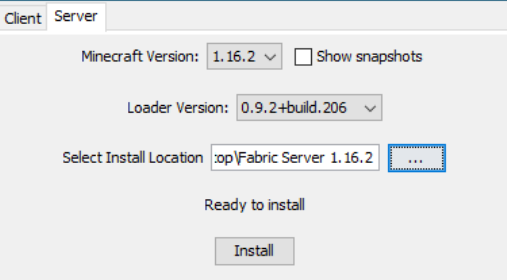
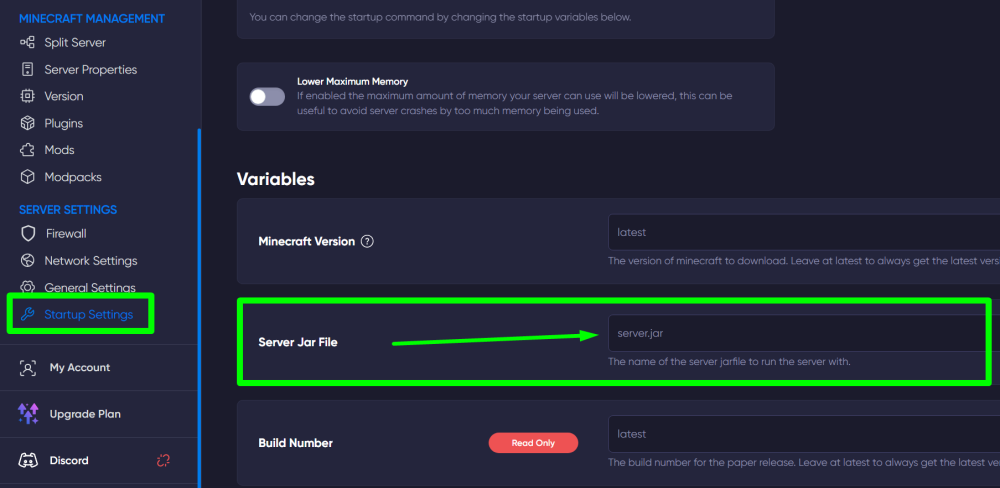
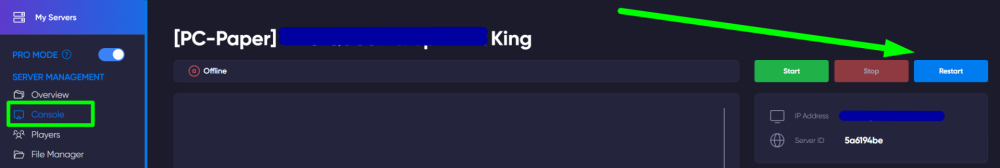

 en
en
 CHAT WITH GODLIKE TEAM
CHAT WITH GODLIKE TEAM